Hello,
Please refer to attached screenshot. So the process is, if a condition is met, ‘urgency’ is set to high. After that, the category is set and agent is assigned (Please refer to below screenshot)
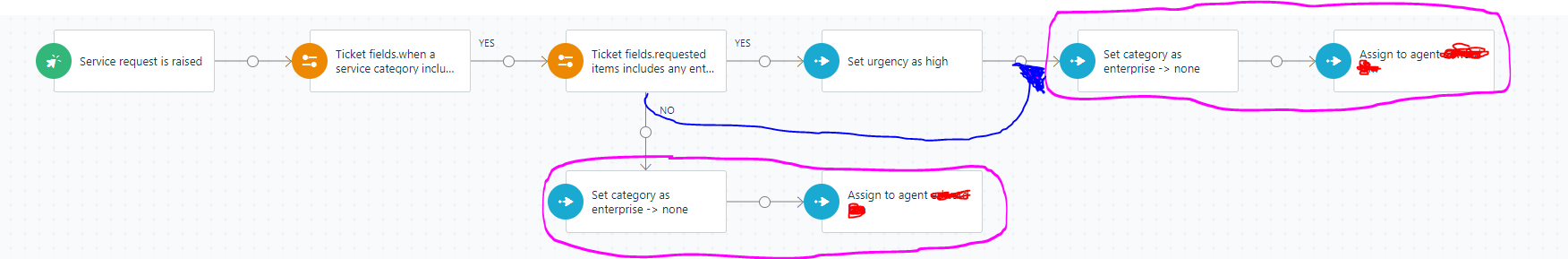
I was curious if it was possible to route ‘No’ condition to skip/after ‘Set urgency to high’ action instead of having a pair of the same actions (setting category + agent). So instead of two pair of actions (purple), I will just have one and ‘No’ condition will be directed (Blue arrow).
Is this possible by any chance or is what I’ve done the correct way?


 .However! You could first set category and assign to agent. Then after that place the condition and “set urgency” afterwards if the condition is fulfilled . This would turn this into a “One-row” atleast
.However! You could first set category and assign to agent. Then after that place the condition and “set urgency” afterwards if the condition is fulfilled . This would turn this into a “One-row” atleast  .
.