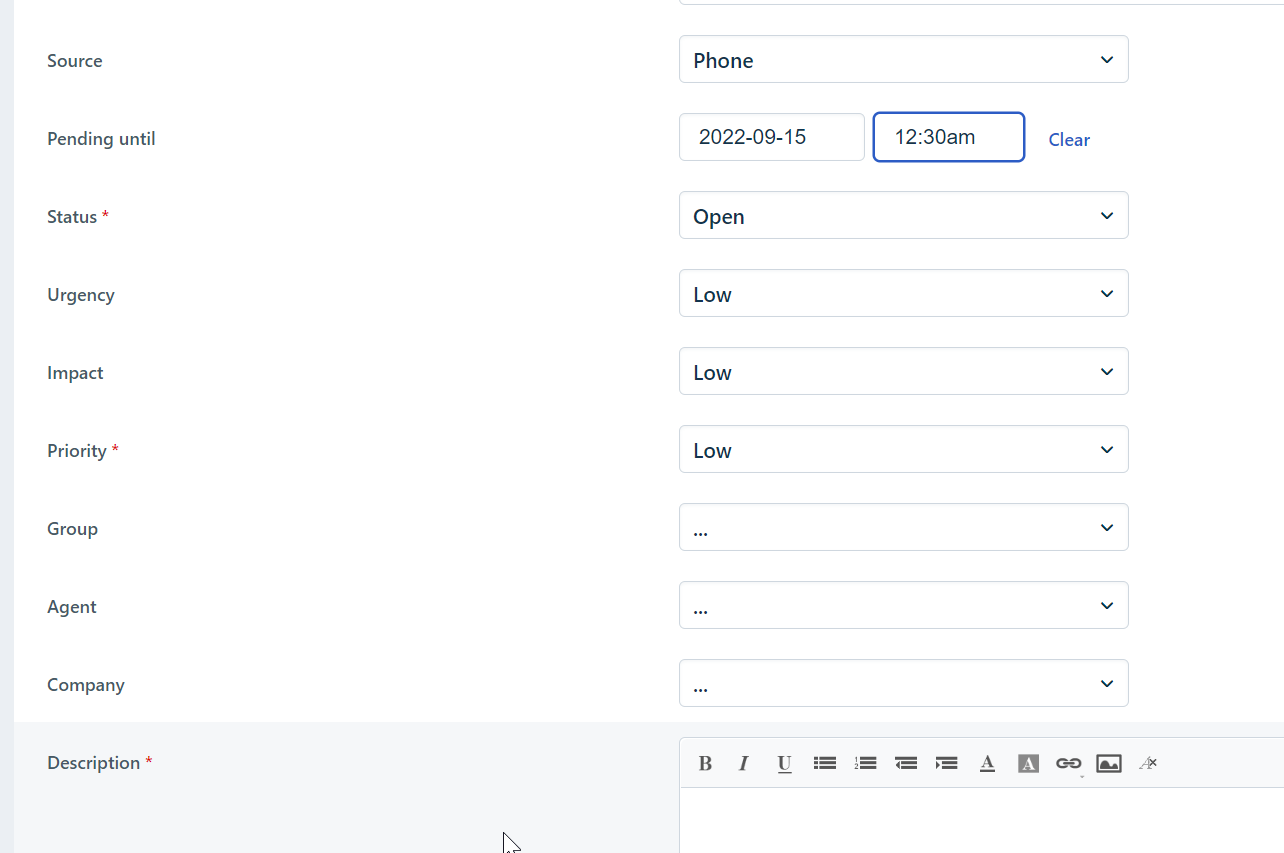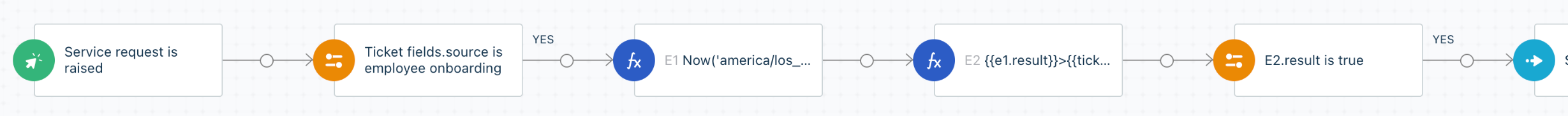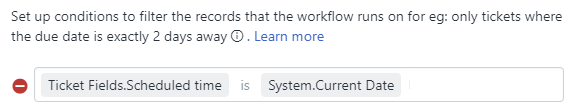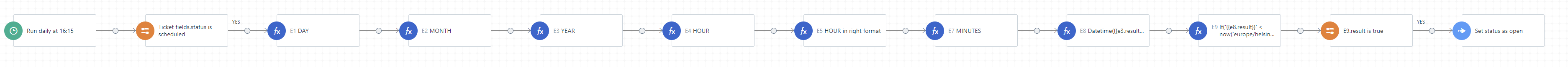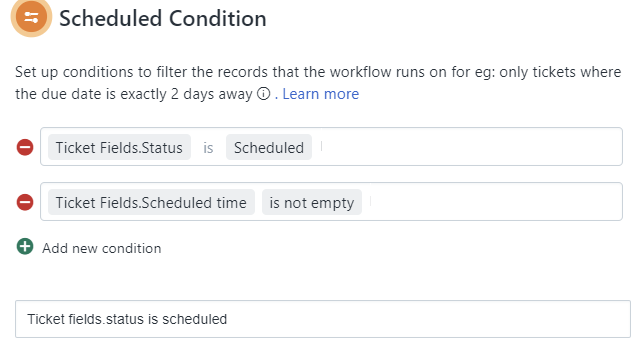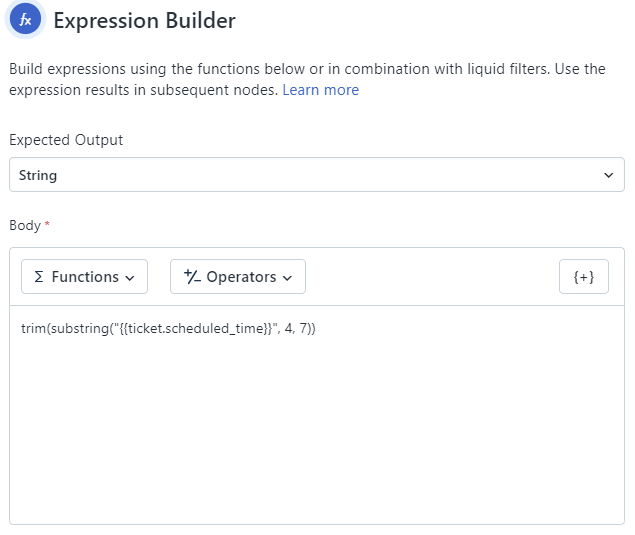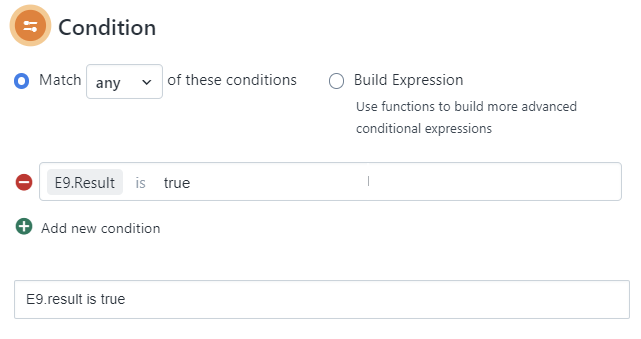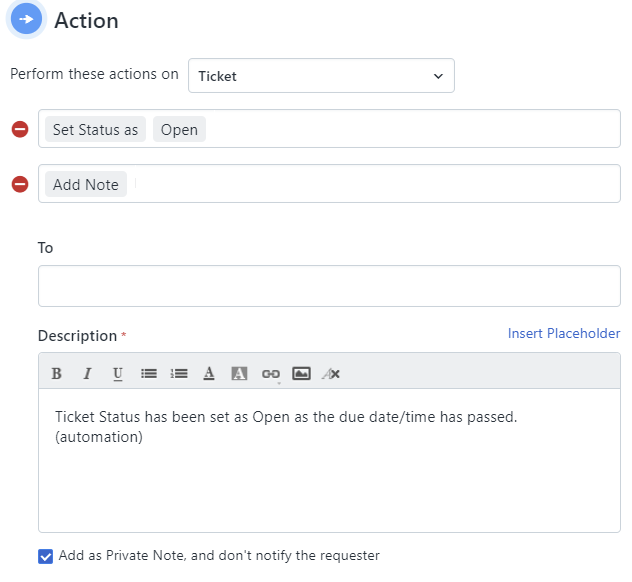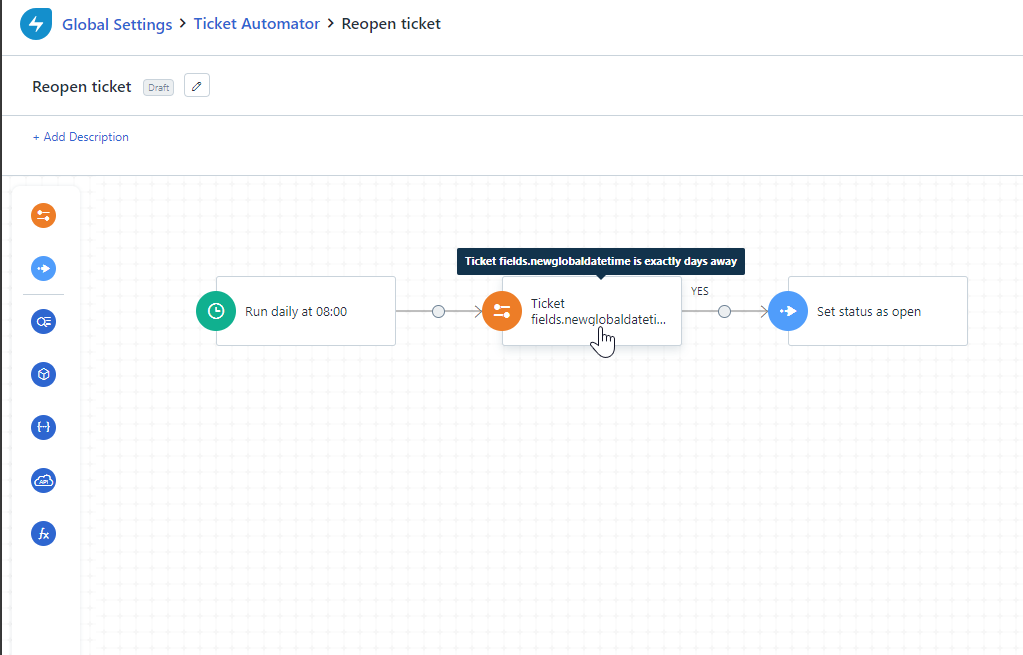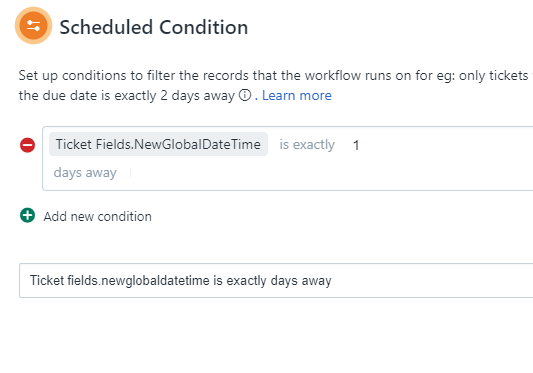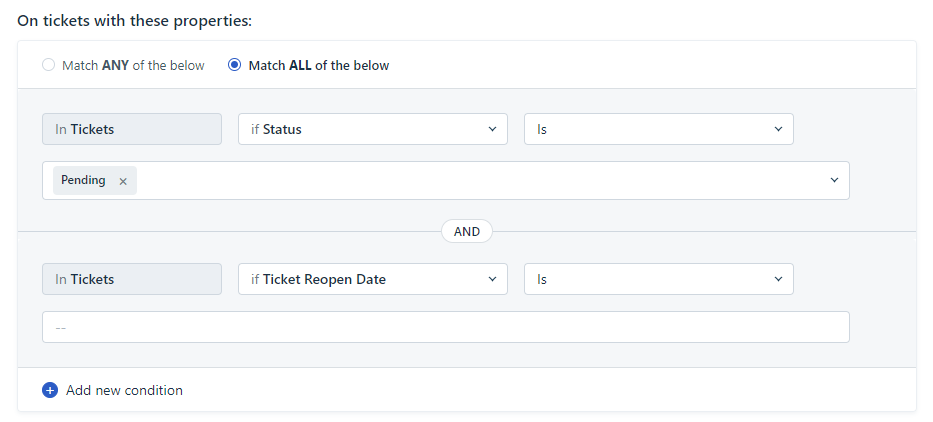Hello,
I have requests from customers to be able change status at a given time.
They want to add a date field to the forms and when an agenten sets specific date and time the ticket should set on pending and be reopened on that date and time. If the time node would have had input field where we could use a placeholder from the form and not just hard set.
Seen post about this but couldn’t find them.