I noticed in a lot of supervisor rule posts it says to add a Tag to mark the supervisor rule did the thing. I wanted to use that to prevent the rule from running again, but I do not see an option for a conditional being about tags. So how do you prevent a rule from running again on the same ticket?
I noticed in a lot of supervisor rule posts it says to add a Tag to mark the supervisor rule did the thing. I wanted to use that to prevent the rule from running again, but I do not see an option for a conditional being about tags. So how do you prevent a rule from running again on the same ticket?
Would been nice to have, the workaround is to add a checkbox or drop down field in the ticket fields and use it as condition.
Can the supervisor rule check the box and also have it as a condition?
So for example, the first time it runs, it checks the box because the condition of it being checked isnt there, but then the next time it runs, the condition is met, so it doesnt run the rule.
Can the supervisor rule check the box and also have it as a condition?
So for example, the first time it runs, it checks the box because the condition of it being checked isnt there, but then the next time it runs, the condition is met, so it doesnt run the rule.
You have 2 rules, one per reminder or run you like it to do. If it’s going t o me more then 2 you could use a drop down field as well.
I have a rule that says basically if a customer responds to a ticket that is in pending and it is longer than 1 hour, it will re-open the ticket and check a box “escalation rule”. But What i dont want is for it to reopen it if the agent already replied to that response. What would the second rule say to indicate if this box is selected to not do it, but then to uncheck that box (for if it happens again)? So complicated :)
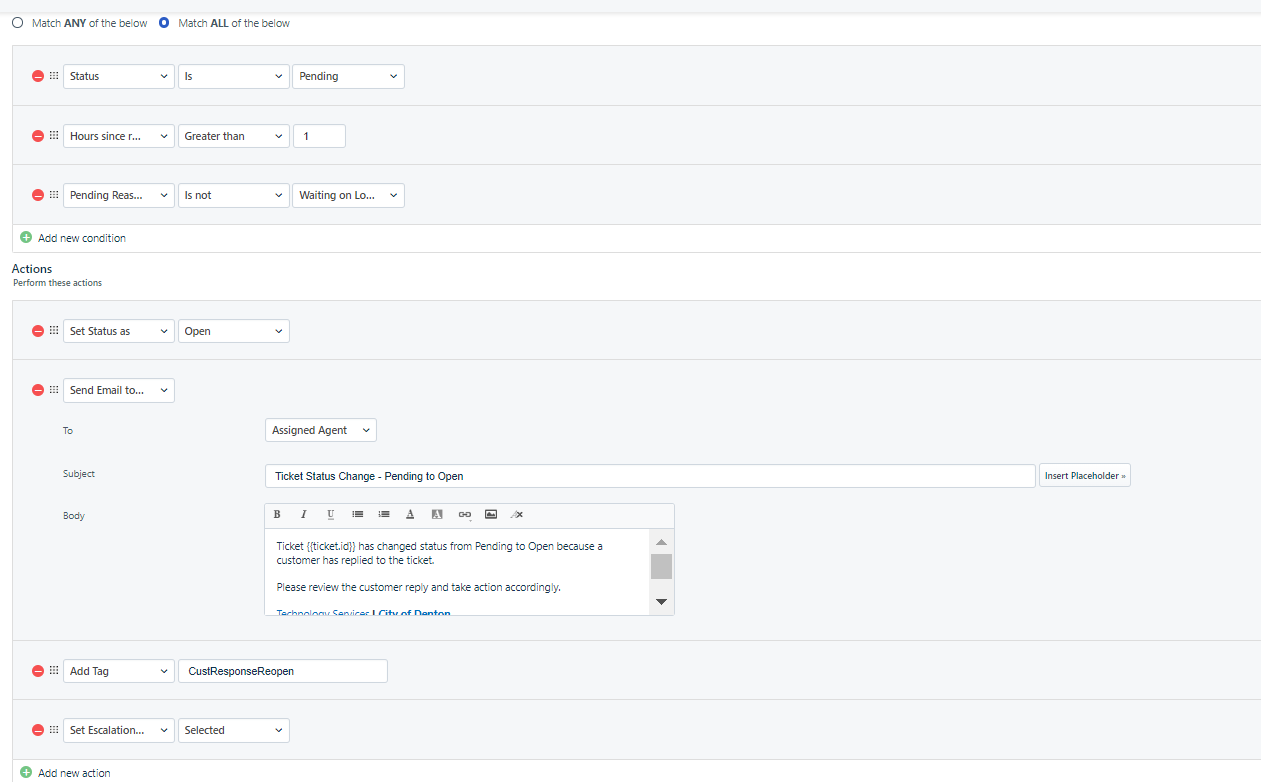
Reply
Join the Community
Sign in to the Community
Social Login
Login for Freshworks Employees Login with LinkedInEnter your E-mail address. We'll send you an e-mail with instructions to reset your password.

