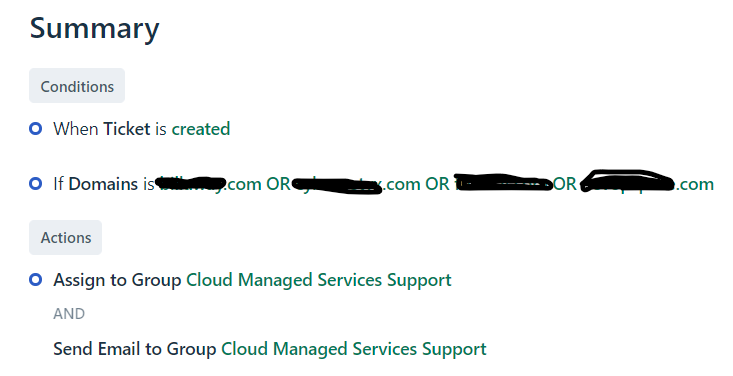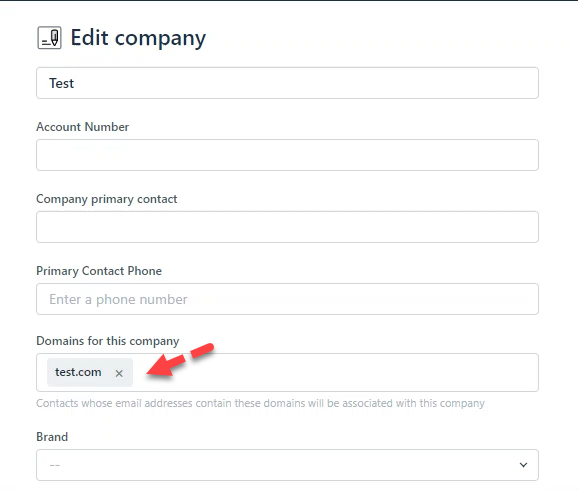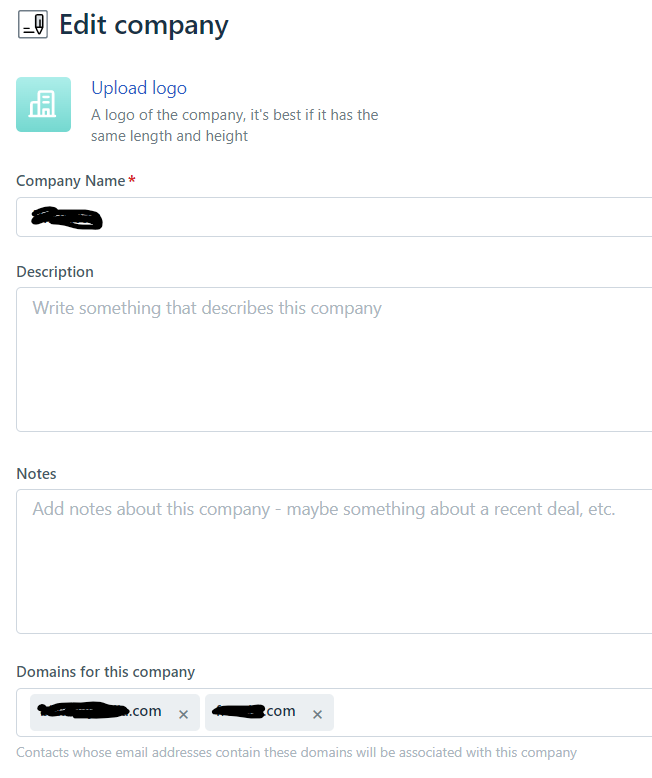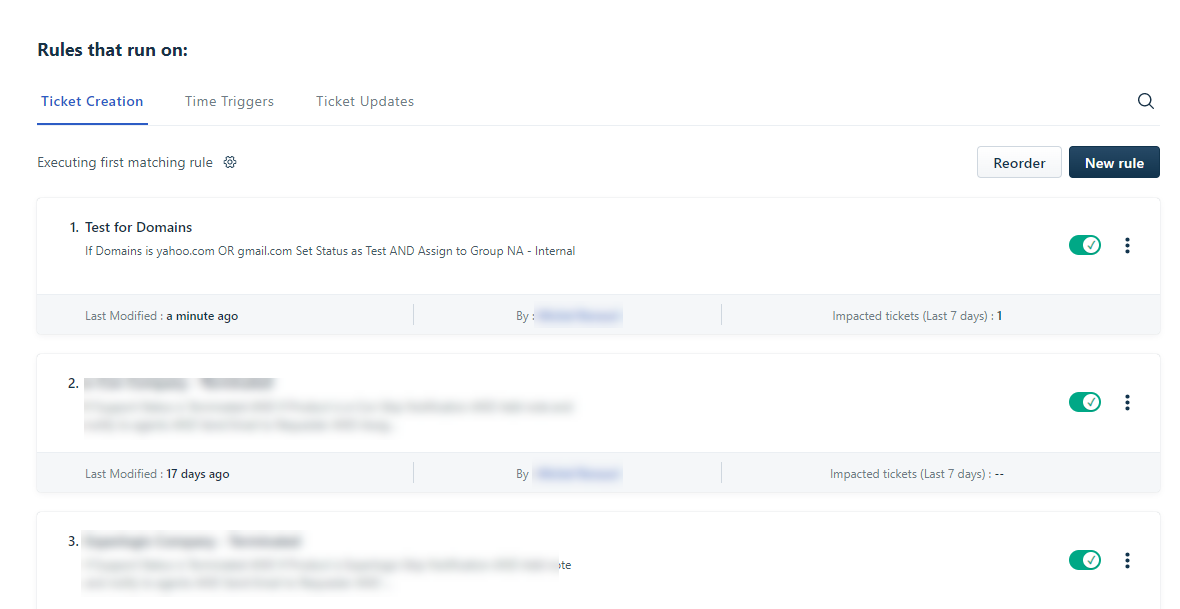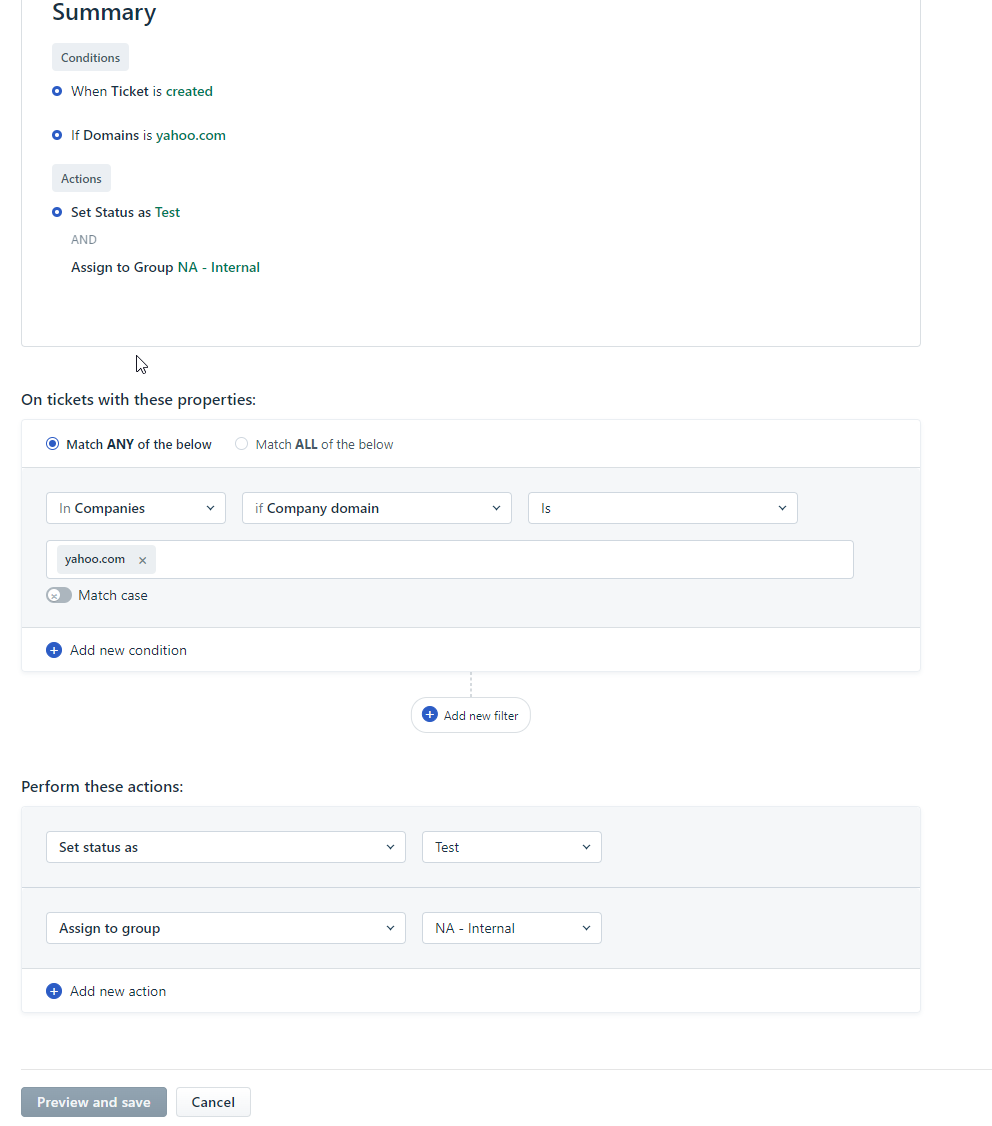We have a freshdesk account (free, not paid) and we have configured automation there. The rule is if a ticket is created from any of the domains, move them to this group and send an email to members of that group. But I have tested multiple times, and its not working. Even I dont see any rule that got activated when a ticket is received, from ticket activities tab. Can someone please help on this.?
Join the Community
Already have an account? Login.
Sign in to the Community
No account yet? Create an account.
Social Login
Login for Freshworks Employees Login with LinkedInor sign up below
Enter your E-mail address. We'll send you an e-mail with instructions to reset your password.