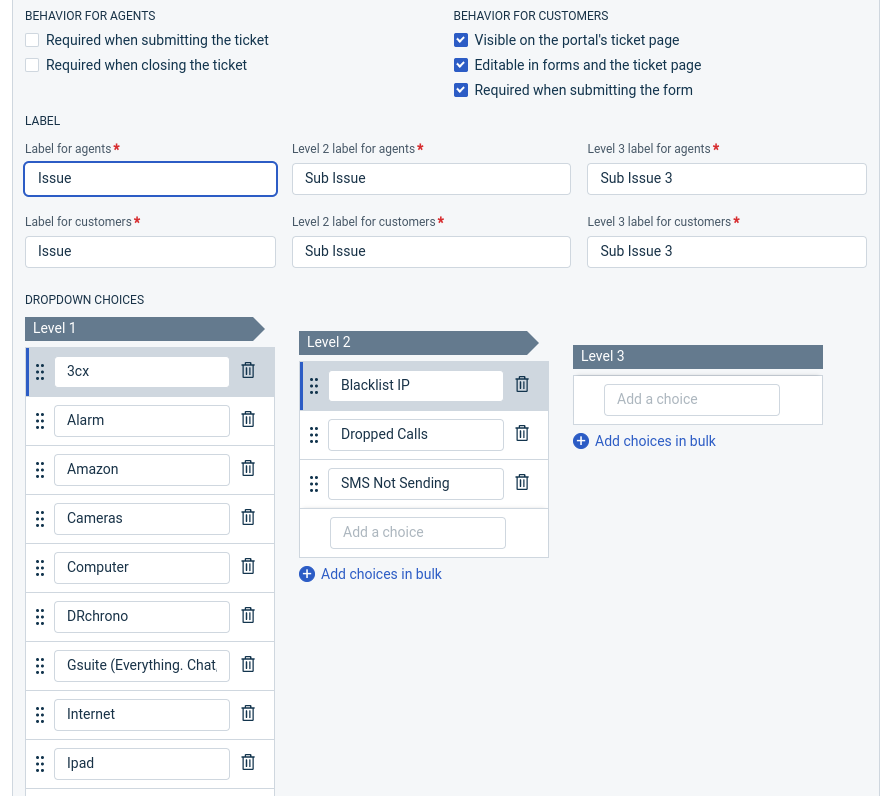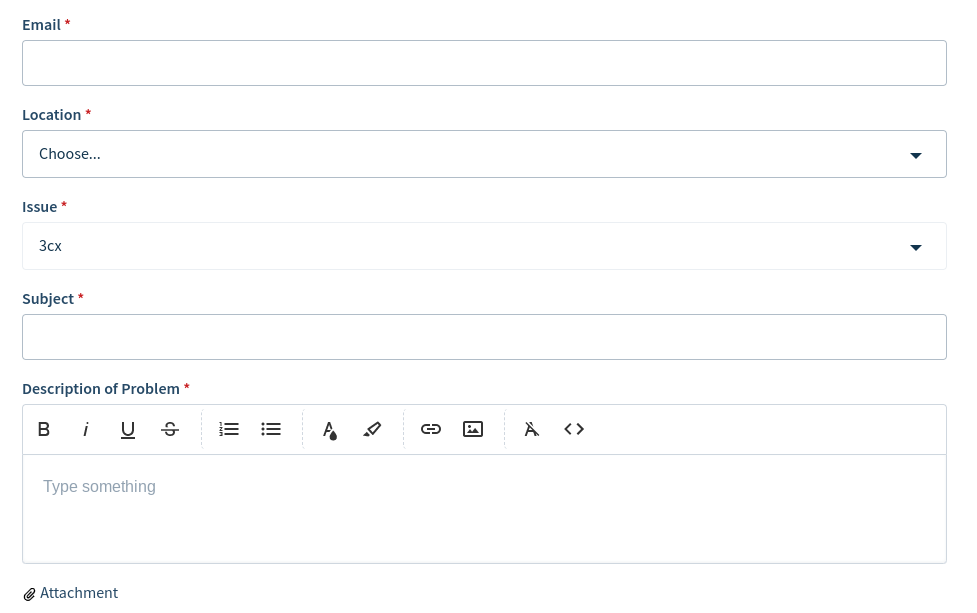We have tried to add dependent fields to our ticket form, but they will not drop down when you go to submit a ticket in the portal. Does anyone have any solutions or similar problems?
Problem with dependent fields
Best answer by Pooja Bernice
Hi
This is Pooja from the Freshdesk Community team. I am sorry that we could not get back to you sooner on this thread. We understand dependent field selection on the customer portal is not working as expected. We had multiple customers report the same issue, and I checked with our product team to get an update on the progress before keeping everyone posted here.
Our developers have acknowledged this as a bug which surfaced after the new portal update, and our best hands are on it to fix the same. I'll keep you posted on the ticket and share further developments in this Community thread for reference.
We, as a company, strive our best to provide the best customer experience, and we'll see to it that we'll set things right going forward. Have a good day!
Join the Community
Sign in to the Community
Social Login
Login for Freshworks Employees Login with LinkedInEnter your E-mail address. We'll send you an e-mail with instructions to reset your password.