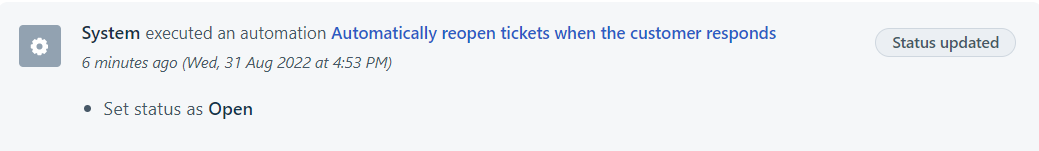Hi,
I'm trying to setup an automation rule so that when a customer replies to a closed ticket that’s got a specific tag (the ticket gets the specific tag when 7 days have passed since it was closed), that instead of reopening that same ticket, the last public comment is used to create a new ticket via a webhook.
However, I have a automation rule that ranks third in the ticket updates order stating that “When an action performed by Requester When Reply is Sent If Status is not Open AND If Status is not Need to check Set Status as Open” (we would like to keep this rule for tickets that have been closed prior to the 7 days mark).
I don’t have coding background but nevertheless I took the challenge head on.
I am not sure why the thrid rule gets executed first when the first rule is the webhook one as per my screengrab.