On the Freshdesk contacts page, how can I customize the fields/columns shown? I want to hide “Facebook” and “Twitter” and show a custom customer field (“Department”) that I created. Is this not possible on the Growth plan?
same question i want to ask in facebook can show but in twitter cant see.
Hi
Solution article for reference: https://support.freshdesk.com/en/support/solutions/articles/37586-driving-additional-context-with-requester-info
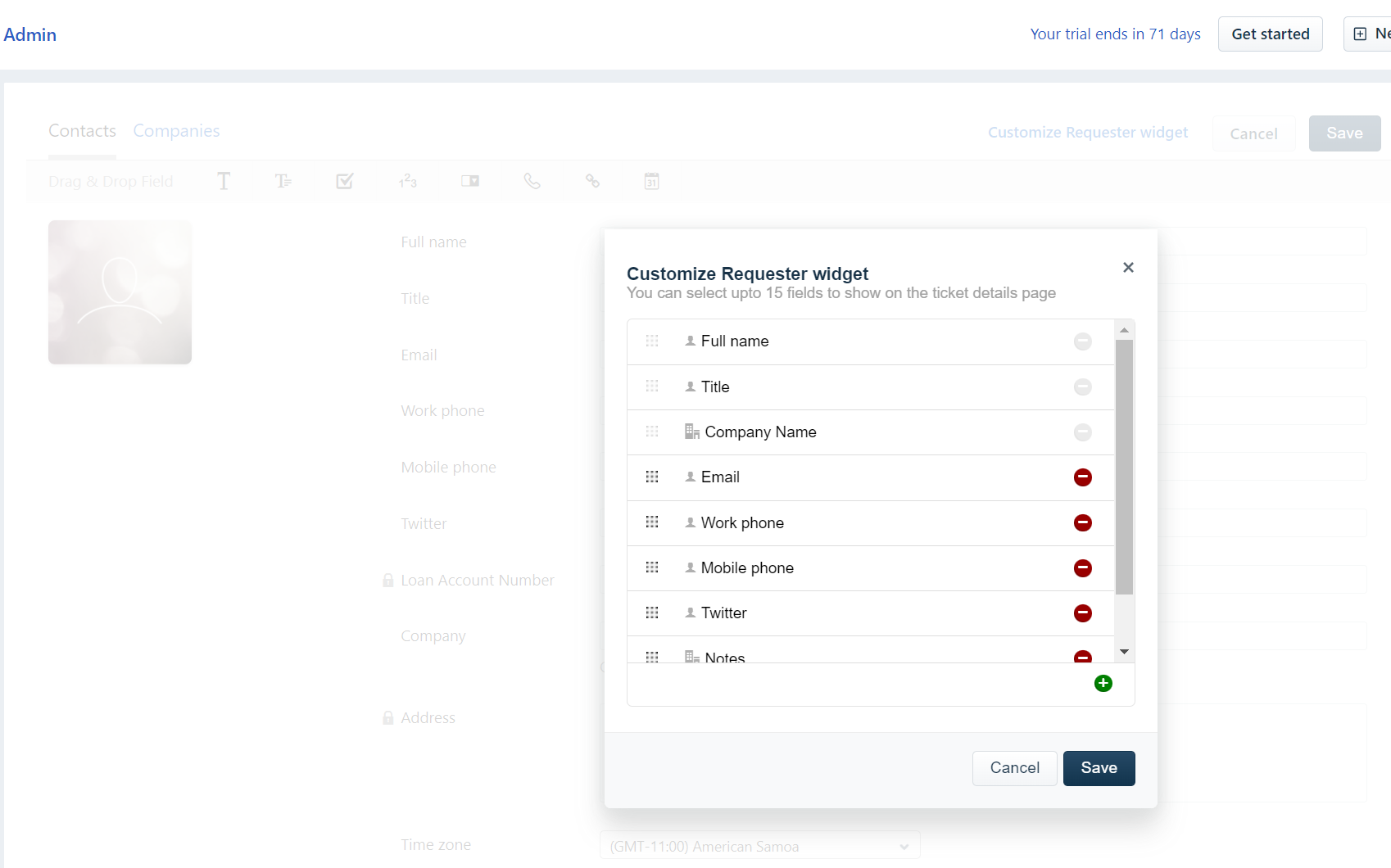
Hi Vinothkumar -
Thank you for the reply but this is what I’m trying to do: on the Contacts Screen, I would like to modify the fields/columns. I want to add a custom field and hide the Facebook and Twitter columns.
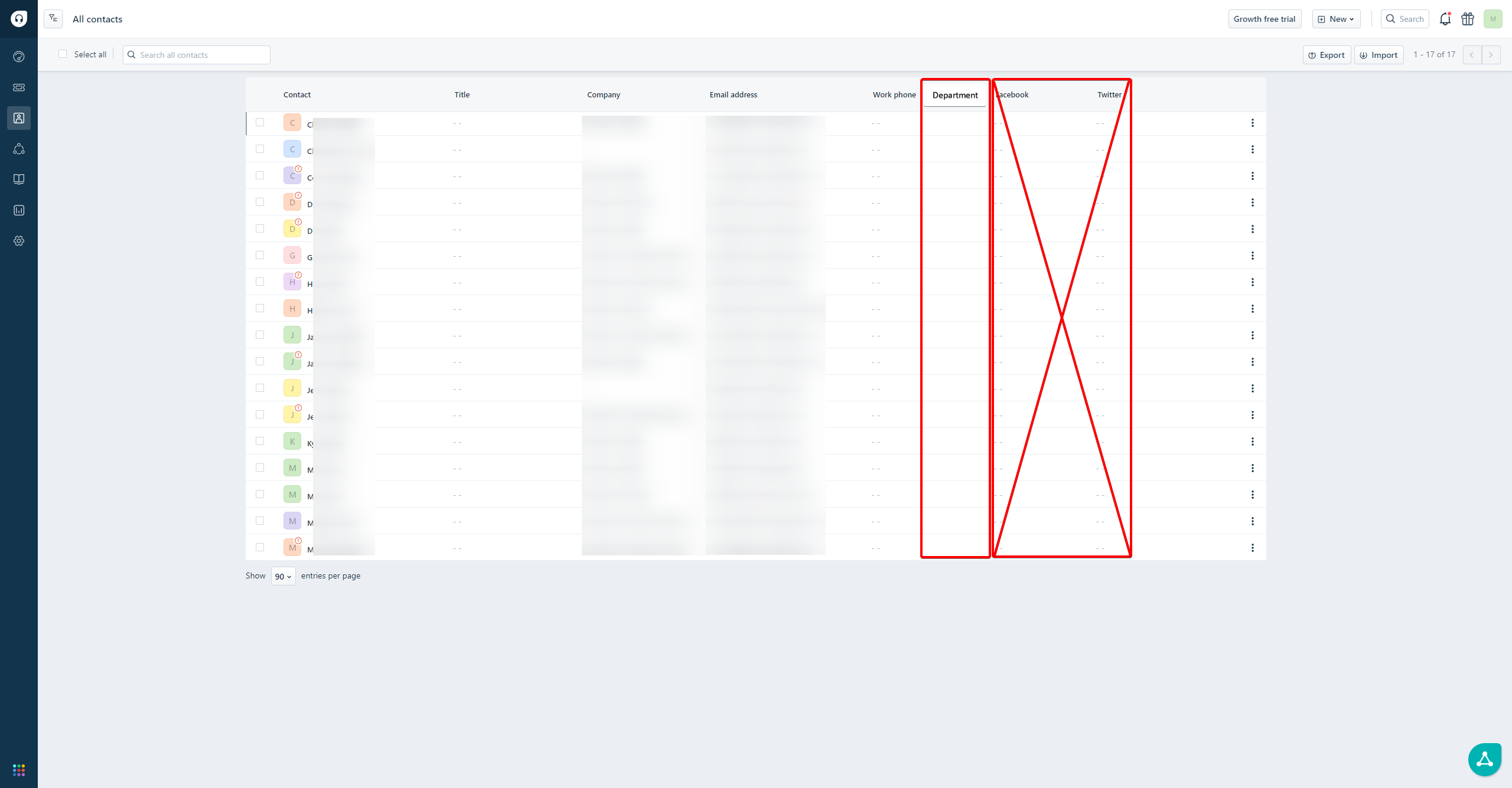
Thanks for the clarification,
I’m afraid Freshdesk does not support customizing contact/company list view, at the moment. However, this surely is an interesting ask, we are happy to explore the possibilities of this feature!
Cheers,
Anything on the feature above described by mcperr3 ?
Anything on the feature above described by mcperr3 ?
Can you please inform the status of the feature
Hi
Adding to the thread, we are still exploring customizable contact views as a feature on our future roadmap, since we see a traction on incoming requests, we will relay this to our team and keep you posted on any further developments on the same.
Cheers!
Hi
Adding to the thread, we are still exploring customizable contact views as a feature on our future roadmap, since we see a traction on incoming requests, we will relay this to our team and keep you posted on any further developments on the same.
Cheers!
Hi Pooja, do you have any update on this feature ? Thanks by advance.
We too feel that this would be very important for our customer service. We would like to display custom fields both in the contact list and in the company lists. For the contact list we need to display the user name / login name of the contact, and for the company list we need to display our customer number / customer id for the company.
What is the status of this feature?
Would also love to have this feature. Seems odd that it’s not something that can be done out of the box.
Also need this feature +++
Does seem odd it is not something that already can be done.. Using the contacts page to view, and filter by important details relevant to the company using Freshdesk I imagine is a very common task. Arbitrary fields like twitter for us have no value, where ideally we can replace that with things to do matter and unlock efficient workflows.
We were evaluating freshdesk but this feature is literally a deal breaker. the fact I can’t customize my views to see what I need to see is baffling.
Simply being able to view companies without contacts or contact only without companies in the list seems like a logical and out-of-the-box solution. It's disappointing to be in the “All companies” list put in a search term and get a list of not just companies but, contacts. Some from the relevant company and some just coincidentally matching the search term. Even the right-hand side filter fall short of accomplishing this task. Seem like an easy fix and a big added value.
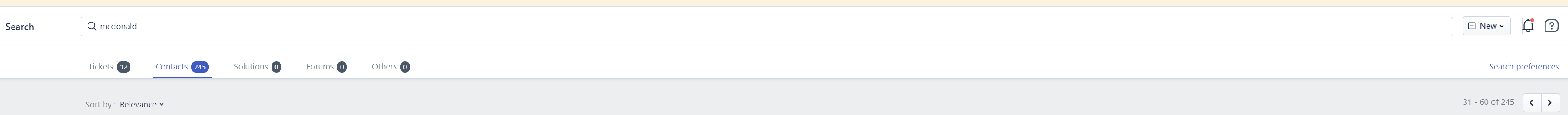
Yea, this is baffling that this isn’t a standard feature. We can’t see all the data? Or customize which columns are visible?
I don’t use the Facebook or Twitter data fields, but I do use the Tag field. But I’m unable to see which tags are being used by which contact.
Please add this feature.
Still cant remove or even rename ‘twitter’ ??? - Twitter doesn't even exist anymore.
Evaluating moving to Freshdesk, not being able to add or change a column in customer view is a software 101 need. Especially with requests for over 2 years being ignored. See you guys on twitter….
yes, please allow us to customize the columns of the contact view, in companies
Reply
Join the Community
Sign in to the Community
Social Login
Login for Freshworks Employees Login with LinkedInEnter your E-mail address. We'll send you an e-mail with instructions to reset your password.

