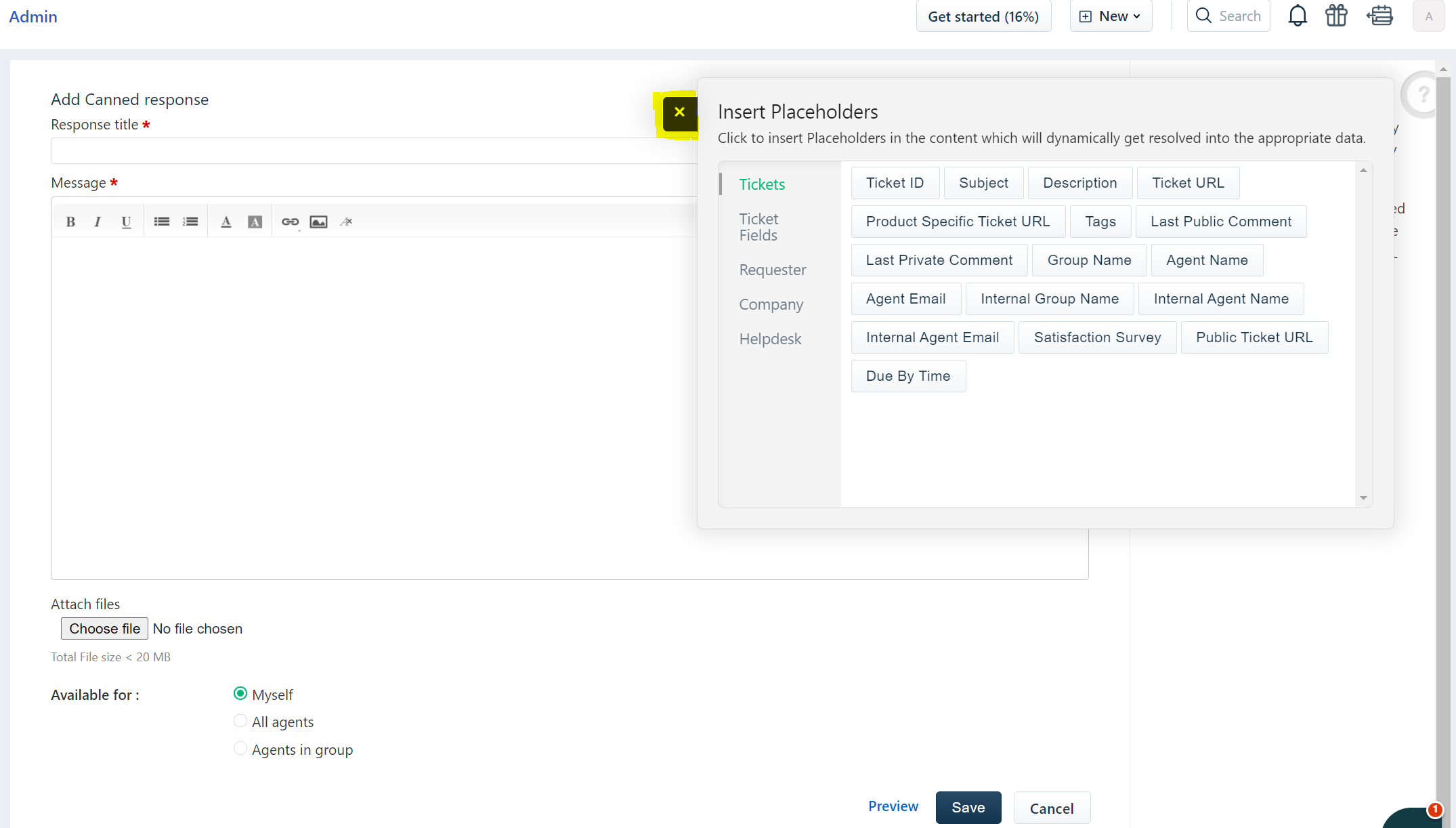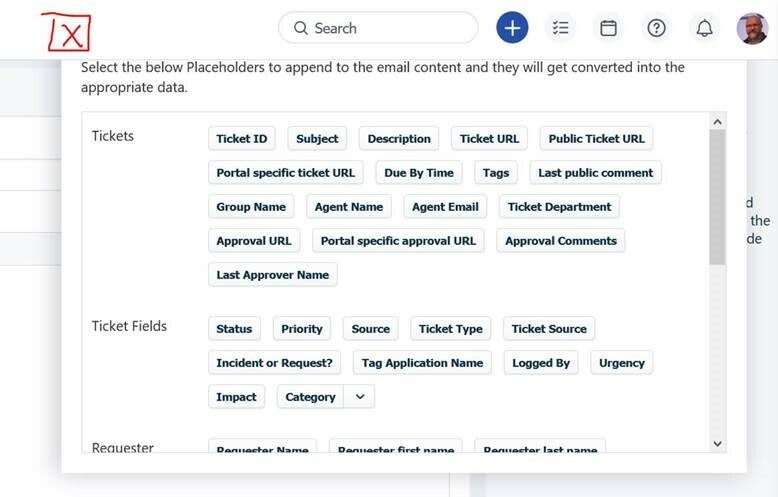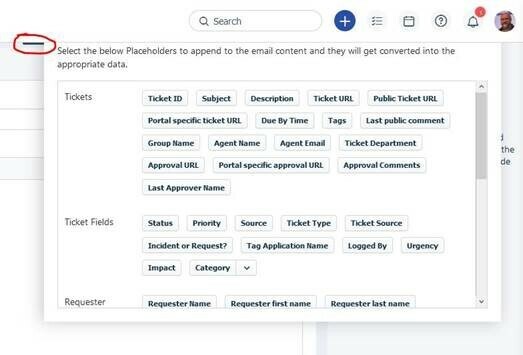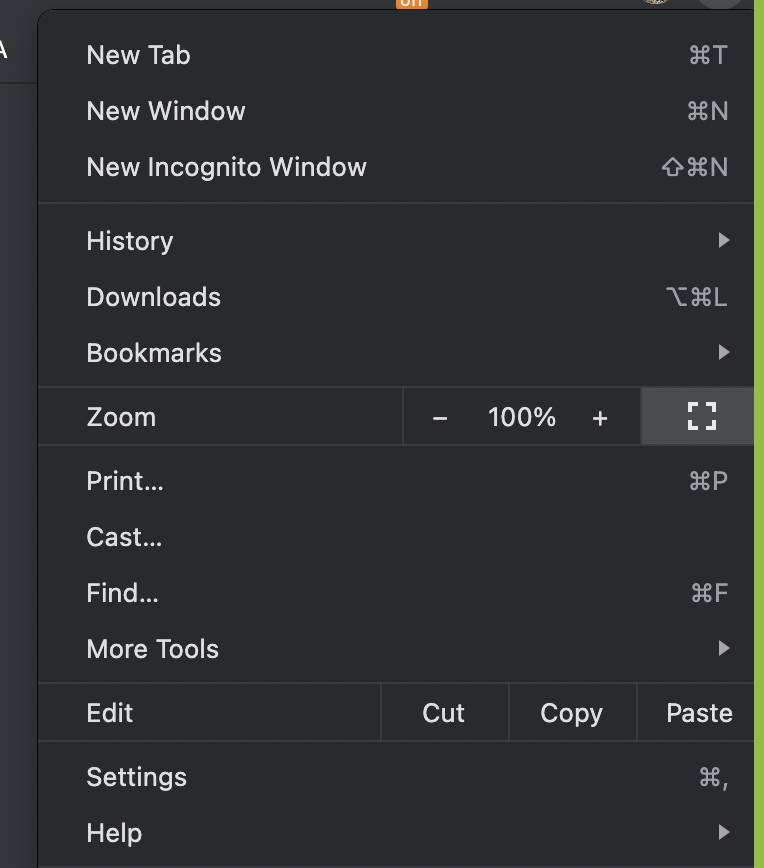New User interface Issue, Feb 11, 2021
Our Agents are reporting:
The Close button on the placeholders popup in the canned response is hidden.
It’s totally hidden on my “widescreen” monitor:
A just about clickable on my 4:3 one:
You can grab the top of the dialog box, then drag it as a workaround.
best wishes from University of Aberdeen
Iain,