I have been using FreshDesk for our helpdesk for years. Last time I had to make any changes to our agents was 4 years ago. Today we got a new agent and when I added him, it didn’t ask for his name, only his email address. So I tried to edit his profile after account creation, and it won’t let me. It won’t let me edit the profiles of any of my agents. There is a note that I have to be an Organization Admin. I am an Account Admin, but apparently that is not the same. With a little research, I think I have discovered I need to make the name change in Neo Admin. But I cannot figure out how to get into that. I would appreciate any help you can provide. Thanks.
- Go to Freshdesk/Admin/Agents
- Click on the pencil icon next to the agent
- There you should see a blue info box where you can click a link redirecting you to https://YOURACCOUNTURL.freshworks.com/users-groups/users/
- There you can edit their profiles incl. names
Does that work for you?
Hi Bob.
Yes, you need to be an Organization Admin for that.
The users (both, agents and requesters) are in Neo; some modifications need to be done at Neo level, but you should indeed be able to perform such tasks (change name) in your FreshDesk instance without going to Neo.
Anyway, in your instance, you should be able to see a multicolor button at the end of the left bar, called Freshworks Switcher. From there, you can change to Neo Admin.

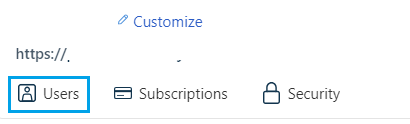
Please find below some references:
What is Freshworks Neo Admin Center? : Freshdesk
How to Access Freshdesk with Freshworks Neo Admin Center : Freshdesk
Hope this helps.
Regards,
Julia, that sounded promising, but no blue info box with a link as you suggest. The blue info box is where it says only Organization admins can edit agent names.
Julia, that sounded promising, but no blue info box with a link as you suggest. The blue info box is where it says only Organization admins can edit agent names.
Exactly. You need to be Org Admin for that.
Reply
Join the Community
Sign in to the Community
Social Login
Login for Freshworks Employees Login with LinkedInEnter your E-mail address. We'll send you an e-mail with instructions to reset your password.

