How do you delete multiple Freshdesk articles from the Solutions without deleting the Folder? Not one article at a time, which is really tedious.
Hi.
At any level (Could be in Folder, or in All Articles view), you should be able to tick-select the ones you need, and you will have the Delete button enabled:
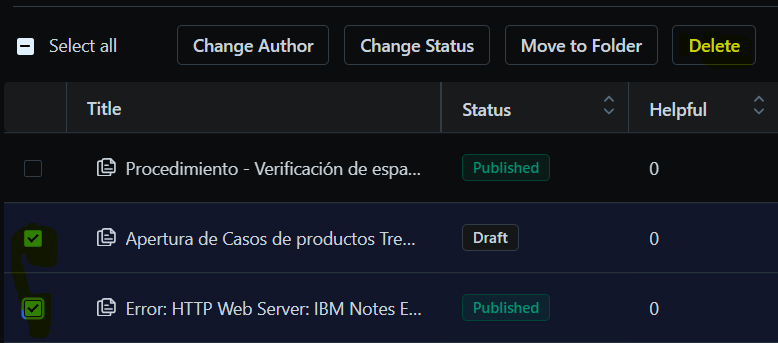
Hope this helps.
Regards,
Hi Elvis,
Thanks for your suggestion. That is what I expect to see, but do not see the “Delete” option, or any option besides “Move to”, which only allows me to move the selected articles from the Folder view to another folder:
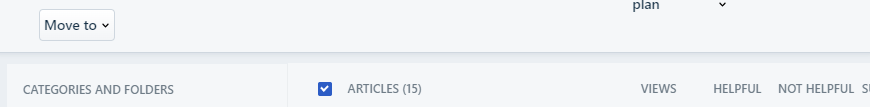
I asked this same question with a Freshdesk Product Onboarding Specialist, who saw my Agent Dashboard live, and she could not find the Delete option either. She suggested I create a folder called Trash and move my selected articles to it.
How do I go to the “All articles” view?
I found the “All articles” view, but it too does not have the Delete option:
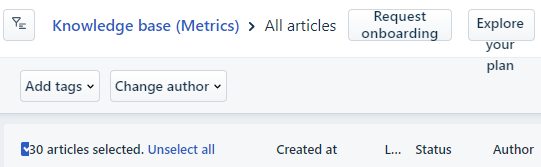
Hi.
Kind of odd.
I’d then suggest to submit this as a Feature Request here: Freshworks Ideas | Freshworks Community
Regards,
Why is this a Feature Request if you have it? Does the Delete option only appear for certain Freshdesk subscription level? Or does the Freshdesk agent workspace have to be configured to have it?
Hi.
The screenshot I shared is from FreshService.
Sorry for any confusion. Seems FreshDesk does not have it.
Regards,
Hi
Greetings from Freshworks community. Unfortunately, Freshdesk doesn't currently offer a bulk delete option for solution articles. Each deletion requires confirmation by entering the article name . This is to make sure the article is not deleted by mistake as once deleted we cannot retrive the articles. One workaround could be creating a temporary folder, moving the articles you want to delete into that folder, and then deleting the folder itself. This way, you can streamline the deletion process.
Regards,
Yusuf Ahmed
Reply
Join the Community
Sign in to the Community
Social Login
Login for Freshworks Employees Login with LinkedInEnter your E-mail address. We'll send you an e-mail with instructions to reset your password.

