I created a couple of task lists in a project template, but there doesn’t seem to be a way to delete one if you have to rename it?
Thanks!
I created a couple of task lists in a project template, but there doesn’t seem to be a way to delete one if you have to rename it?
Thanks!
Hi.
I’m not sure to follow.
Are you willing to rename a taks in a template or are you wiling to delete the task in a template?
Either need, both are available.
If needing to delete a task, you can click on it and then Delete will be available:

If needing to rename a task, you can click on it, hover on the name to the left, click on the edit button, and then make the rename needed:
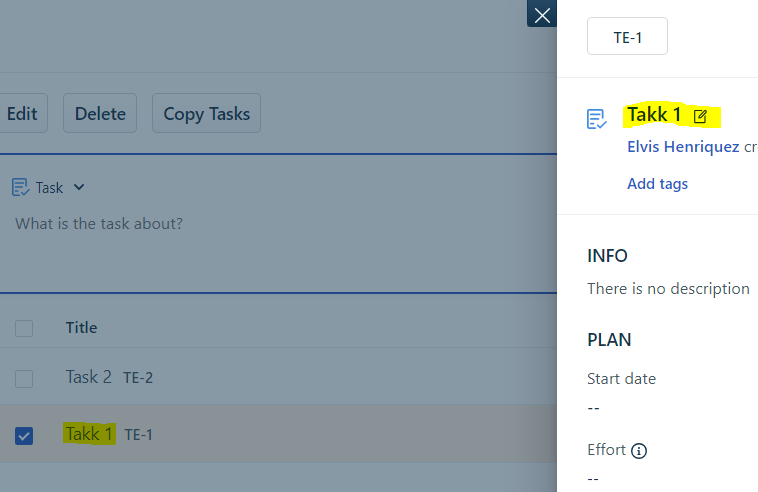
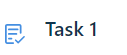
Hope this helps.
Regards,
Thanks, I was able to delete the task list from the template. I ended up seeing the Delete button in the List and Board view when you highlight the task list. But, it wasn’t in your face in the List view. You have to select the task list and then click the icon, then the 3 dots. Was just buried a bit in the Groups view.
Can archive this.
Thanks, I was able to delete the task list from the template. I ended up seeing the Delete button in the List and Board view when you highlight the task list. But, it wasn’t in your face in the List view. You have to select the task list and then click the icon, then the 3 dots. Was just buried a bit in the Groups view.
Can archive this.
Anytime. Yes, some buttons are only visible when they can be used, so, Delete will show when you select items.
If this or previous answer was helpful, would you please mark it as so, in order others can see / find this response if facing the same inquiry? TIA.
Regards,
Enter your E-mail address. We'll send you an e-mail with instructions to reset your password.