I’d like to create filters such as “My groups contacts” or “My contacts”. But there does not seem to be a way to do this in Freshdesk. Is there?
Same question????
Hello
After applying the filter, click on the ‘tick’ mark as highlighted in the below screenshot:
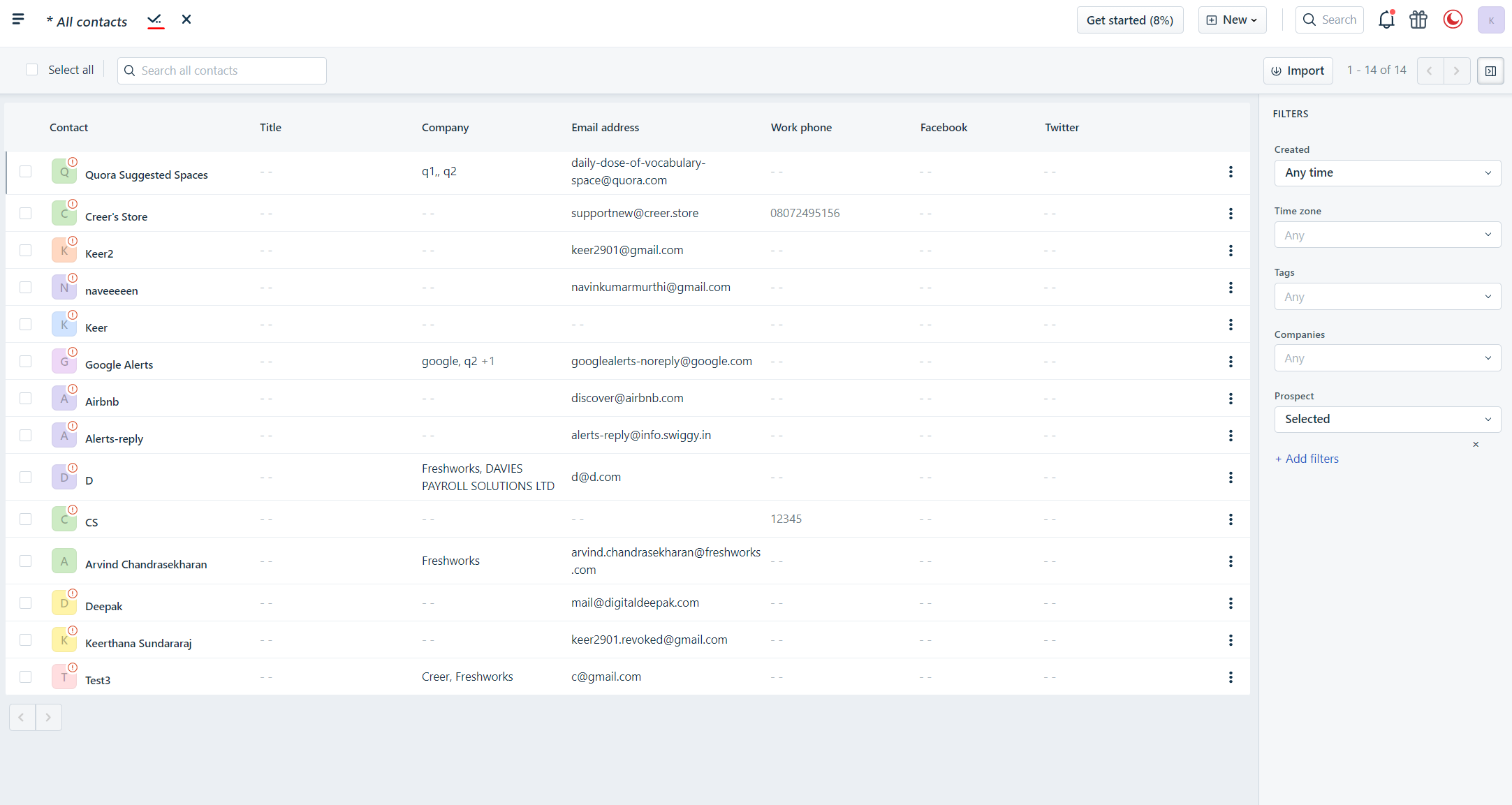
In the dialog that pops up on the top-left corner of the screen, enter the name of the view and click on Save.
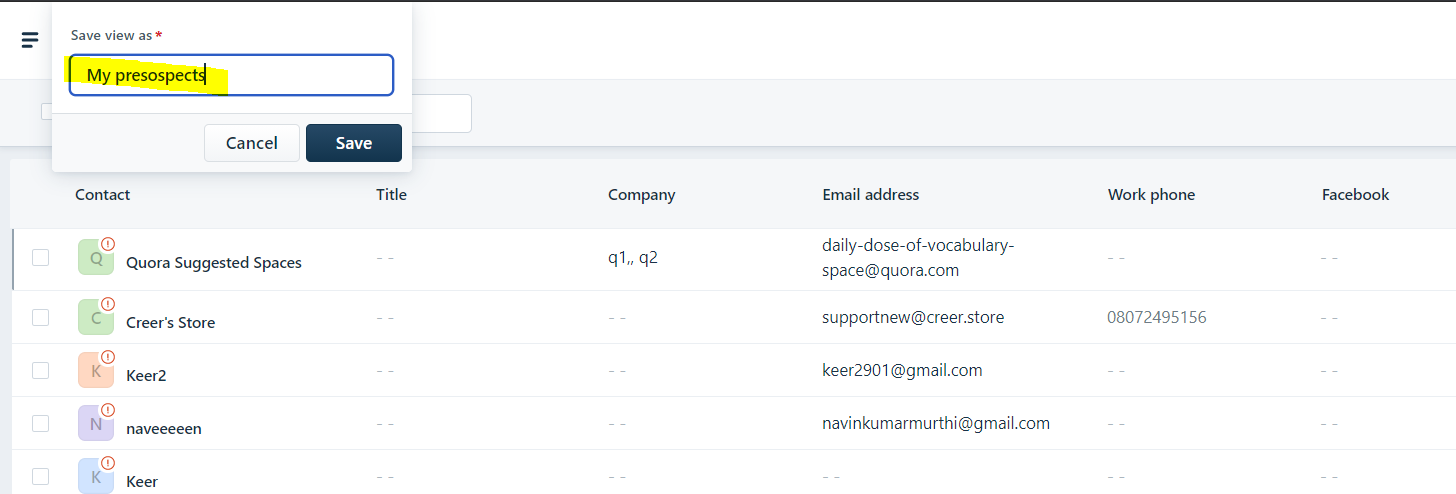
Once you do that, the view you saveed would be visible in the contacts tab
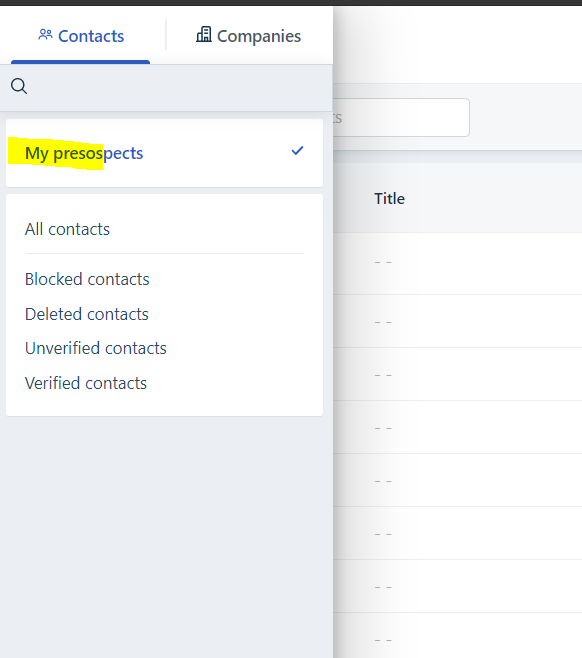
Note: You would only be able to filter by the following custom customer fields, apart from the available fields in the filter panel:
- Checkboxes
- Number fields and
- Dropdown fields
Can you refer to this elaborate documentation on how you can add and use customer segments in you helpdesk?
If you have any further queries, please write to support@freshdesk.com and we’d be happy to help.
Thanks
Sure,
I think I was thinking about this incorrectly. I was thinking things were like the CRM where each contact or company has an owner but now that ELORA I think it thru a bit more that’s not the case. Thanks for the info!
Hello,
The usage of contacts in Freshworks CRM is different from that in Freshdesk. In case you still have questions with configuring contact segments in your helpdesk, please drop a note here or alternately write to support@freshdesk.com and we would be happy to help!
Cheers,
Freshdesk Community Team
Impossible to filter contacts that have 2 tickets and more. i.e.
Useless for starter plans.¼ of mobile interface is useless.
Reply
Join the Community
Sign in to the Community
Social Login
Login for Freshworks Employees Login with LinkedInEnter your E-mail address. We'll send you an e-mail with instructions to reset your password.

