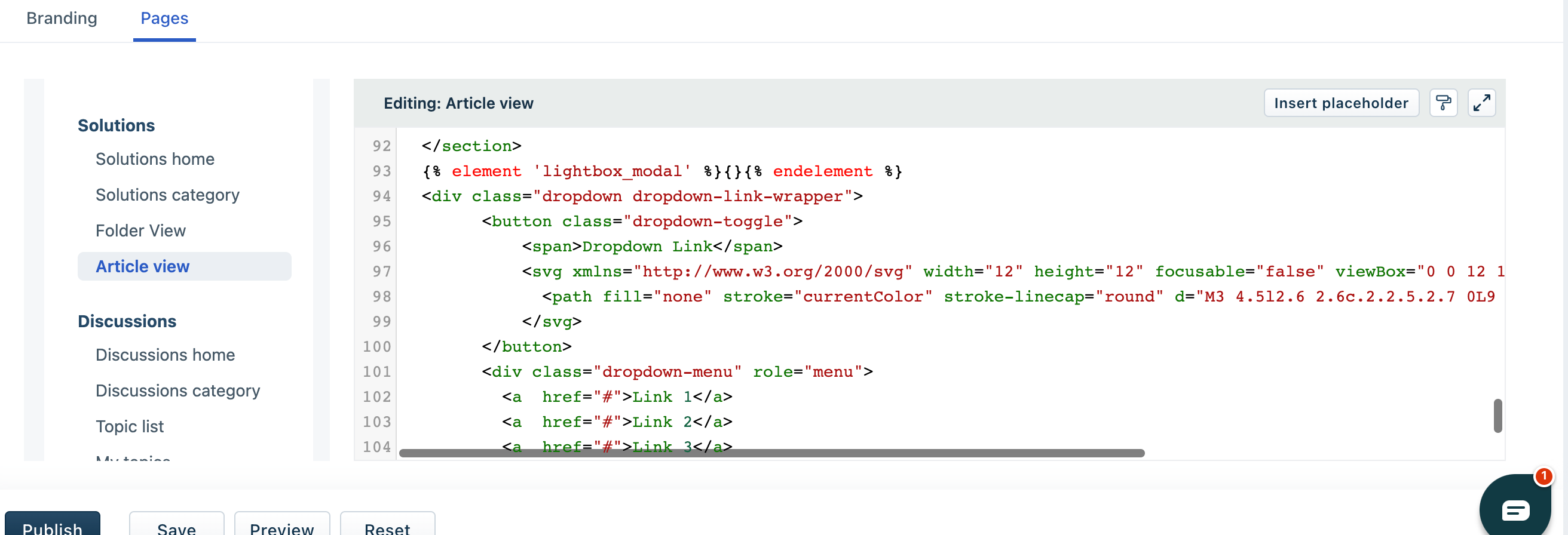Hello,
When I create an article in our company’s Knowledge base, I need to customize it with code.
I saw that there is a code view, but it seems that the HTML code I configure does not work as expected (I tested in a different environment and it worked).
I am trying to code dropdown content buttons.
Is it possible on Freshdesk system? If it does, what is the best way to do so?
I want to have the option to click on a buttom with a subject, and that button will open a sub-article. I need several buttons inside one article.
Thank you,
Amit