Hello, there is a button which Agents can click on to start a collaboration with others via Teams. Doing this will start a new ‘conversation’ in a channel in Teams
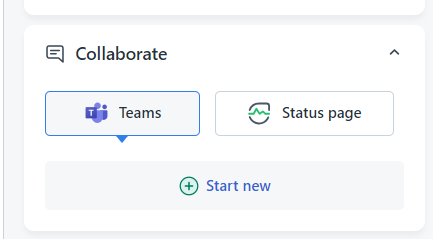
Anyway, we were looking to set up Workflow Automator so anytime a Major Incident ticket is raised, a ‘conversation’ will be created automatically to one specific channel in a Teams (will stay the same).
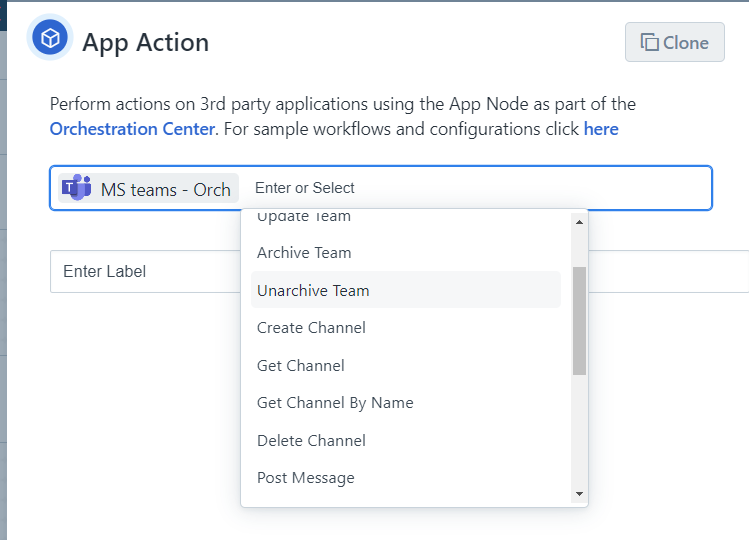
Is there a way to accomplish this by any chance?

