Hello,
I am having an issue where service requests submit via the portal are not showing BOTH the details of the service request and all the comments, replies, and public notes included in the ticket.
The portal approval link only shows the details of the requested item:
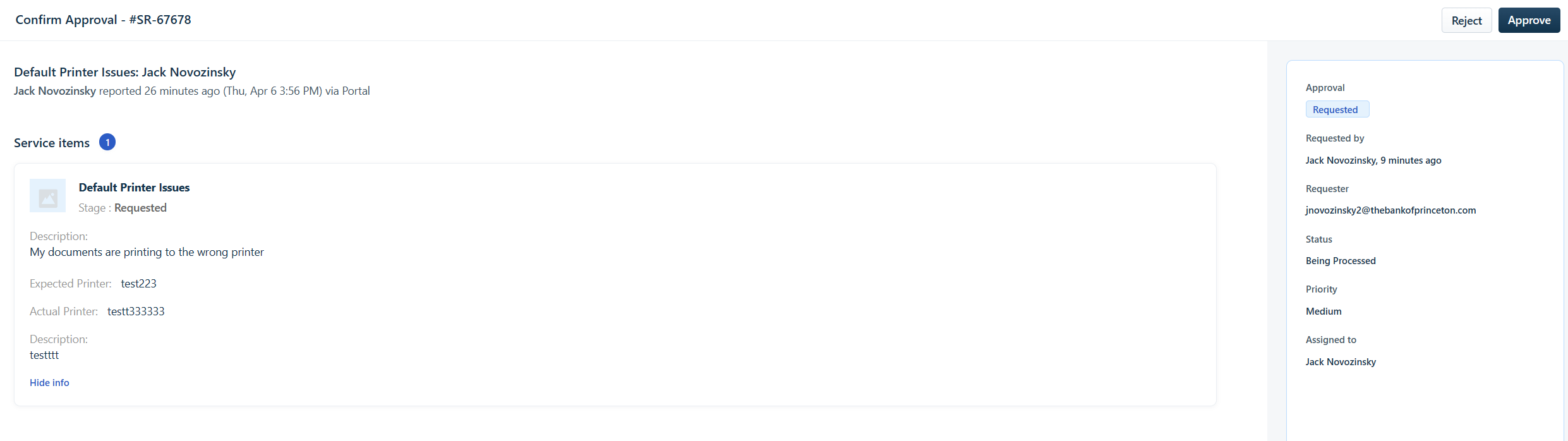
The public ticket link does show the comments, replies, and public notes, but does NOT show the details of the requested item, nor does it provide a way for the approver to approve the ticket:
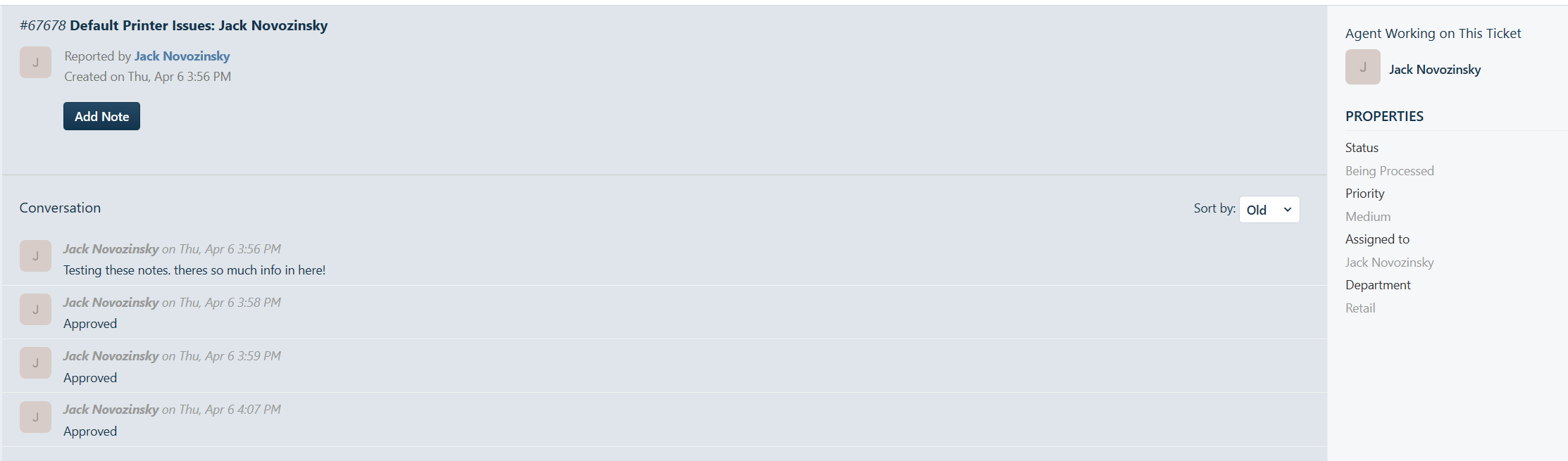
I need a way to have just one landing page that shows all of the following:
- The details of the requested item
- The comments, replies, and public notes within the ticket
- A way to approve or reject the item
Is there a way to do this? Either via some built in Freshservice setting or HTML?
Thanks!

