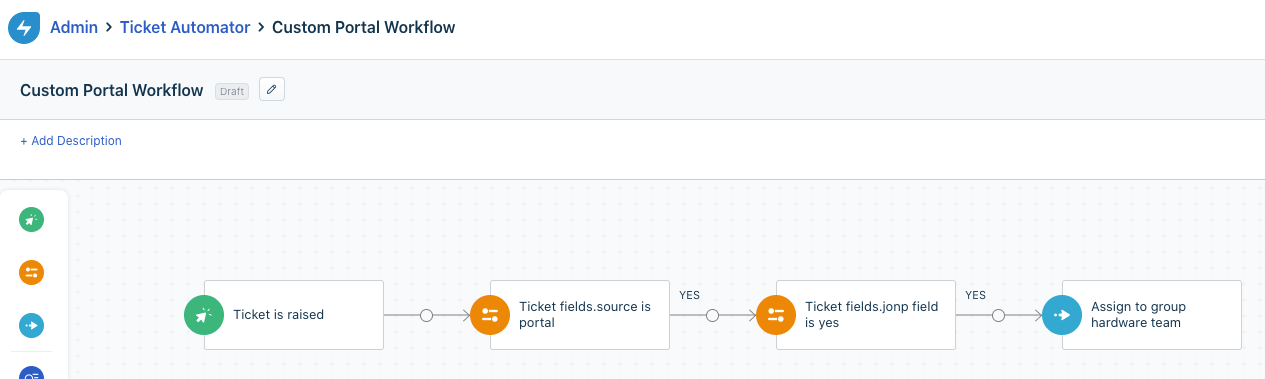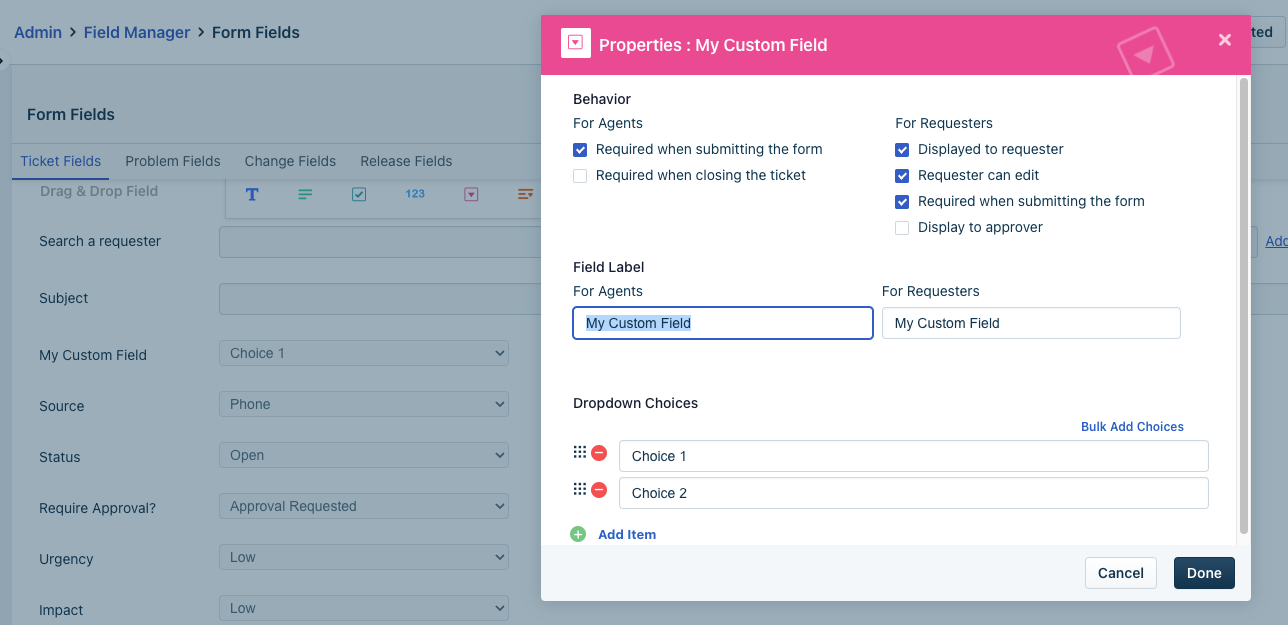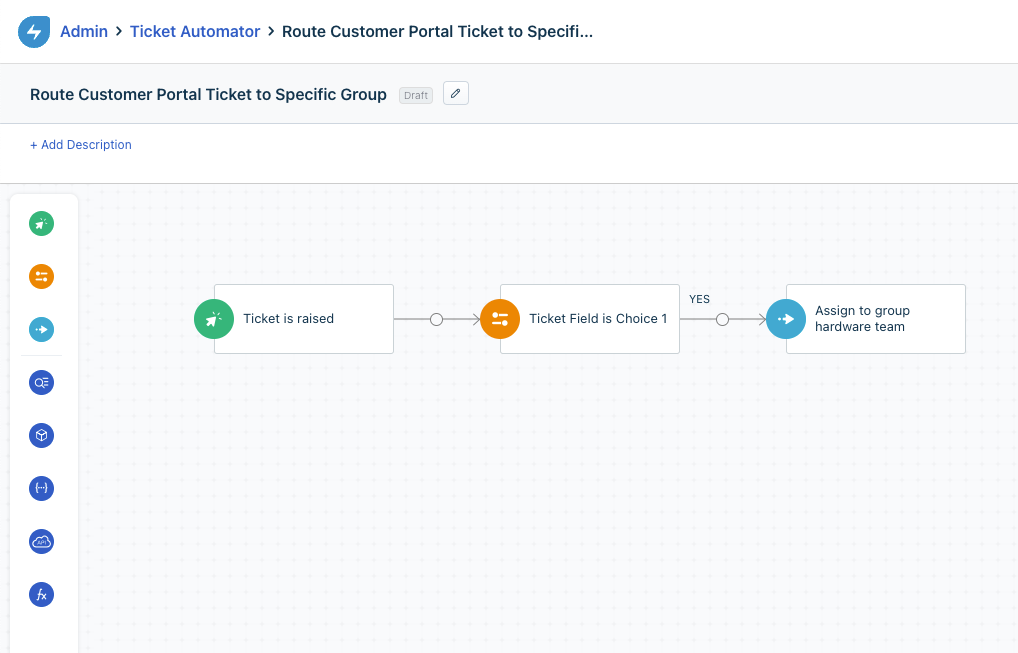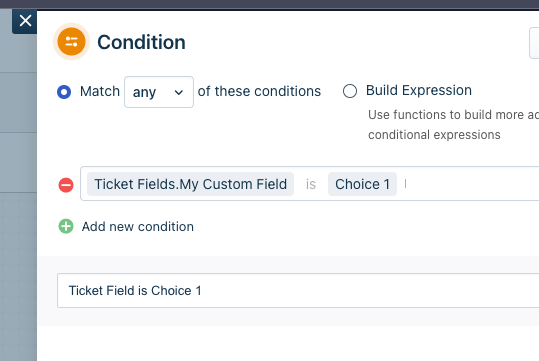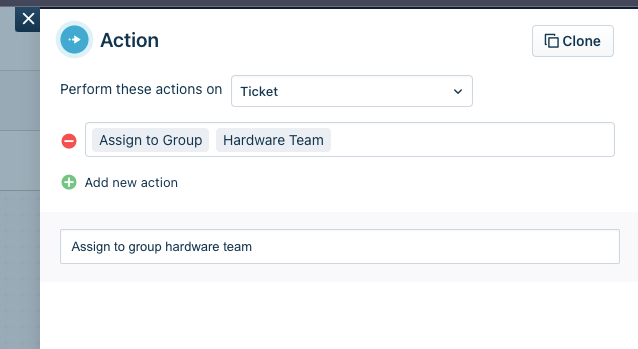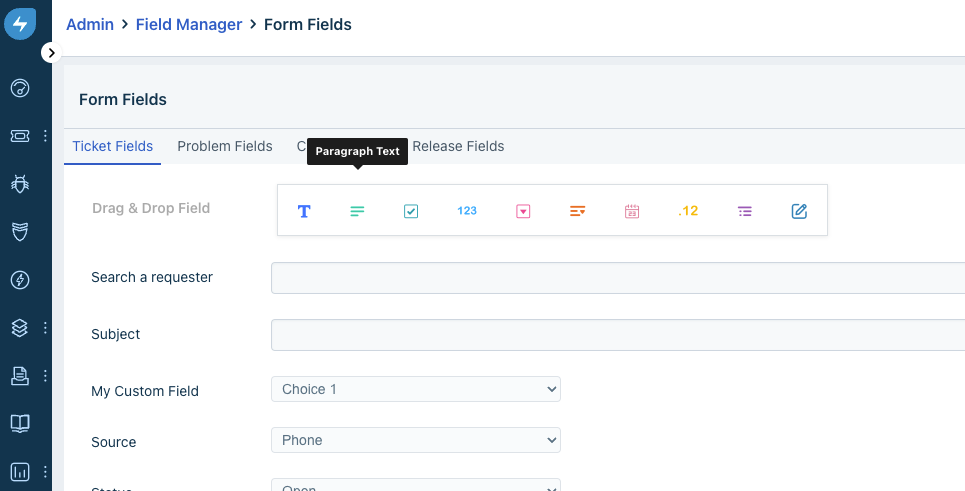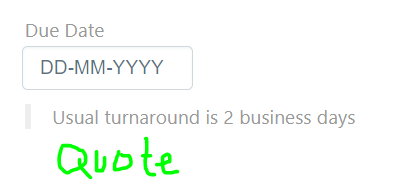Hello all,
I’m sure this has been asked a million times, but I don't see anything when searching.
We have users who use the portal, however we want to be able to route those resulting tickets to a particular group, based on a custom field within the new ticket form.
Is this possible with customisation and workflow Automator? If so where would I even start with that?