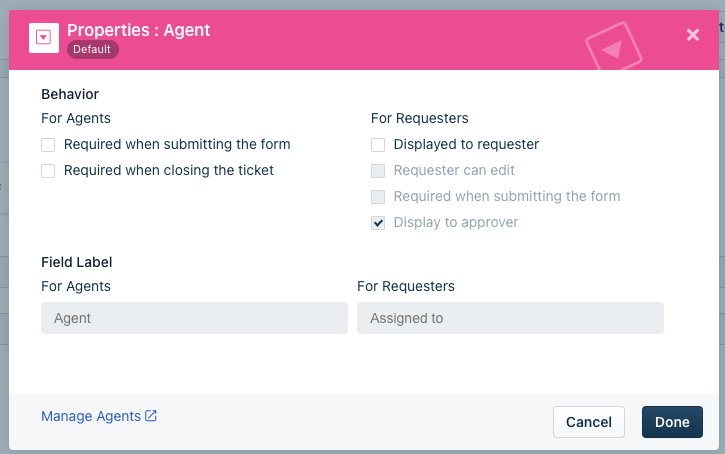Hi,
Has anyone managed to hide the name of the assigned agents for the requester in the portal and ticket views? We would like to avoid that the Requester take direct contact with the assigned Agent as that disturbs operations.
Possible by a setting or by configuring the portal html and css?