Hi all,
I’ve changed my portal header image but the font still in white and don’t really appear. Any idea how to change the text color of the header?
Thanx!
Hi all,
I’ve changed my portal header image but the font still in white and don’t really appear. Any idea how to change the text color of the header?
Thanx!
Hi Pierr.
I opened a case several days ago, and still waiting for a response on this, as I had the exact same scenario as you.
Once a get the response, in the event I get it first, I’ll post it here.
Regards,
Elvis.
Hi
I got a response from Support, with a simply: It’s done and Resolved. 
But after a thorough view on the code, I found where to make the changes; hope it works for you:
Admin → Helpdesk Rebranding → Portal customization
Portal layout
Section Header:
In the first <section class>, before the </section>:
<h1 style= "color:#12344D";class="portal-name hide-on-mobile">{{{portal.name}}}</h1>
Near the end of the last <section class>, before the </section>
<a href="/support/login" class="header-text btn" style="color:#12344D";>{{translate "portal.login"}}</a>
{{#if features.signup }}
<a href="/support/signup" class="header-text btn" style="color:#12344D";>{{translate "portal.signup"}}</a>
{{/if}}
{{/if}}12344D is the color we chose for our fonts.
Sincerely,
Elvis.
I found the lines you change, i try to apply to my environement, and it changed nothing! Weird. And for the mail you received from the Support, nothing as been resolved on my side. The fonts change, but not the color...
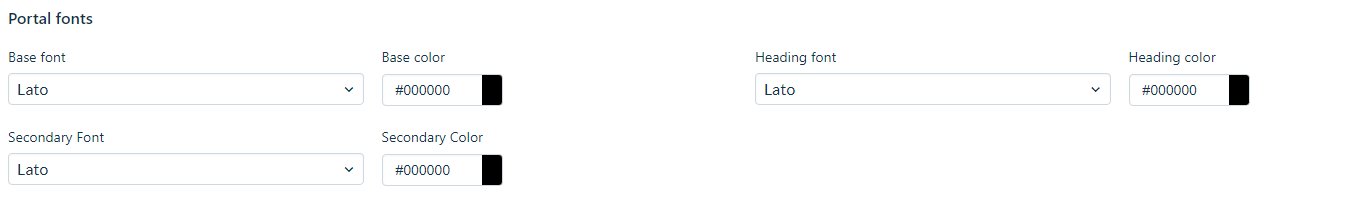
Hi
I’d suggest then to submit a Support Case, so they would help you directly in your instance. You might have some different customizations on your portal.
P.S.: Applying the given code snippets will not change the color code in the GUI you sent on the last screenshot.
Sincerely,
Elvis.
Thanks
Have a nice one!
I found the lines you change, i try to apply to my environement, and it changed nothing! Weird. And for the mail you received from the Support, nothing as been resolved on my side. The fonts change, but not the color...
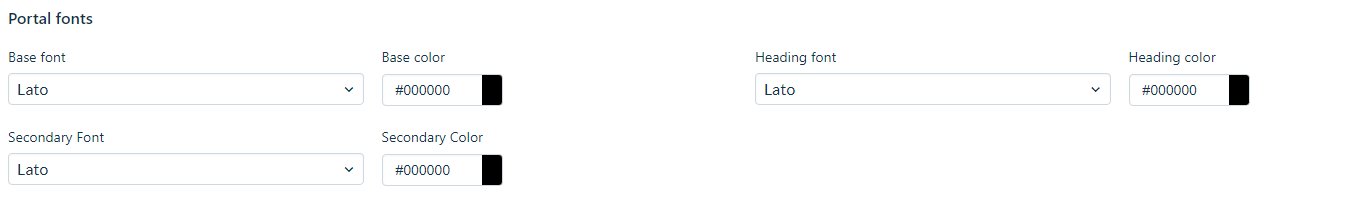
Salut

Also, simple but sometimes overlooked - have you Saved and Published the portal with the new colours?
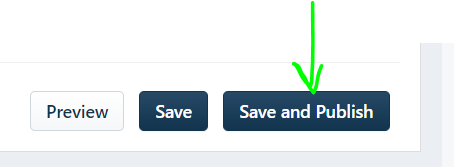
Finally - if you have Custom Stylesheet - that could be overwriting other settings.
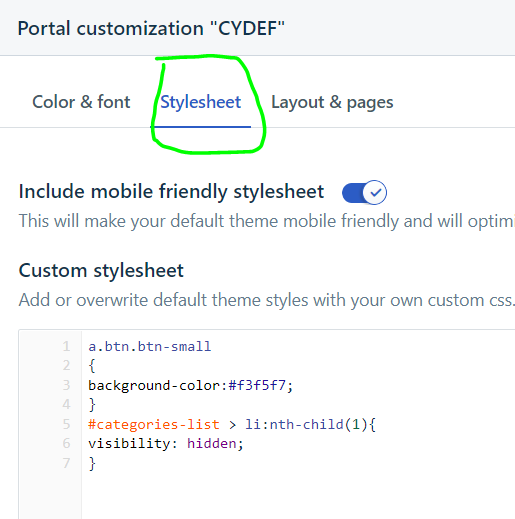
HTH
Bryn @ CYDEF
Enter your E-mail address. We'll send you an e-mail with instructions to reset your password.