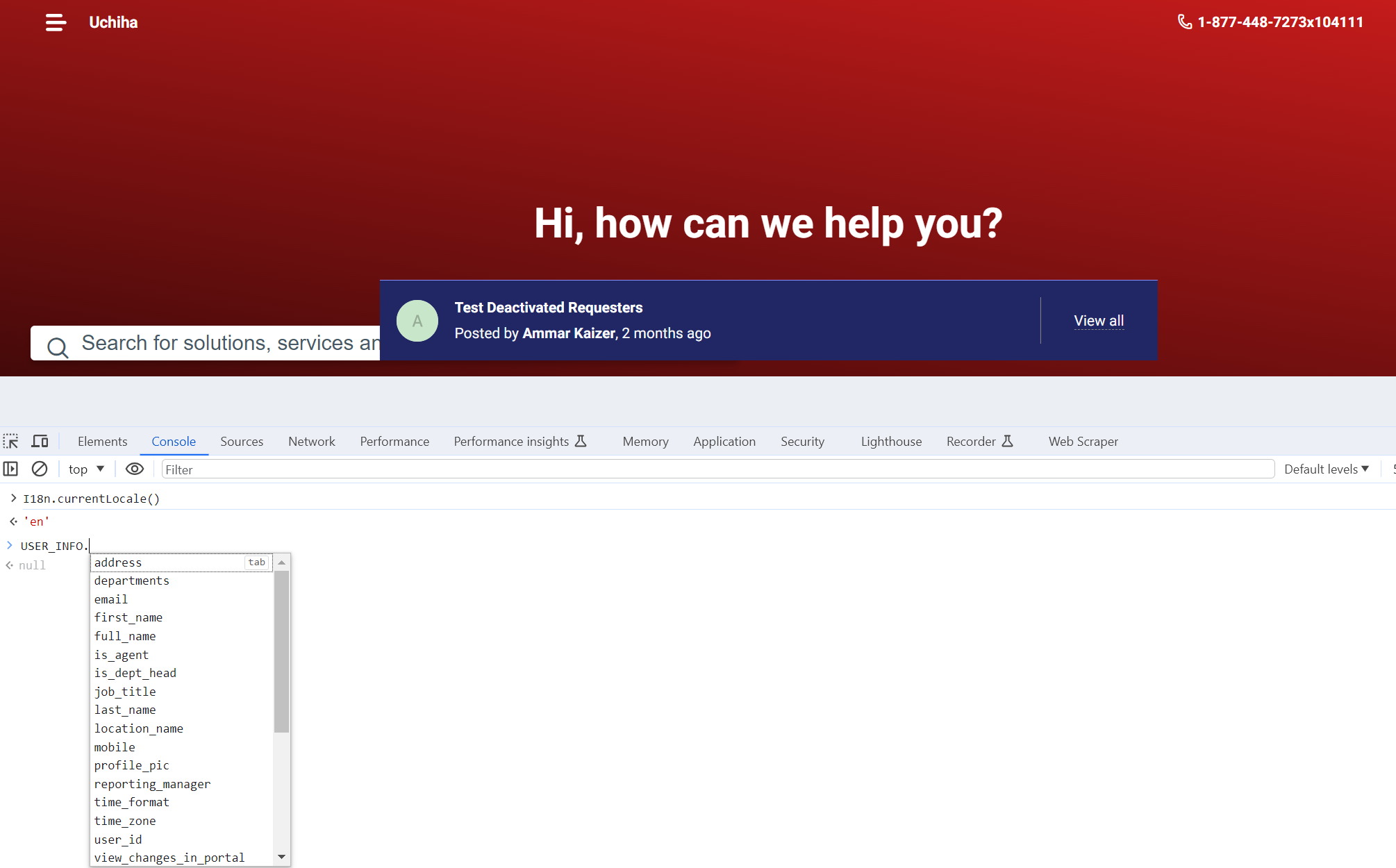I'm looking to create a dedicated section on my support portal featuring onboarding and offboarding cards exclusively accessible to HR department users.
Currently, utilizing the Service Management - Employee Onboarding configuration allows me to conceal the onboarding/offboarding cards for individuals outside the designated contact group. However, I want to extend this capability to hide the entire section.
The reason I want to hide an entire section is because I intend to customize the cards by incorporating a heading, buttons, around it, thus card concealment is insufficient; I require the ability to hide the entire div.
If anyone is familiar with the JavaScript logic responsible for hiding cards based on contact groups, I would greatly appreciate guidance in replicating it.
Thank you!