I want to set tickets to be assigned to a specific group of agents depending on the selected incident category. How to do this if possible?
Hi
In Admin > Workflow Automator create an Event Based WF and add the following nodes.
Event node: Ticket is raised by Anyone
Condition node: Category = Security (or whatever) → you can even add another conditional entry here and restrict the ticket type to Incident if you want to
Action node: Assign to Group → pick the appropriate one
Keep adding Condition and Action nodes until you’ve covered all the possibilities.
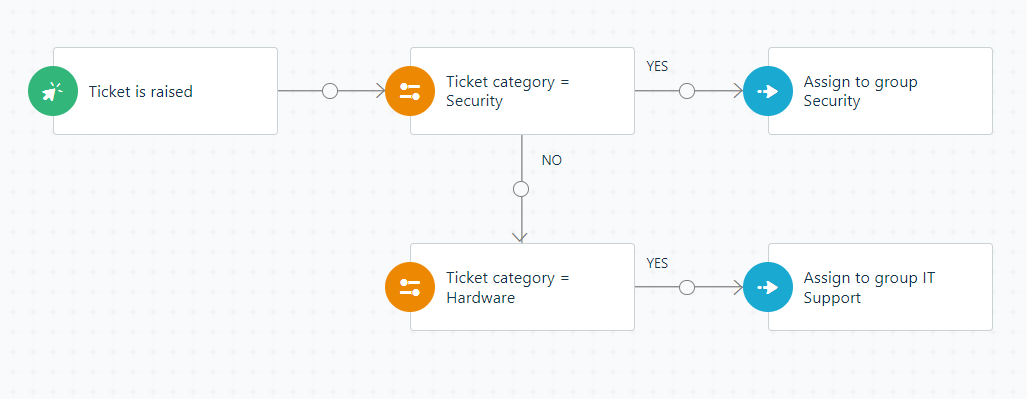
Recommended: Add some details about the WF and what it’s doing in the Description field along with very descriptive name and a revision number and date - this will help you when it comes time to make changes to the WF.
Also, FYI, the Action nodes can do more than just 1 thing - I’m just keeping the answer simple.
HTH
Bryn
I was looking for a ready-made solution in the options. I need to take a closer look at the flows because I'm just getting to know FreshServices, the corporation threw me in at the deep end, leaving everything for me to learn on my own...
Hello,
Assigning incident categories to agents is a critical aspect of efficient and effective incident management. This process ensures that customer issues are routed to the right agents with the relevant skills and expertise, ultimately leading to quicker resolutions and improved customer satisfaction. Here's a step-by-step guide on how to assign incident categories to agents:
-
Define Incident Categories: Start by categorizing your incidents into well-defined categories. These categories should align with the types of issues your customers commonly face. For example, you might have categories like "Billing," "Technical Support," "Product Issues," and "General Inquiries."
-
Agent Skill Assessment: Understand the strengths and expertise of your support agents. Create a skill matrix to identify which agents excel in which categories. This can be based on their training, experience, or performance metrics.
-
Mapping Categories to Agents: Assign each incident category to the agents best equipped to handle them. This can be a manual process, or you can use automated systems if available, which can consider factors such as agent availability and workload.
-
Prioritization Rules: Develop prioritization rules for incidents within each category. Certain issues may be more critical or time-sensitive, and these rules help in ensuring that high-priority cases get immediate attention.
-
Automation and Routing: Implement automated routing systems that can assign incidents to agents based on the incident category. This can be accomplished through your helpdesk software or customer support platform. Automation reduces the chances of human error and speeds up the process.
Reply
Join the Community
Sign in to the Community
Social Login
Login for Freshworks Employees Login with LinkedInEnter your E-mail address. We'll send you an e-mail with instructions to reset your password.

