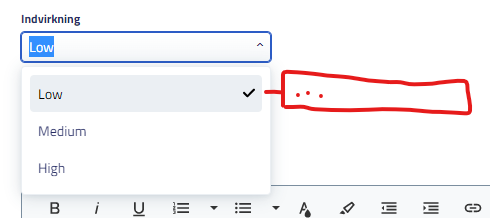@Marko Great questions. Going to follow this thread to see how others have tackled this since this is the “Age-Old Question”: How do I prevent users from marking everything as HIGH priority???
For us, we removed the capability and instead use categories and workflow automator to adjust the impact, urgency, and priority metrics. For example… A ticket categorized as “Server down” gets marked urgent. A ticket categorized as “Java update” is marked with a lower metric. All issues are important but we have to find a way to prioritize our work.
Look forward to hearing what others have done and what fancy tricks we can deploy to solve this business problem.
I’ve always thought it odd that we continue to use IT’s terms here rather than something that reflects the end-user priority (although everything might still be urgent for some). For example:
- I can still work fully while you’re fixing this
- I can find a way to stay productive until this is fixed
- I can’t work until you fix this!
Never seen this thinking used though :)
I’ve always thought it odd that we continue to use IT’s terms here rather than something that reflects the end-user priority (although everything might still be urgent for some). For example:
- I can still work fully while you’re fixing this
- I can find a way to stay productive until this is fixed
- I can’t work until you fix this!
Never seen this thinking used though :)
I completely agree! An ounce of empathy that flows in both directions would really improve this experience! I am beginning to think that how we communicate with end users directly reflects back in how they raise their requests. You can almost feel a tone in the request based on their last experience with IT.
I’ve always thought it odd that we continue to use IT’s terms here rather than something that reflects the end-user priority (although everything might still be urgent for some). For example:
- I can still work fully while you’re fixing this
- I can find a way to stay productive until this is fixed
- I can’t work until you fix this!
Never seen this thinking used though :)
Essentially how Low-Medium-High Impact are described in our SLAs :) But you give me an idea...
You have both inspired me, I’ll see if I can make a custom field using what I would place in the tooltip as values, and then use workflow automators like @zachary.king to change the ticket priority. Will post back once I made some progress.
I’ve always thought it odd that we continue to use IT’s terms here rather than something that reflects the end-user priority (although everything might still be urgent for some). For example:
- I can still work fully while you’re fixing this
- I can find a way to stay productive until this is fixed
- I can’t work until you fix this!
Never seen this thinking used though :)
Essentially how Low-Medium-High Impact are described in our SLAs :) But you give me an idea...
You have both inspired me, I’ll see if I can make a custom field using what I would place in the tooltip as values, and then use workflow automators like @zachary.king to change the ticket priority. Will post back once I made some progress.
Look forward to hearing how it goes!
Success! For anyone looking to inform their customers/requestors about the meanings of Impact/Urgency rather than just low/medium/high, this is how I made a solution:
- Create custom drop down fields for Impact and Urgency in Admin > Field Manager > Form Fields.
- Add a sentence long description of what each level of priority means to your company.
- Just as the example earlier in this thread, you could e.g. set the Impact values to:
- I can still work fully while you’re fixing this
- I can find a way to stay productive until this is fixed
- I can’t work until you fix this!
- Go to Admin > Business Rules, and add rules to change the default Impact/Urgency fields.
- The template for my rules:
- Requestors on New Forms
- Condition:
- Ticket Forms.CustomImpact is I can still work fully while you’re fixing this
- Action:
- Set options for Impact - Low
- Did this for each Impact and Urgency level, so 6 separate business rules.
- Also it is only for requestors, so agents can still change the impact/urgency to any level on the edit form.
- Then to make it look better for agents I hid the default Impact/Urgency fields on the edit form with a 7th business rule.
- Agents on New Forms
- Action:
- Hide Impact, Urgency, Priority.
- This one you might want to do the opposite, that you hide the customer oriented fields for Agents. We are going to try it this way for now.
- And the priority matrix handles the rest :)
@Marko Excellent job my friend!!! Let us know how it goes after running with it for awhile. Nice work!
@Marko Ingenious! Have you seen continued success with this? I might have configured something incorrectly, but I encounter a “Business Rules Violated” error.
@christian.mentor So far so good, had a little issue with the field hiding, so I changed my step 4 to hide default Impact/Urgency on Requestors’ new forms, and hide the custom Impact/Urgency on the Agent new form.
If a business rule was violated, could it be there are other rules overlapping?