Hi,
I want to upload a 12mb Mp4 training video for requesters.
Is there a way?
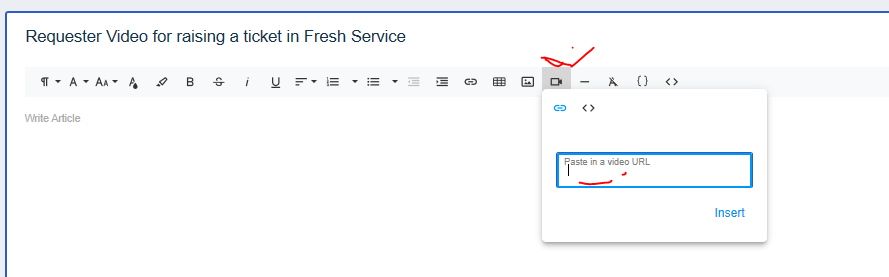
Hi,
I want to upload a 12mb Mp4 training video for requesters.
Is there a way?
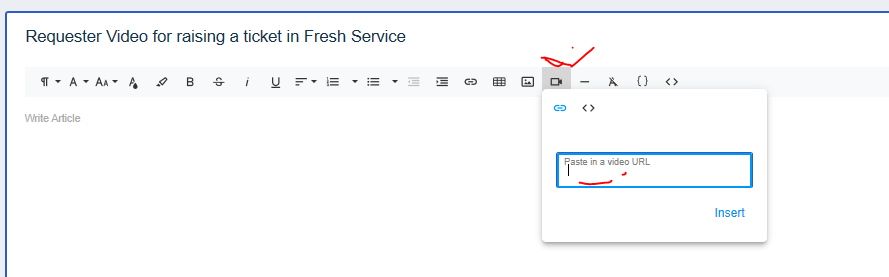
Hi Arvind,
Hope you’re doing well and staying safe!
You can very well attach videos, except this needs to be done in the “Attach Files” section found at the bottom of the Solution Article Draft Page as shown below:
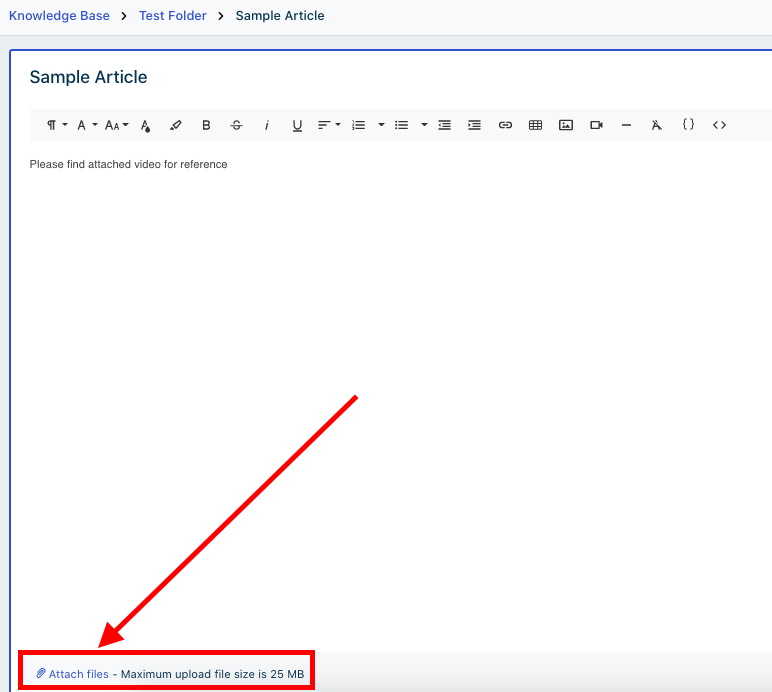
The “Add Video” button you are viewing only lets you embed a video link onto the solution article and not attach an ad-hoc video itself. Meaning: If the is link from an external website like say YouTube or Vimeo, you can put in the URL and it would show the article consisting of the video within the Solution Article itself as shown below:
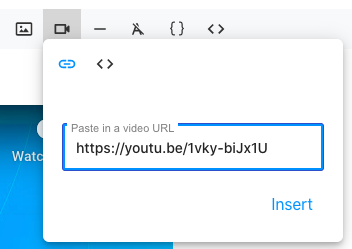
If you would like to Embed your own offline video onto this, we could suggest that you can upload your video onto a Microsoft SharePoint site and you will have the option to retrieve an automatically generated “Embedded URL” after your video is uploaded in the SharePoint.
Sample:
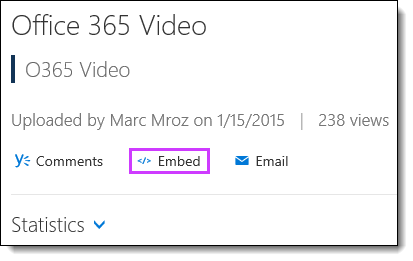
You can then copy paste this URL to your solution article. The URL would be of the following format:
<iframe width=“560” height=“315" src=“(VIDEOLINK)” frameborder=“0" allow=“accelerometer; autoplay; encrypted-media; gyroscope; picture-in-picture” allowfullscreen>
</iframe>
Hope this helped. Do let us know if you require any further assistance and we’d be happy to help! :)
Warm Regards,
Pranav B
Hi Arvind,
Hope you’re doing well and staying safe!
You can very well attach videos, except this needs to be done in the “Attach Files” section found at the bottom of the Solution Article Draft Page as shown below:
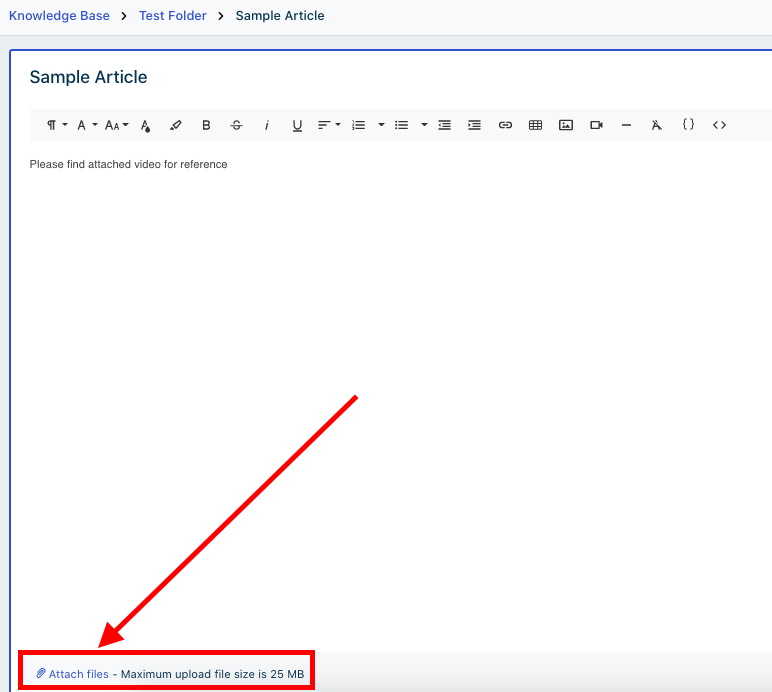
The “Add Video” button you are viewing only lets you embed a video link onto the solution article and not attach an ad-hoc video itself. Meaning: If the is link from an external website like say YouTube or Vimeo, you can put in the URL and it would show the article consisting of the video within the Solution Article itself as shown below:
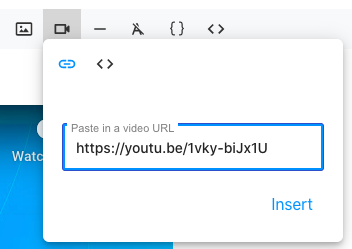
If you would like to Embed your own offline video onto this, we could suggest that you can upload your video onto a Microsoft SharePoint site and you will have the option to retrieve an automatically generated “Embedded URL” after your video is uploaded in the SharePoint.
Sample:
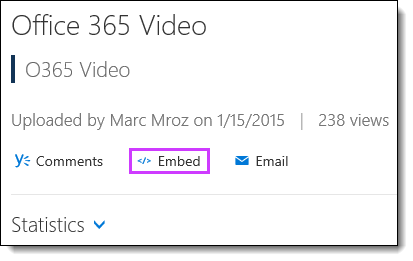
You can then copy paste this URL to your solution article. The URL would be of the following format:
<iframe width=“560” height=“315" src=“(VIDEOLINK)” frameborder=“0" allow=“accelerometer; autoplay; encrypted-media; gyroscope; picture-in-picture” allowfullscreen></iframe>
Hope this helped. Do let us know if you require any further assistance and we’d be happy to help! :)
Warm Regards,
Pranav B
Hello
Enter your E-mail address. We'll send you an e-mail with instructions to reset your password.