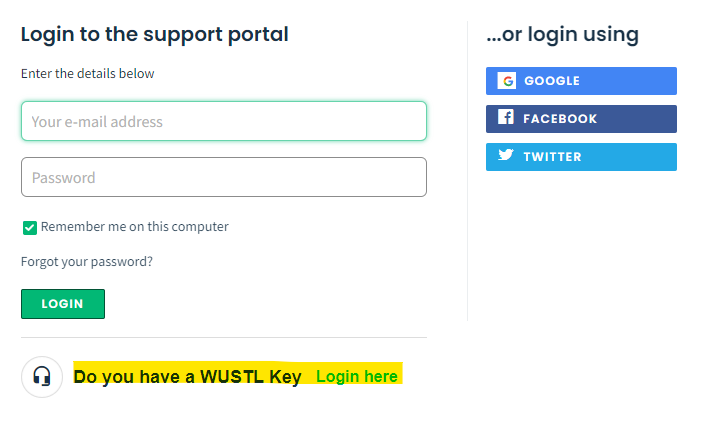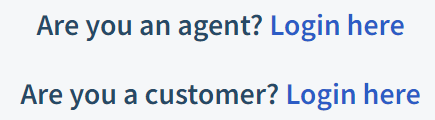Hi all- I’ve found some topics on this already, but the answers aren’t working for me. I want to update this section of the login page:
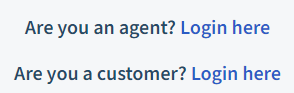
Instead of having “Are you a customer?”, I want it to read “Do you have a WUSTL Key?”
This is what I have tried so far on the login page:
<script>
jQuery(document).ready(function(){
jQuery('.customer-login-link span').text("Do you have a WUSTL Key")
});
</script>
It hasn’t changed anything. Can anyone advise please?