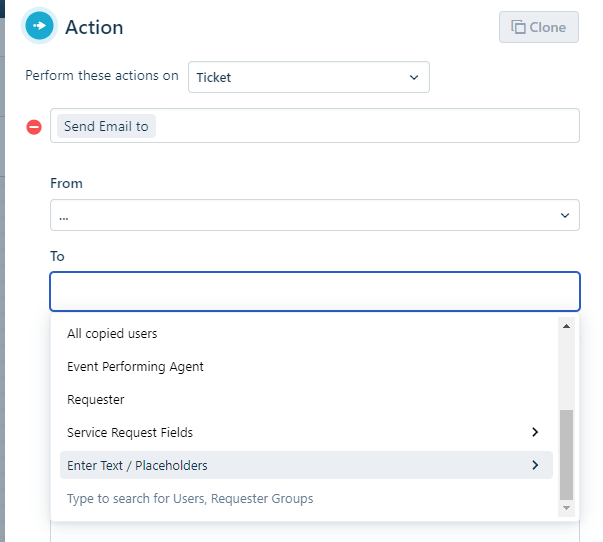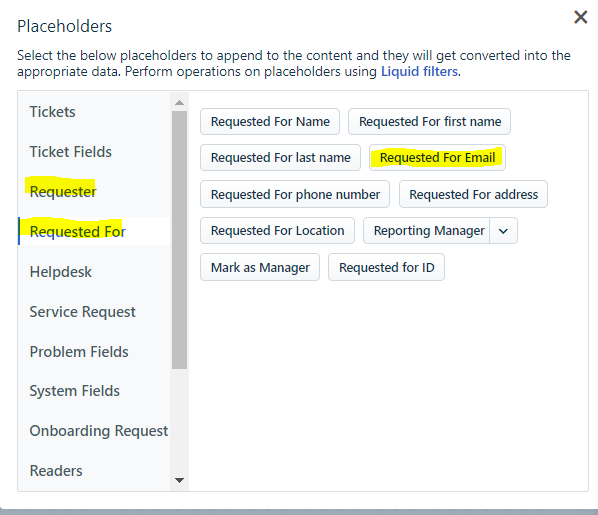Hi! So seems kind of odd that when the Requested For field is in use the ticket does not show in that users history, the ticket only shows for the original requestor. My use case for this is we have HR submit alot of tickets on behalf of employees, mostly new employees. However I need to be able to see history of these tickets on the new employees for audit purposes. The only way I have found to make this work is to change the requestor all though I need to know who submitted the ticket as well so that defeats that purpose. Any one else having this issue or know of a work around?
Also, there is no way to send an email via the ticket or automator using the email for the requested for user.