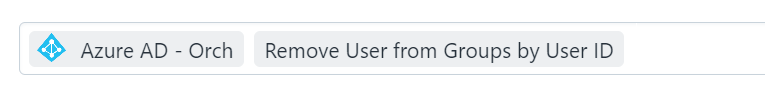Hello,
I have successfully checked the user ID and group IDs with Get User Details in the Azure Orch, but for Remove User from Group, Freshservice will not accept multiple group IDs separated by commas. It will only accept one at a time. For an offboard, how am I able to remove them from all their groups after disabling them?
I must be missing something, as there would otherwise be no way to have individual steps for every group, or if there were, that would be needlessly complicated.