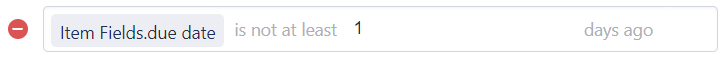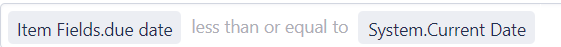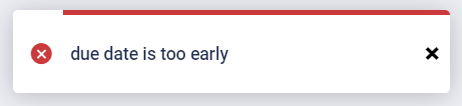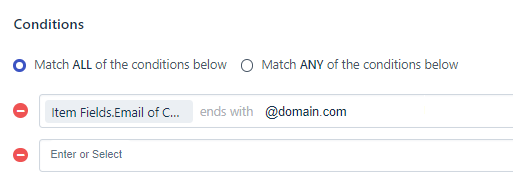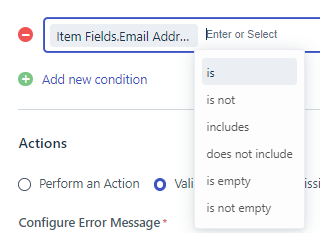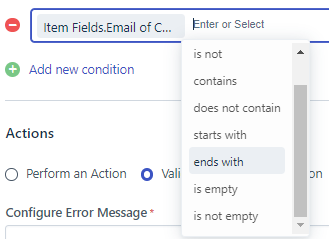Hello,
Is there anyway we can validate/error check/add logic to custom fields prior to the user submitting a service request form? Here are some examples:
If we have a date field, we need to be able to see if the date has occurred in the past and if so, alert the user to change the date to at least be the current day.
If we have a number/decimal field, but say only want the value to be less than 100, to be able to add logic to the field for < 100.
If we have a text field where we are asking for an email address, to be able to validate the address and make sure that not only there’s an @ symbol, but where we can also validate the domain. In our case, we would only want the email domain of our company.
Thanks