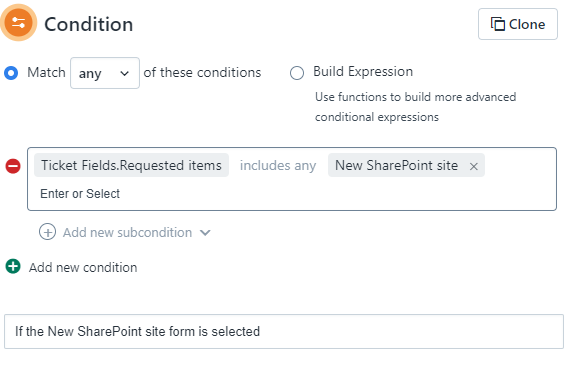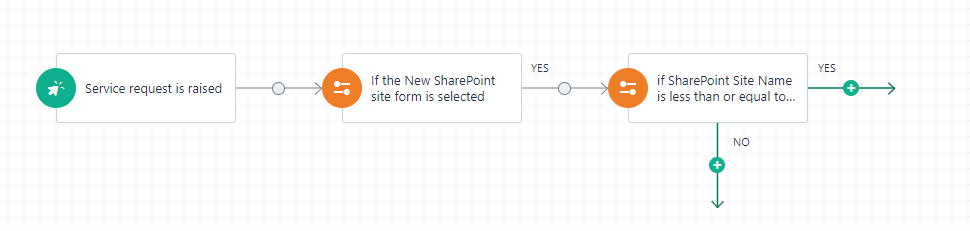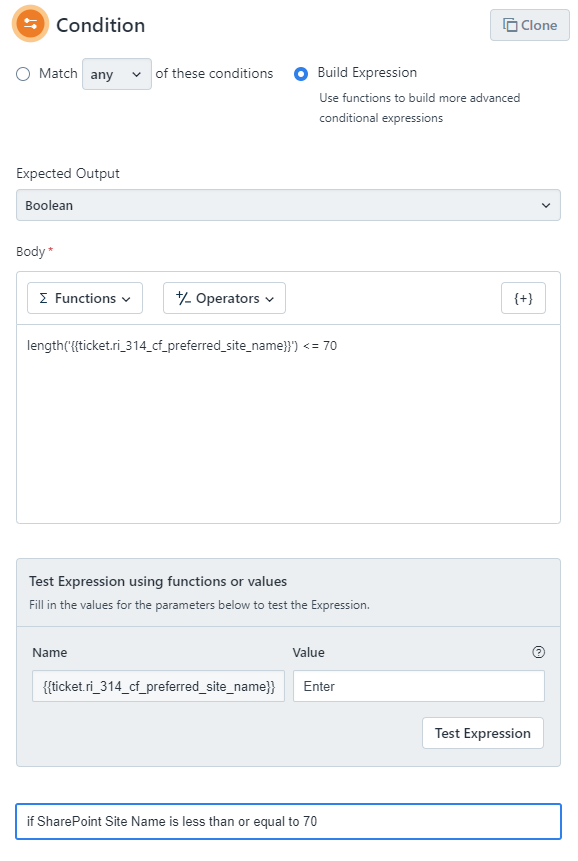Hello,
There is a similar topic posted by jhanna a year ago.
Unfortunately the answer that was given doesn’t solve my issues.
Let me explain my situation...
I’ve created a service request with custom fields.
I’d like to validate those fields before the service request is being sent and validated within the Workflow Automator.
I’ve tried using the Business Rules functionality, but it doesn’t offer what I’m searching for.
I’d like to check the entered string with such logic:
- LENGTH(string) > 3 and LENGTH(string) < 9
- string may contain 0-9 and some special characters such as minus or underscore
Is there a way to accomplish that in FreshService?
Maybe by runing the Workflow Autmator before rising a ticket..?
Thank you in advance
Kind regards
Peter