HI,
These dates disappeared from my tickets. I can still see these fields in Tasks. Do you still have these fields in your environment?
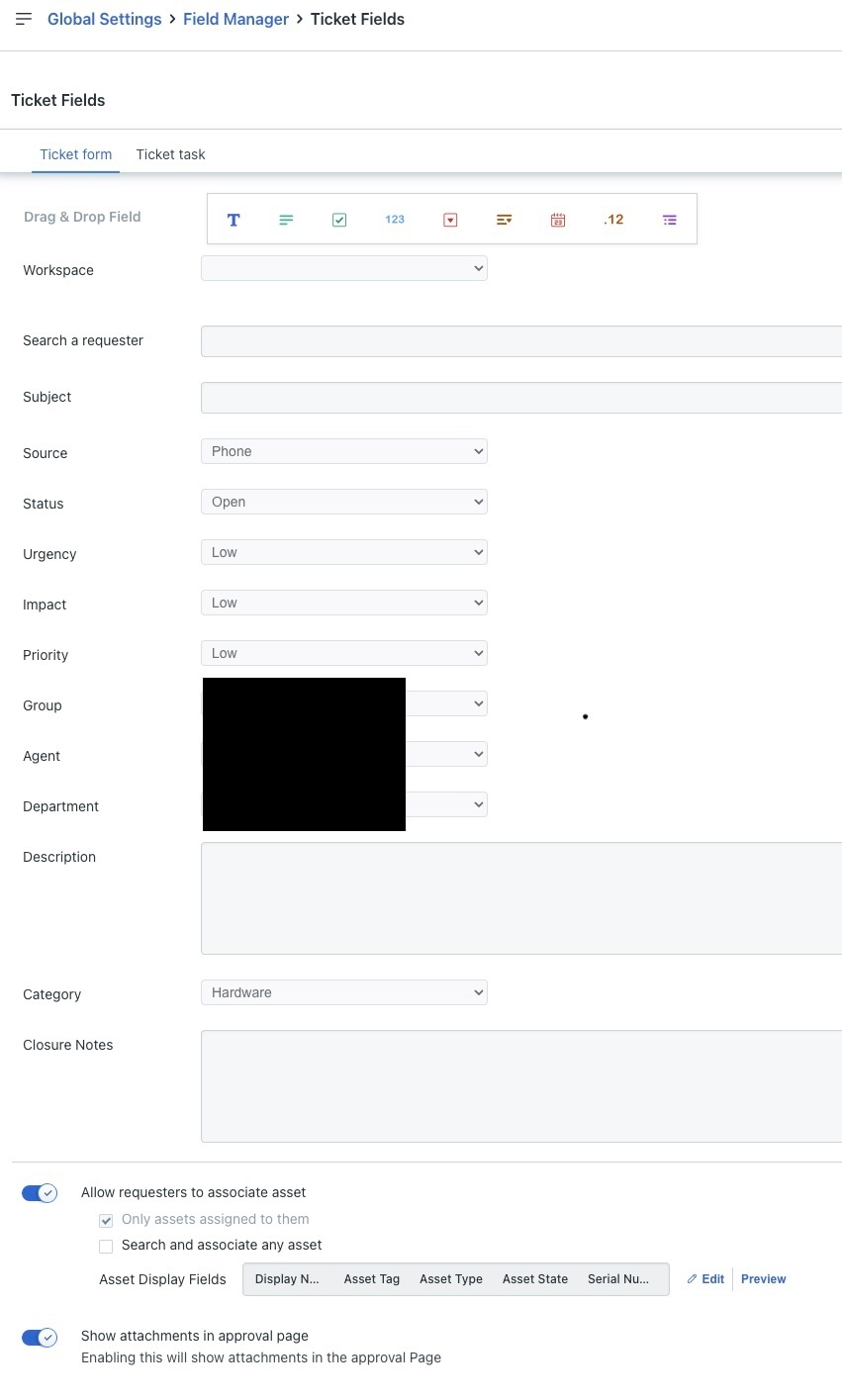
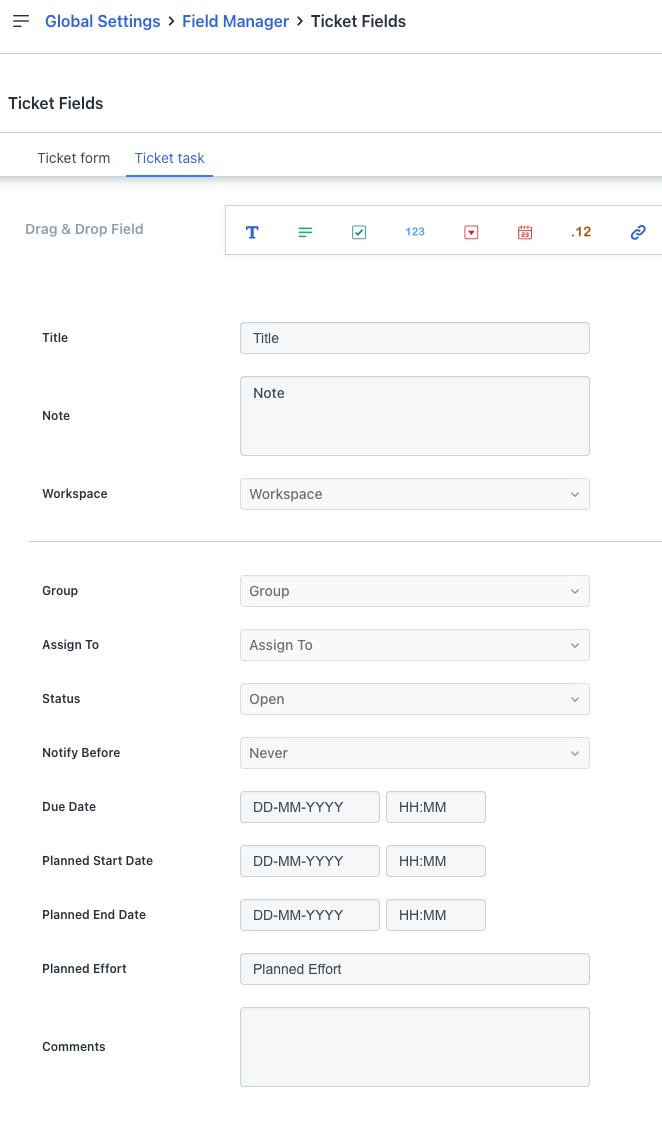
HI,
These dates disappeared from my tickets. I can still see these fields in Tasks. Do you still have these fields in your environment?
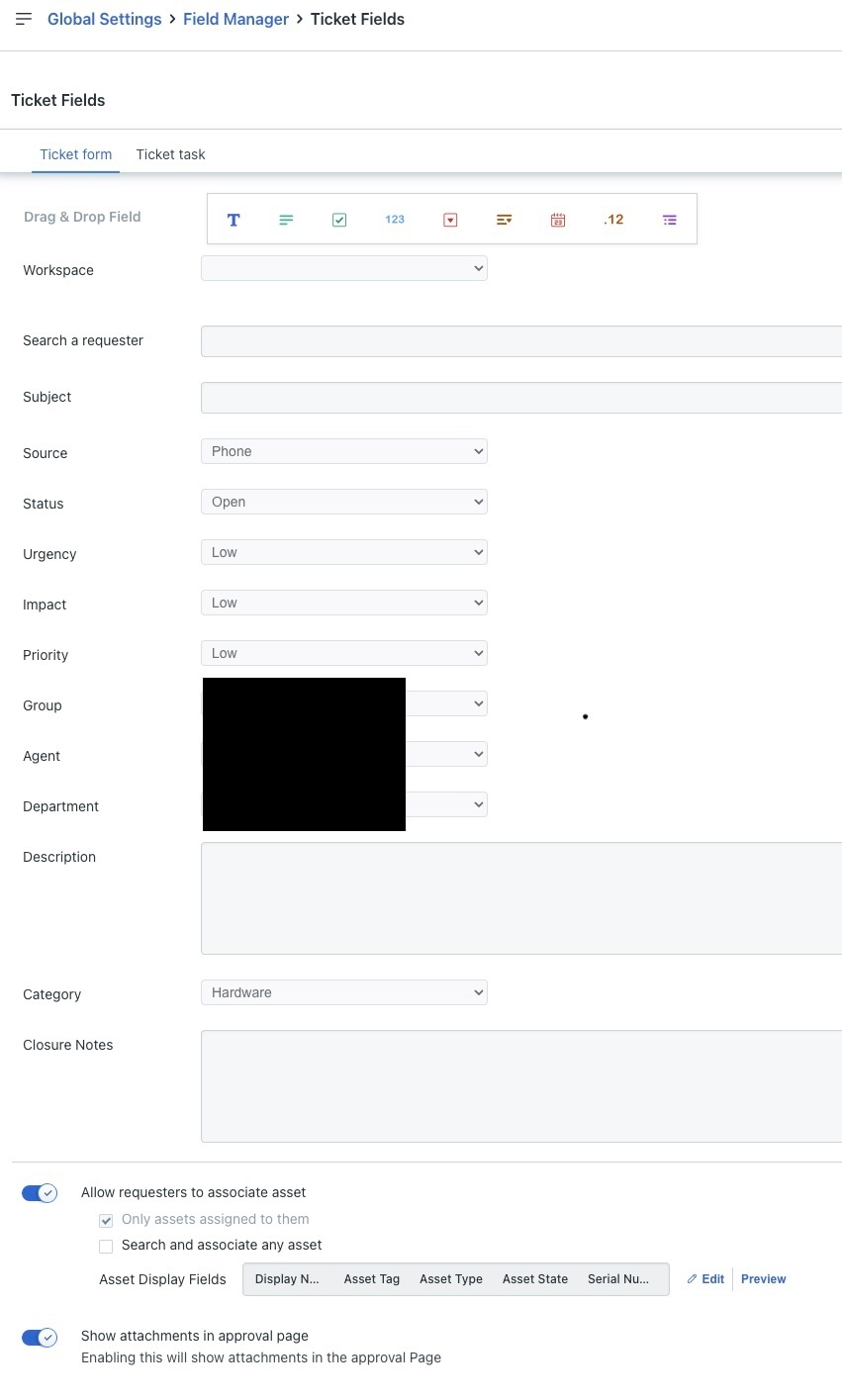
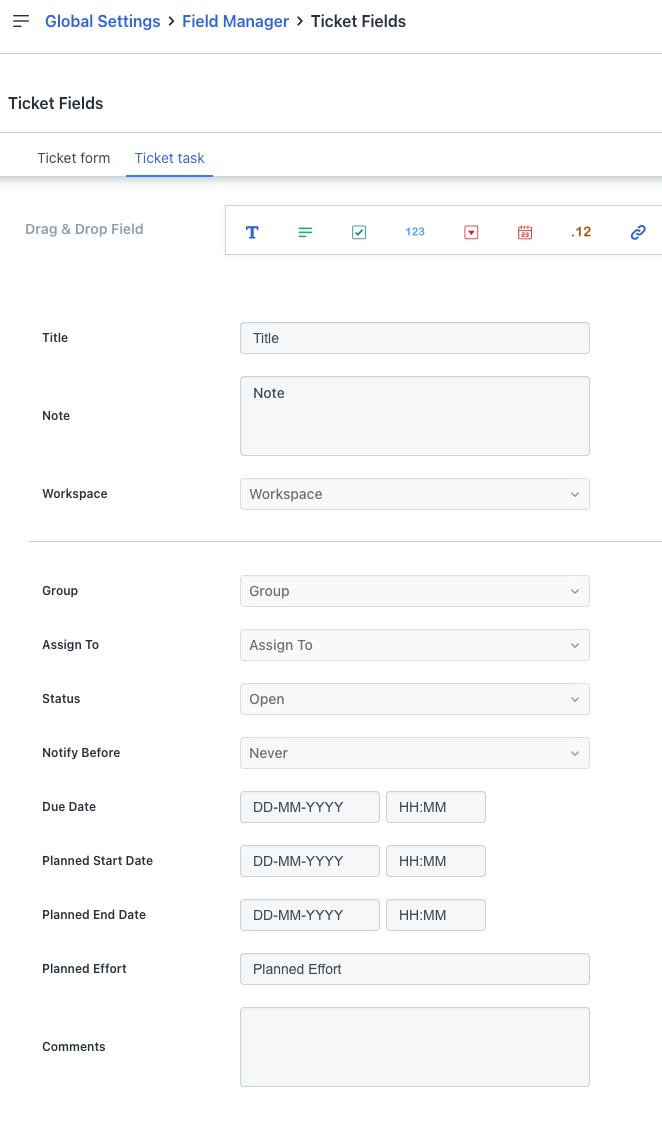
Hi, did you manage to sort this?
Same here Planned Start and End Dates are not in the ticket fields?
I’d recommend raising that with Support; these system default fields should be visible, at least from within Field Manager.
Have you added a business rule that is hiding them?
Hi, did you manage to sort this?
Same here Planned Start and End Dates are not in the ticket fields?
It was a bug in our environment. I contacted support and they fixed it.
Have you added a business rule that is hiding them?
Nope. It was a bug introduced by one of the releases. I contacted support and it was escalated and fixed.
Have you added a business rule that is hiding them?
Yeah, no rule, first thing I checked
Thanks
I have logged a support ticket
Thanks all
Enter your E-mail address. We'll send you an e-mail with instructions to reset your password.