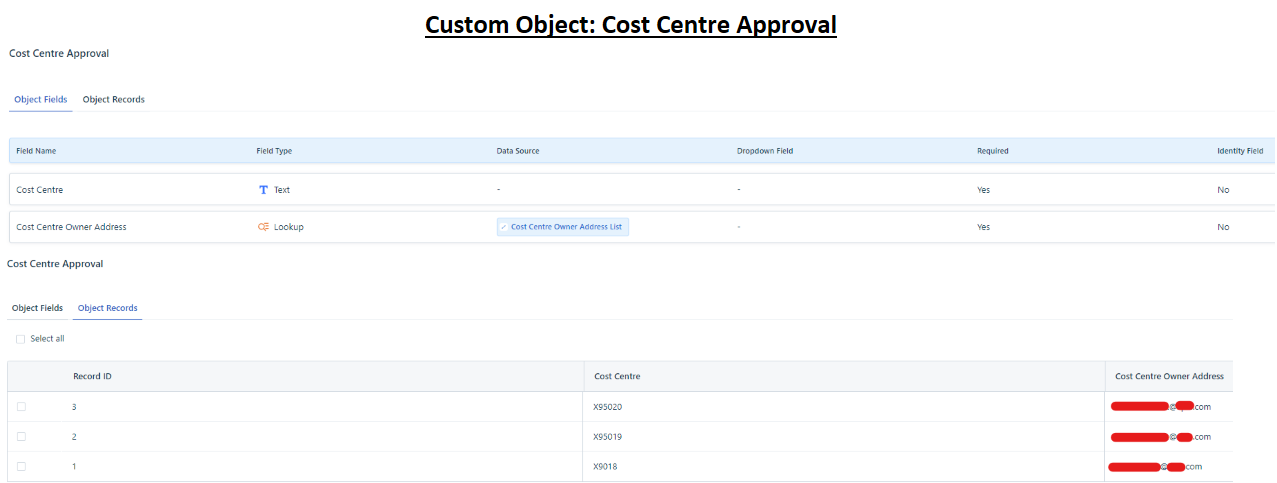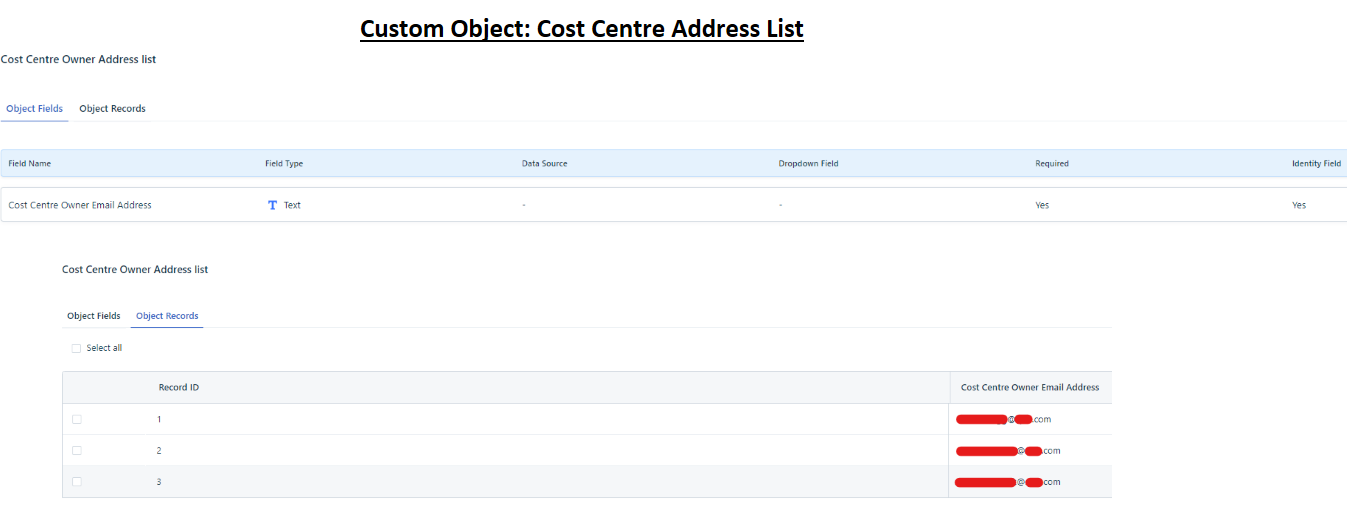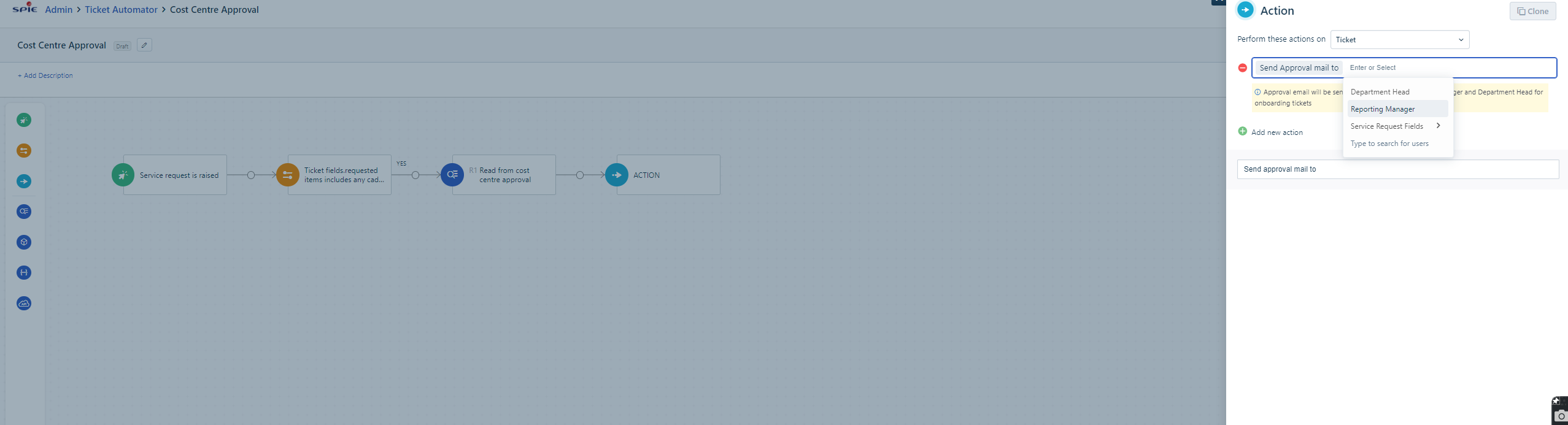Hi All,
I’m part of a small team developing our new FreshService system and having issues creating a workflow that produces the following scenario and would be ecstatic if I could get some support on this:
We want to setup our approval structure in a way that when a user requests a service item(e.g. a CAD 15” Laptop), they are presented with a prompt field that asks for that requester’s cost centre in order to send their department cost centre owner an approval email.
The idea behind this, would be such that if a user in the Finance department for example requests the CAD 15” Laptop service item, this item cost will come from the Finance cost centre/budget rather than the IT budget.
With the below configuration, I’m not getting approval emails sent through to the cost centre owners at all.
Things tried so far
- Created “Cost Centre Approval” Custom Object - Text field with records for each individual cost centre# and a lookup field referencing each approver email address for approval.
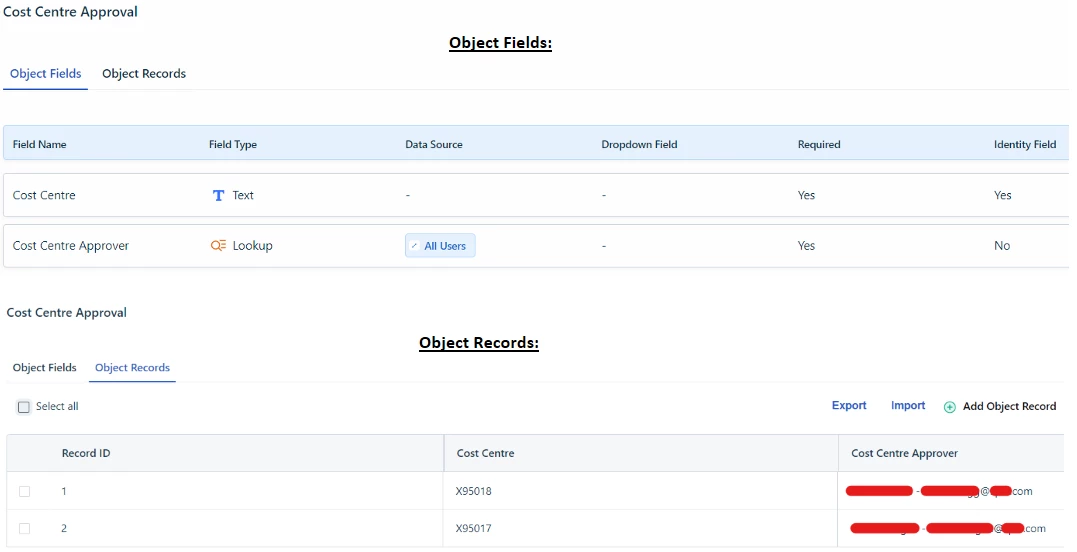
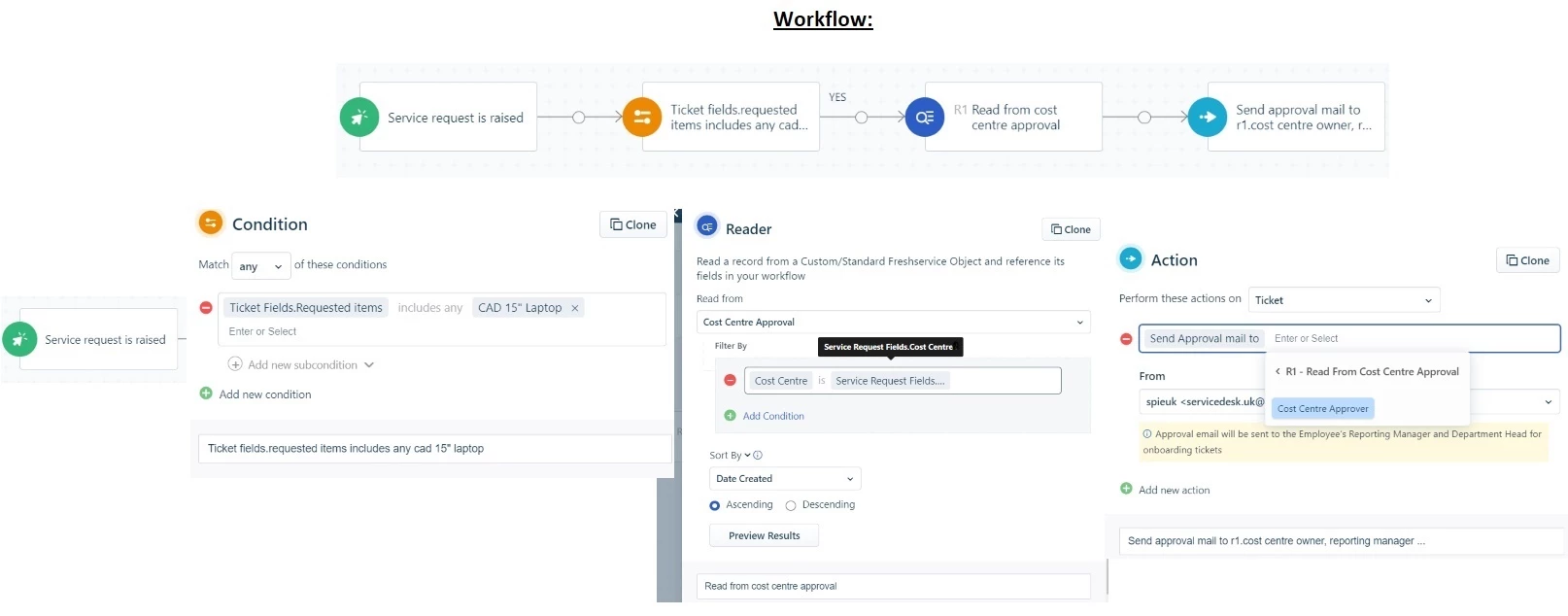
- Created a “CAD 15” Laptop Service” catalogue item - Added a cost centre drop down that references data source: “Cost Centre Approval”.
Any Suggestions or support on the below configuration and what I’m missing would be greatly appreciated. As mentioned, I cant deviate from the desired setup of service items requiring cost centre approvals.
Many Thanks,
Danthebugg