Workflow failed whenever I use custom field from Service Item from Service Catalog (Advanced). But no issue when I use select fields from the Incident form (Simple). Webhook to send the API to Power Automate. How to resolve this?
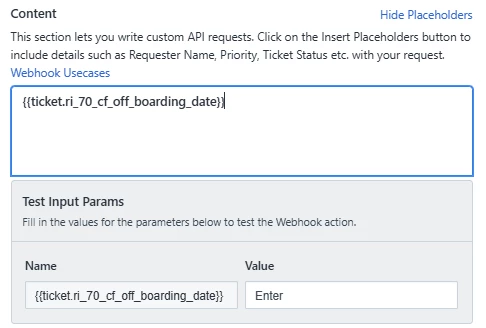
Workflow failed whenever I use custom field from Service Item from Service Catalog (Advanced). But no issue when I use select fields from the Incident form (Simple). Webhook to send the API to Power Automate. How to resolve this?
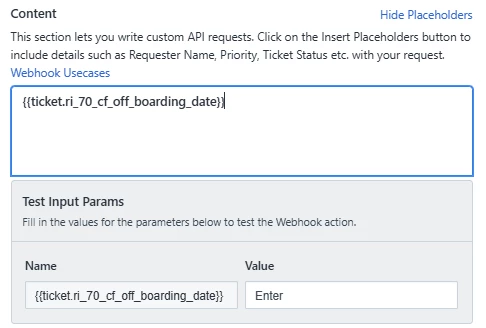
Workflow failed whenever I use custom field from Service Item from Service Catalog (Advanced). But no issue when I use select fields from the Incident form (Simple). Webhook to send the API to Power Automate. How to resolve this?
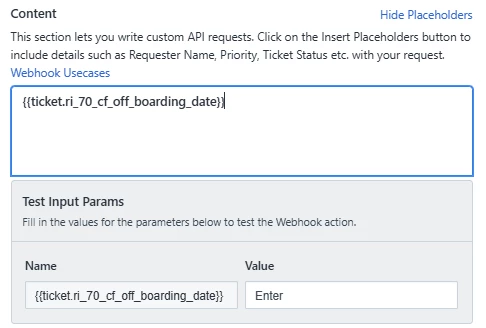
What dose the logg say ? ( You are using webrequest node ? )
Hi
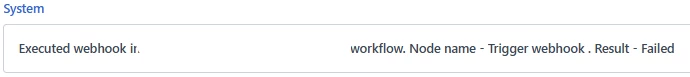
Hi, May I know what is the use case here? Are you trying to send the placeholder value via a web request to power automate? Also, may I know which API command you are using? Will be helpful if you could give the endpoint URL as well (after removing your company details). Ig It’ll help other viewers of your question to get a better insight.
Hi
If I use Simple, Okay no issue. I can get the value on the Power Automate.
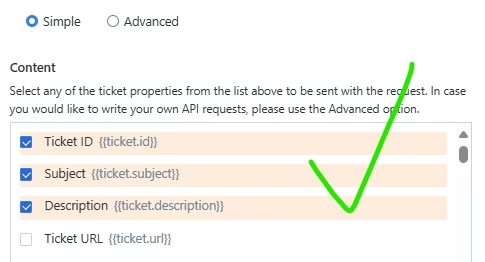
But when I use Advanced, the flow failed.
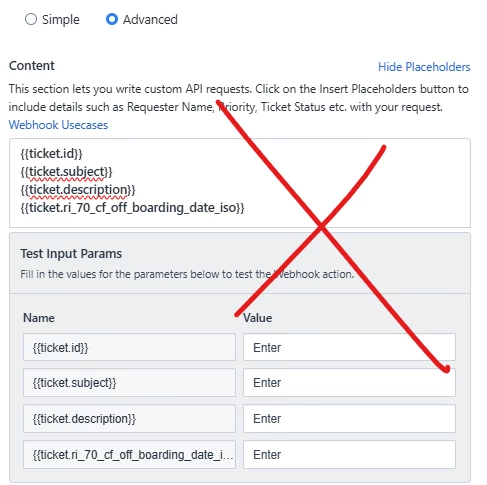
The reason why I need to use Advanced, is because the custom field from Service Item is not available in the Simple. All the fields available for selection in the Simple are fields from Incident form only.
The reason why I need to use Advanced, is because the custom field from Service Item is not available in the Simple. All the fields available for selection in the Simple are fields from Incident form only.
You need to build your own JSON payload
{
“key”: “{{placeholder }}”
}
the execution logs will show the error message.
{
"off_boarding_date": "{{ticket.service_item_fields.off_boarding_date}}",
"off_boarding_date_iso": "{{ticket.service_item_fields.off_boarding_date_iso}}",
"ticket_id": "{{ticket.id}}",
"ticket_subject": "{{ticket.subject}}",
"ticket_description": "{{ticket.description}}"
}
If yes, It’s working. However, it sends empty value to Power Automate.
{
"off_boarding_date": "{{ticket.service_item_fields.off_boarding_date}}",
"off_boarding_date_iso": "{{ticket.service_item_fields.off_boarding_date_iso}}",
"ticket_id": "{{ticket.id}}",
"ticket_subject": "{{ticket.subject}}",
"ticket_description": "{{ticket.description}}"
}
If yes, It’s working. However, it sends empty value to Power Automate.
Looks about right, depending on if your power automation accept that payload:
Hmm, and when you look in the execution logs it shows blank as well ?
Hi
You can also try adding “send email” node, with the placeholders attached. Furthermore, just ensure that the workflow is being triggered after values are populated and not when ticket is created, some values may take time to populate. Just brainstorming here. Let me know if these checks assist you in getting the values in power automate.
Hmm, and the logs say blank as I asked ? The placeholders you are using looks standard so they should have data.
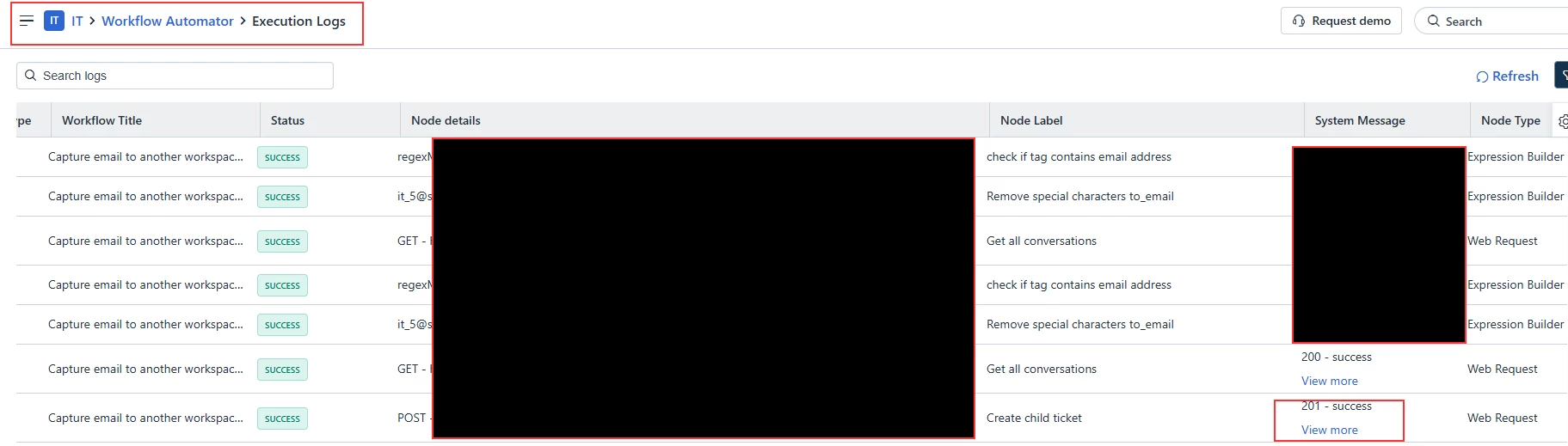
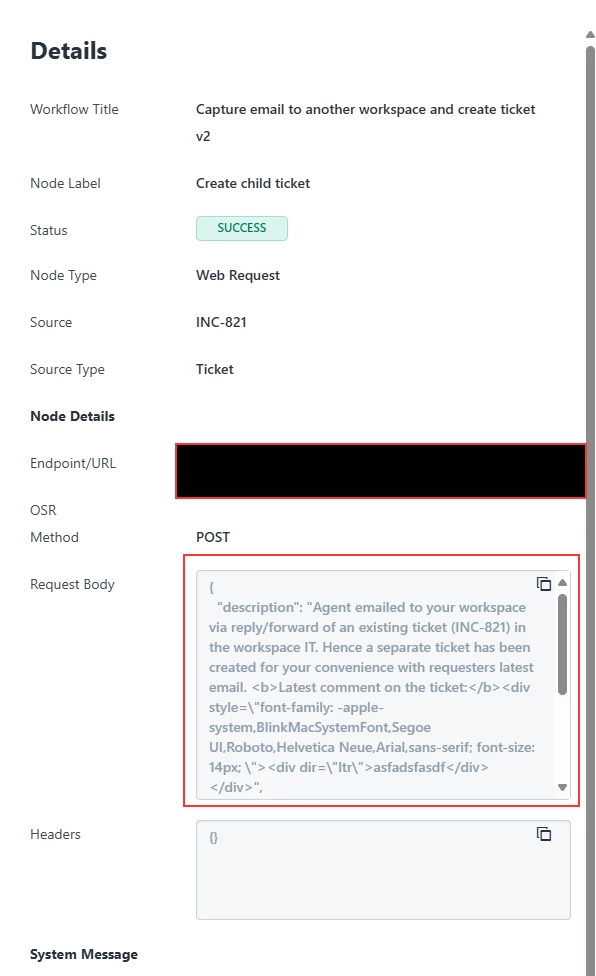
Enter your E-mail address. We'll send you an e-mail with instructions to reset your password.