Hi All,
Since the recent update within Fresh Service Workflows - I have noticed that you can no longer copy images from one action node to another action node.
Even coping images within the same action node will no longer work.
After spending some time with Fresh Service Devs they have advised this is a new bug and they are working on resolving it.
Hi
Could you please explain bit more around the copy pasting images in the action node? Are you referring to the send email action on the Workflow action block?
Hi
Sure thing, so whenever you copy the contents of an action node text field.
(It be either, Send Email, Add Note, ect)
If the field has any images, the images cannot be paste into another text field.
Example:
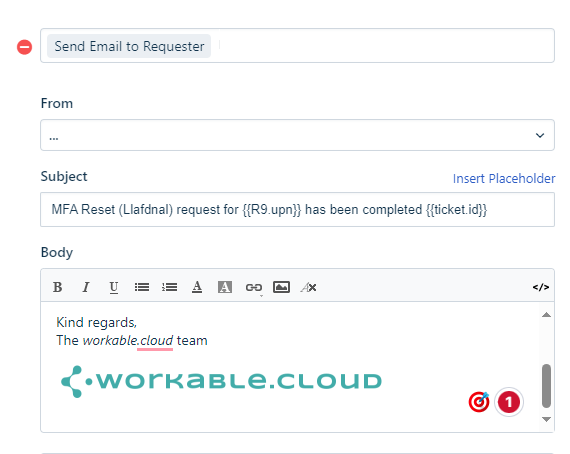
This action node has text and images, if I copy all of the contents:
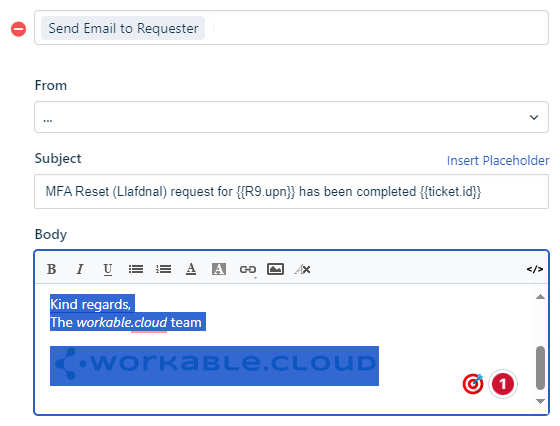
And paste it into any other field, for this example a note:
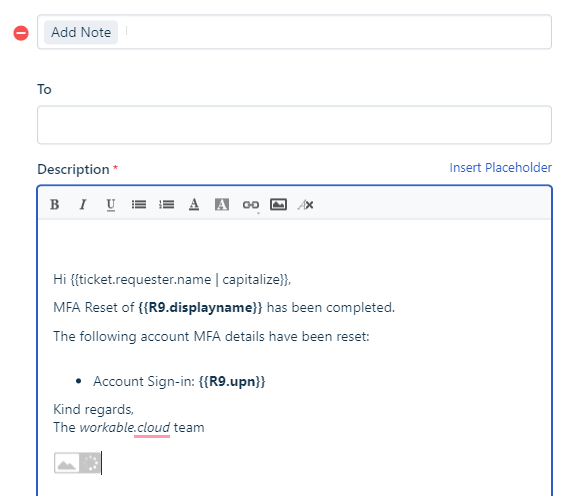
The image will forever be spinning.
When this note is added to a ticket, the same spinning icon is shown.
If we were to send this via email, the spinning icon will be shown on the email.
I had reported this a few days after the workflow release and FS have now confirmed its a valid bug that they are working on.
The workaround is to copy images outside of FS into FS...
But for our organisation we use 1000s of action nodes and having to copy the signature text and then image has doubled our workload.
If you go into the HTML you can see that the HTML is stuck on FS uploading.
Hope this help you if you are encountering the same issue.
Thanks for sharing the details and workaround for the bug as well
Reply
Join the Community
Sign in to the Community
Social Login
Login for Freshworks Employees Login with LinkedInEnter your E-mail address. We'll send you an e-mail with instructions to reset your password.

