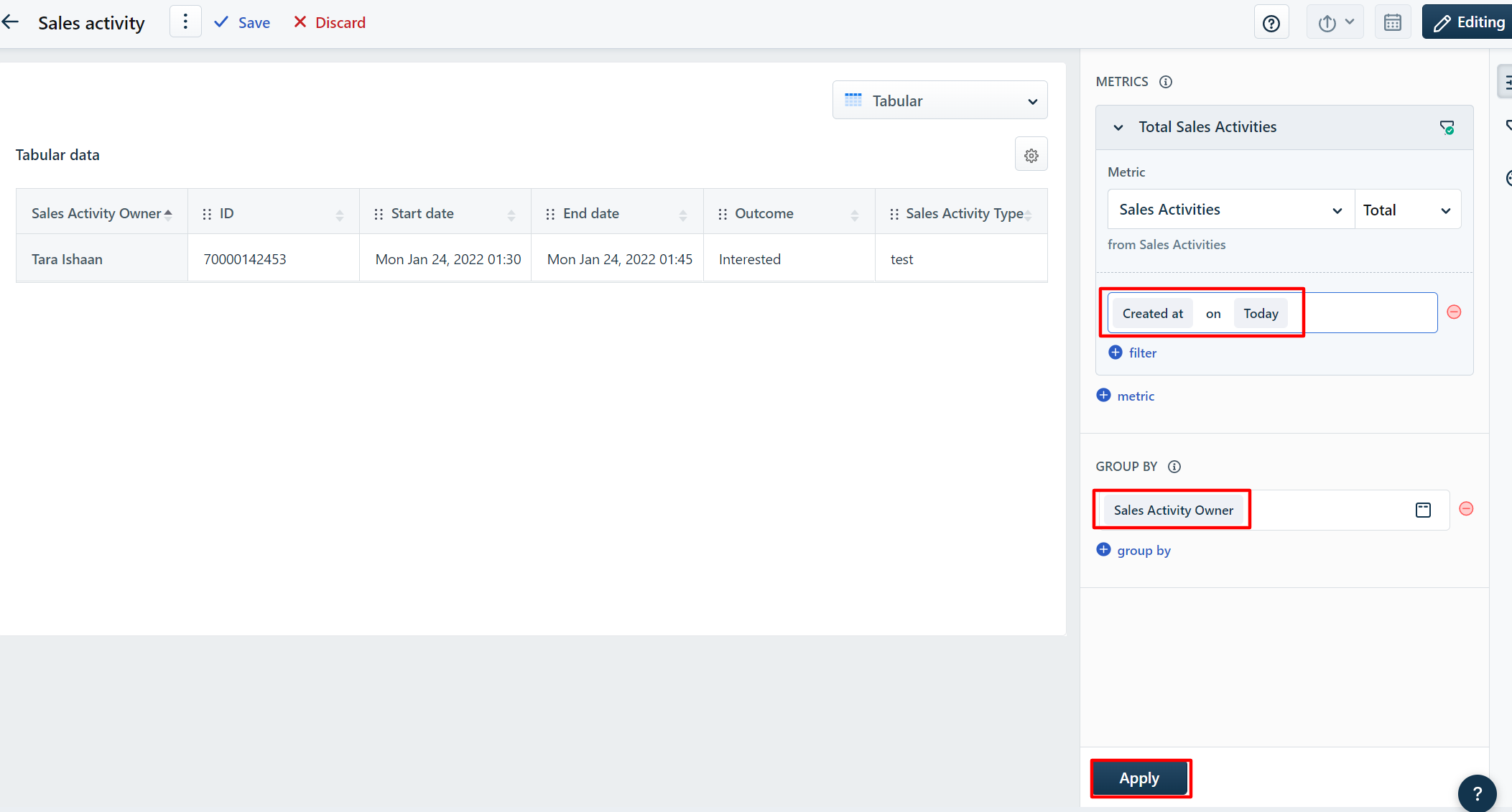Hey Refresh Community,
Just wanted to check in and see if anyone has created a daily sales activity report? It should serve as a summary of a salesperson daily engagement.
Current manual report table includes the following:
| Date | Company (Account) | Person / Designation (Contact) | Discussion (Notes?) | Potential |