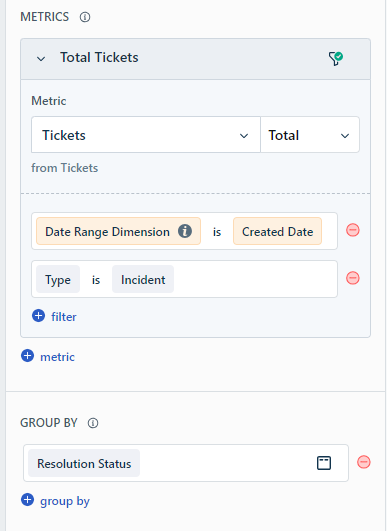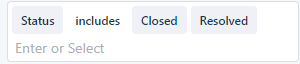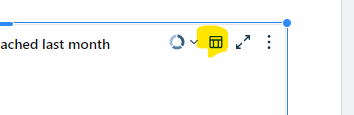While I was creating a repot about the incidents within SLA versus out of SLA, I found out that there is an unclassified data point which I don’t know where it is coming from. Could it be a bug? How to identify the source and eliminate it so that it doesn’t mess up my report? The data point in question is in light blue below
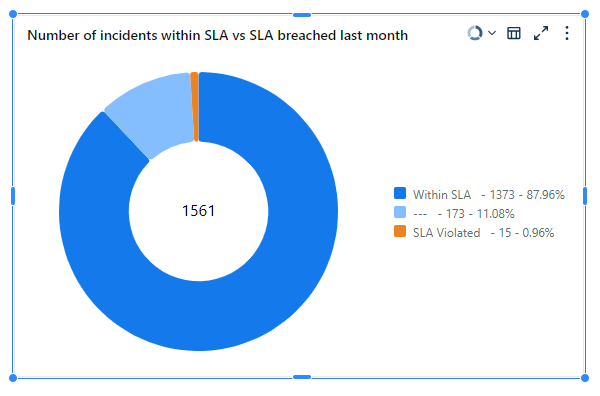
The screenshot below shows the metric, time dimension and group by filter for better understanding