I need to be able to start logging time on tickets being opened by internal agents. I cannot find a way of logging time when we get a telephone call. This is needed to be able to pull the time sheet reports to include the tickets created by the agent.
Hi
For manual tracking, agent has to start/stop the timer - https://support.freshdesk.com/en/support/solutions/articles/37583-keeping-track-of-time-spent
To start logging time automatically, you can use the marketplace app - https://www.freshworks.com/apps/freshdesk/auto_start_timer/ which enables to track time automatically and also the same can be pulled as data in analytics
If you’re on Pro or Enterprise plan, then you can use the native feature Average Handling Time which as well helps to track the agent metrics on the tickets. Curated report already available for this feature.
Cheers
Hello Vinoth
I have tried both the solutions you mentioned. The problem is, when we start the ticket, there is no option to start logging the time. Where would we find this as it is not on the 2 normal places on the right side and where you click on the 3 buttons above the ticket.
Logging a new ticket screen:
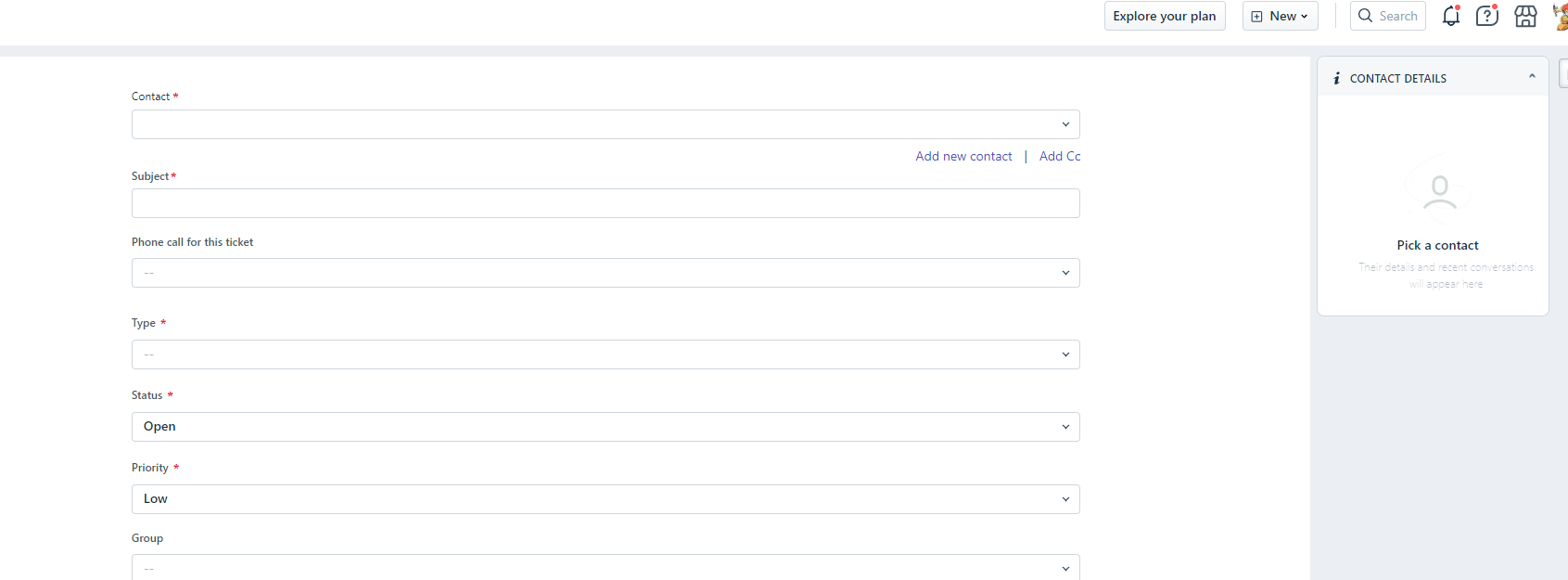
Working on an existing ticket you have the two options of logging the time:
On the right side
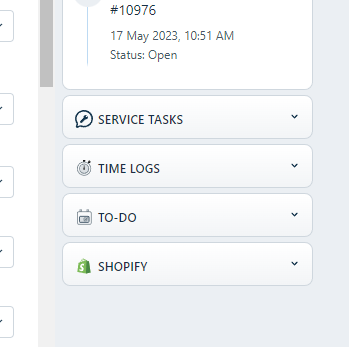
On top
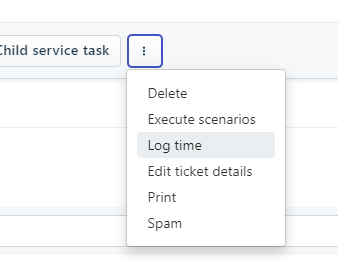
Hi
Timer option will be available only post ticket creation. It cannot be enabled on a new ticket screen.
Cheers
Reply
Join the Community
Sign in to the Community
Social Login
Login for Freshworks Employees Login with LinkedInEnter your E-mail address. We'll send you an e-mail with instructions to reset your password.

