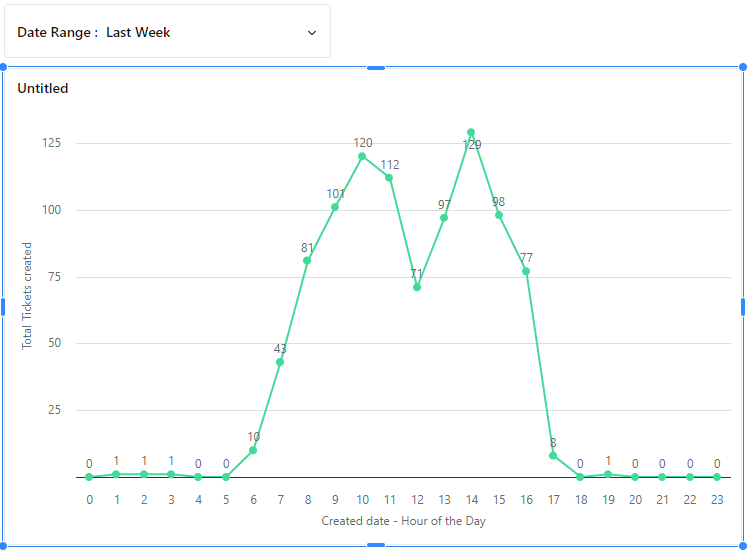Hi,
I’m trying to create a report to show tickets created across our business hours, but it does not allow me to specify business hours or remove the hours that are not applicable, so instead of the report showing 7am - 5pm, it shows every hour of the day, despite no activity. Is there a way around this, as it doesn’t seem logical for this not to be possible?