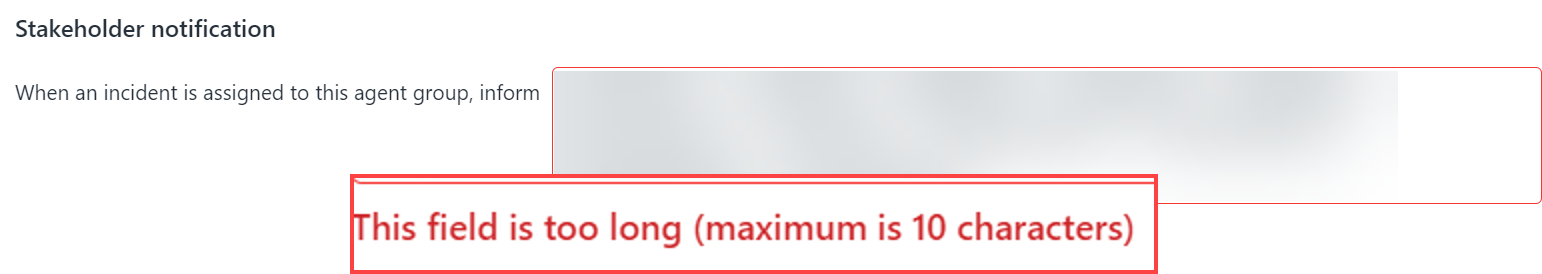Hello good samaritans of the Freshworks Community,
I’m guessing that since it’s mid week, you all must be inundated with meetings, driving ambitious projects, and tackling deadlines left and right. The goal is likely within sight. And you are hopeful of meeting your quarterly OKRs. But there’s a lingering unease at the back of your mind. An unpredictable spanner in the works that might upset your plans. And it happens to be spelt as o-u-t-a-g-e.
Am I right or am I right?
So, take a break, grab a cup of coffee, sit us down, and share with us what a major incident means for your organization and how you respond to it.
Here are some questions to trigger your thoughts:
- How do you identify a major incident?
- How are end users informed?
- How do your agents triage the incident and resolve it?
- What part of the incident resolution process do you find the most painful?
- If you are currently using Freshservice to manage major incidents, what did the process look like earlier? How has it changed after you started using Freshservice?
Share your experience and expertise with us and the Community. This will help us fine tune the content for the webinar, ‘ITOM Unlocked: Master Major Incident’ scheduled on September 5, 2024.
Together, we’ll identify best practices and brainstorm how Freshservice could be used to make your business increasingly resilient.
Few points to keep in mind for this coffee chat ![]()
-
Feeling inspired already? You don’t need to wait until Monday, September 2, ‘24 to share your inputs. Go ahead – we’re all ears!
-
On September 2, 2024 if you cannot make it at 8:30 a.m. PDT or even if you’re past time, you can still post your answer to a particular question.
-
You can reply to each others threads/posts to keep the conversation going. The ITOM Product team and I will be engaging with you all.
Please block your calendars for 45 mins on Sep 2, at 8:30 a.m. PDT and join the live thread discussion here with us.
See you all soon!!!!
Cheers
Anusha