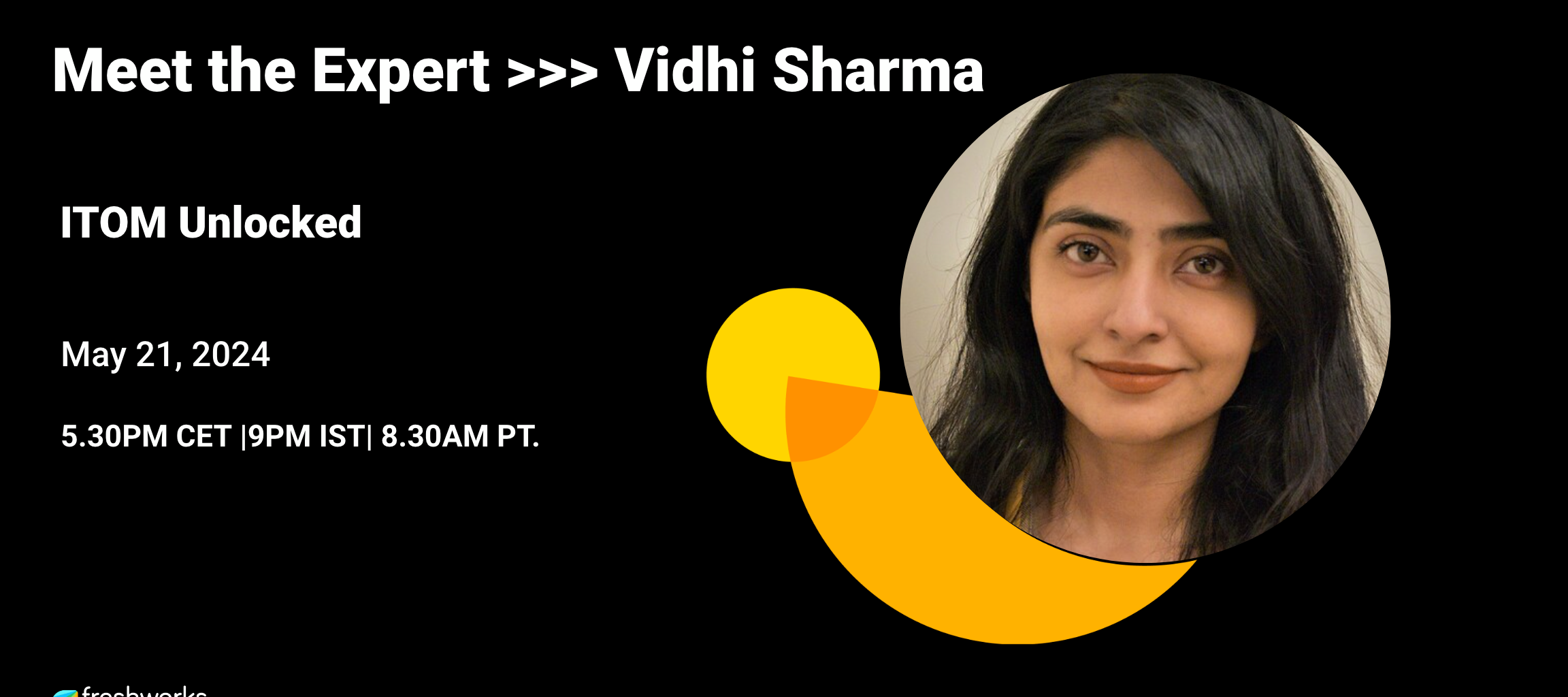Hello everyone!
I’m really pleased to announce our first ever live Q&A session with our ITOM Subject Matter Expert (SME) @vidhisharma on Tuesday, May 21 at 5.30PM CET |9PM IST| 8.30AM PT.
This live Q&A session is meant to be an interactive how-to session, where our community members will watch a live demo on workflows for alerts and interact directly with our SME to clarify their doubts. This format will be ideal for community members who have unique use cases for managing their alerts, and would like our SME to help them craft their workflows. So drop your questions in the comments below for Vidhi to take them up!
But first, I’d love to introduce Vidhi and share a little more about her below:
---------------------------

Meet Vidhi, a Senior Product Manager at Freshworks with a focus on Freshservice IT Operations Management (ITOM). With her expertise, she led the development of the new UI for the On-Call Management module and is currently driving further enhancements in Alert Management. Before joining Freshworks, Vidhi served as an Application Support Engineer, where she honed her skills in monitoring production and resolving critical issues.
Beyond the realm of product management, Vidhi finds joy in savoring diverse cuisines, exploring new destinations, and indulging in captivating reads. Currently, her fascination lies with the gripping universe of Dune.

What are yours?
---------------------------
Some of the product specific areas that you can reach out to her for include:
- Alert Management
- Monitoring tool integrations
- On-Call Management
- Service Health Monitoring
- ITOM Reporting
Please drop in your questions ahead of the session so Vidhi can take a look and address them in the live session. This opportunity is especially suitable for sharing your use case for alert workflows and getting Vidhi to help you out!
Register for the session▶▶▶ Here