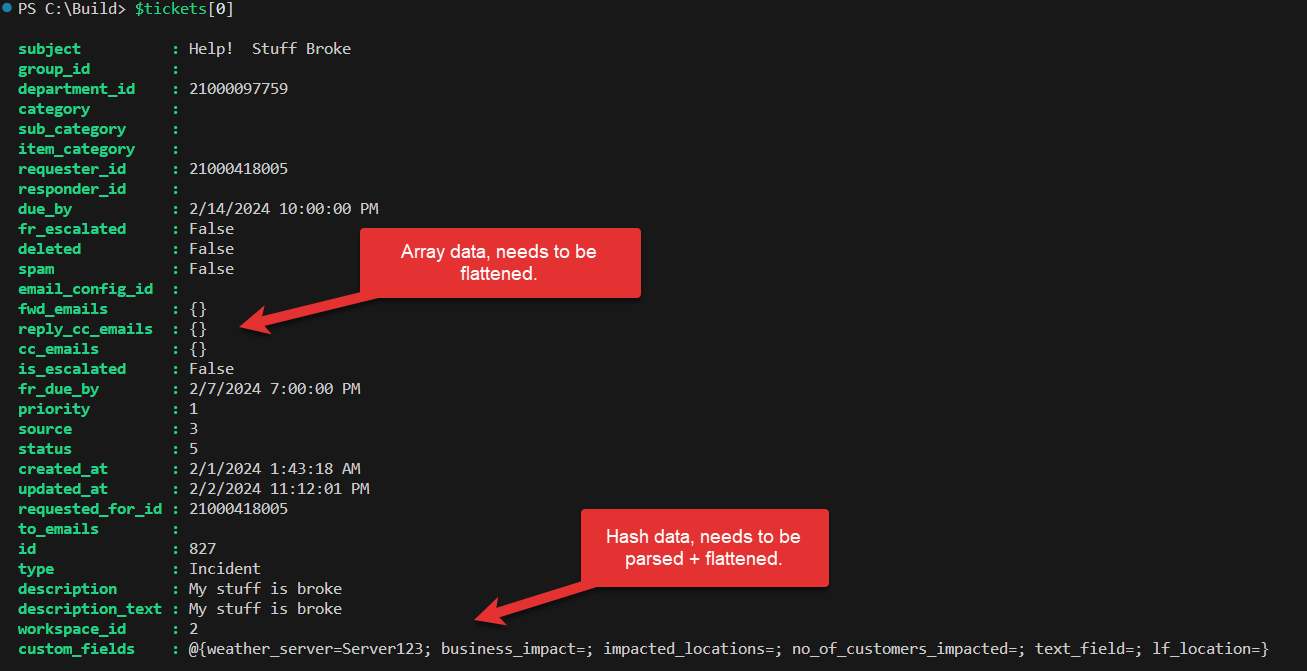Hi everyone,
how can I connect my Power BI desktop app to the tickets information on FreshService? I want to create custom metrics and dashboards and check them directly. Currently I can export a file manually (as Growth doesn’t allow to schedule and so I cannot get an API URL) and connect directly and do the updates.
However, I would love the option to just have a direct connection to it, check real time (almost) for metrics and dashboard at any time. I have a Power BI Pro license and FreshService has been our ticketing system for over a year now.
I know this is possible with FreshDesk, but with FreshService I have been unable to find a solution using some articles on this group.
There are some third party services, but those are static dashboards or is pricey. We want to be able to create a direct connection and produce the exact metrics that our director needs.
thank you!