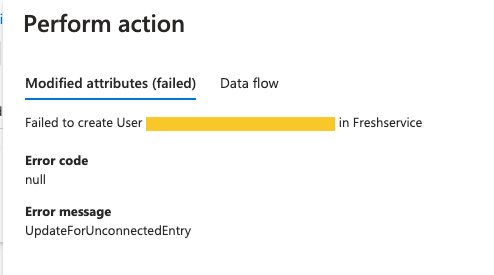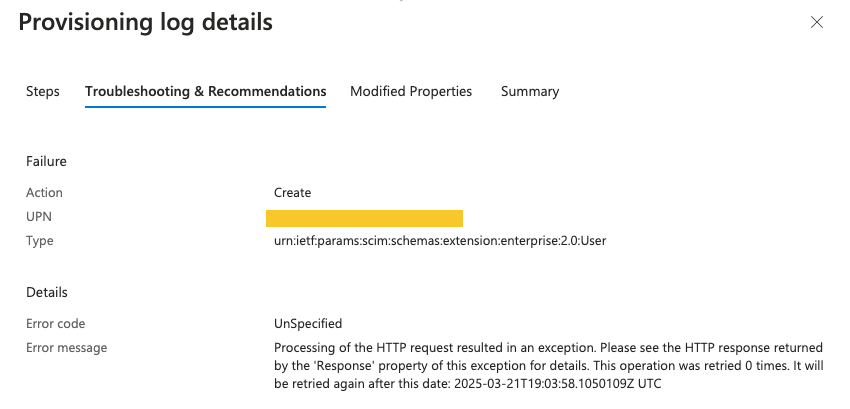All,
Hoping I can get some guidance on this issue - I’ve recently implemented the “Azure Active Directory Provisioning (SCIM)” app in our Freshservice tenant w/ setup in Entra ID. For some time, this was working properly, however, it appears that most but not all “Create” actions fail the majority of the time..
I have attempted the following in attempt to correct the issue:
- Uninstalled and reinstalled app in Freshservice, entered new SCIM token in the Freshservice Enterprise App in Entra ID.
- Stopped, restarted provisioning in the Enterprise App.
- Manually provisioned select users.
- Reviewed Freshservice API request limit to which our tenant is nowhere near maxing out.
I would like to note that I previously added custom attributes that were functioning and are reporting in Freshservice, but no other config has been tampered with.
Every once in awhile, 1 or more requestors will create successfully, though most result in this useless and generic error code: