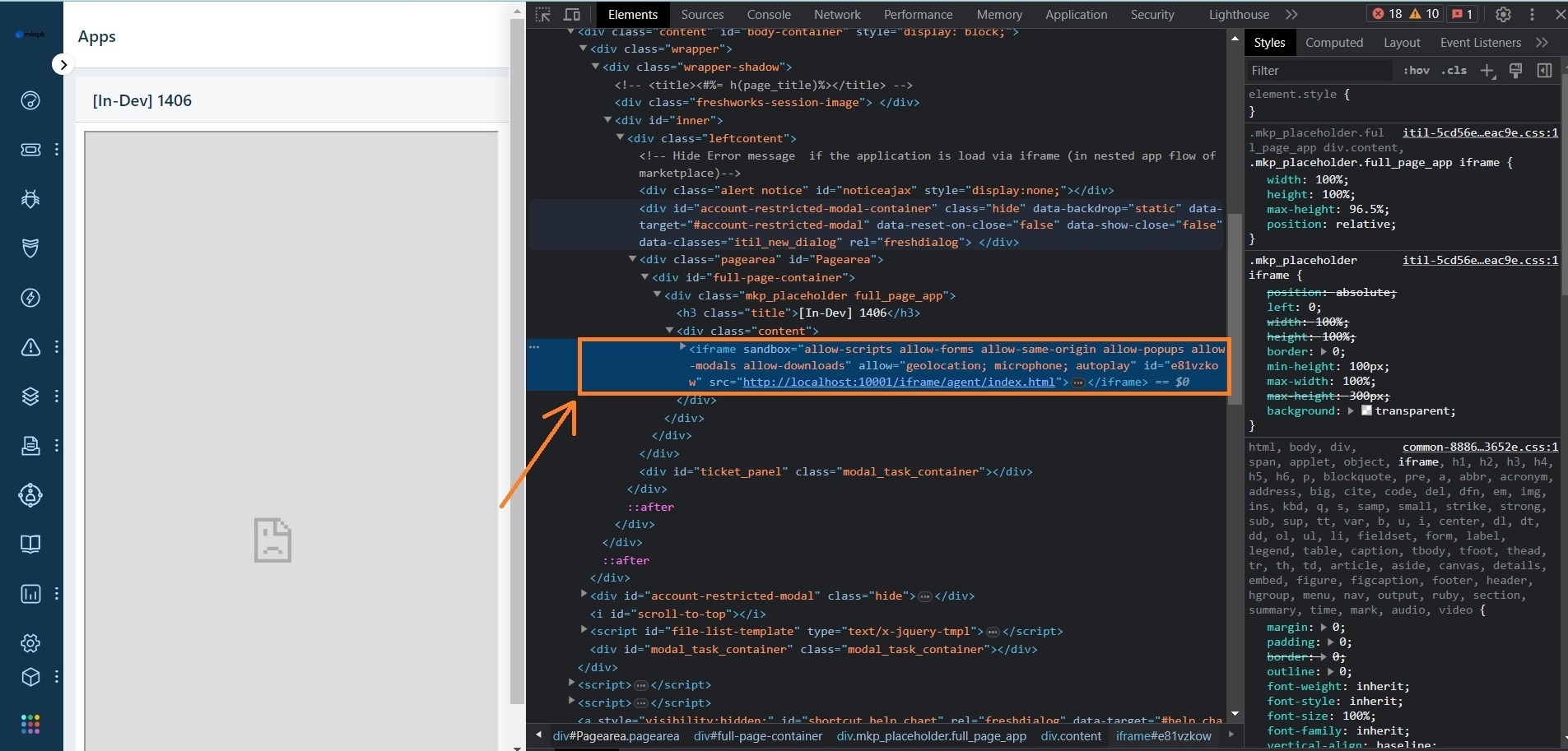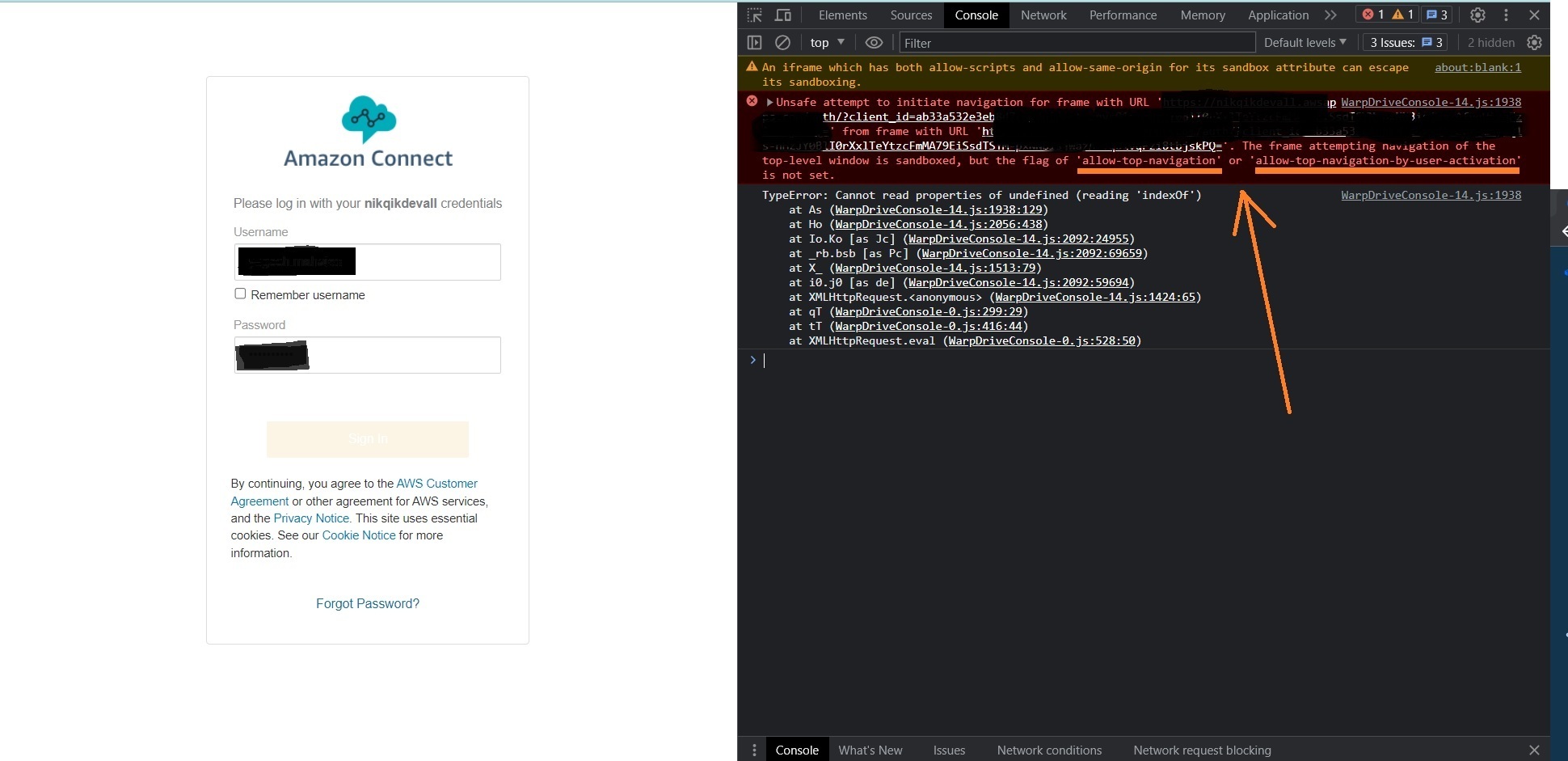I have developed a custom CCP application for Amazon Connect using the Streams library. When deploying it as a custom app in Freshservice, I encountered a login issue. After entering credentials in the login popup, the page remains unresponsive. The browser console shows an error related to the iframe's sandbox attribute. Modifying the attribute by including "allow-top-navigation-by-user-activation" resolved the issue. It appears that the default Freshservice source code lacks the necessary flag for iframe navigation.
Seeking community support to address this issue. Any insights, guidance, or best practices for integrating custom apps or iframes into Freshservice would be highly appreciated. Attached are the source code, screenshots of the encountered errors.