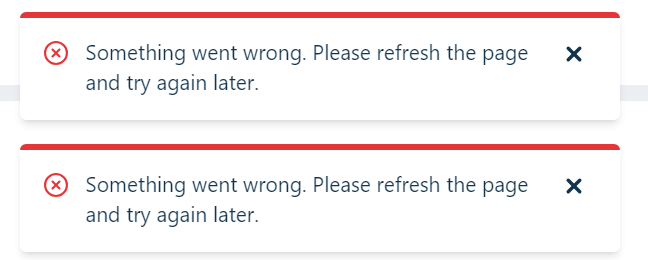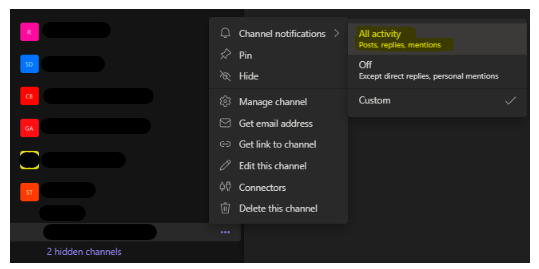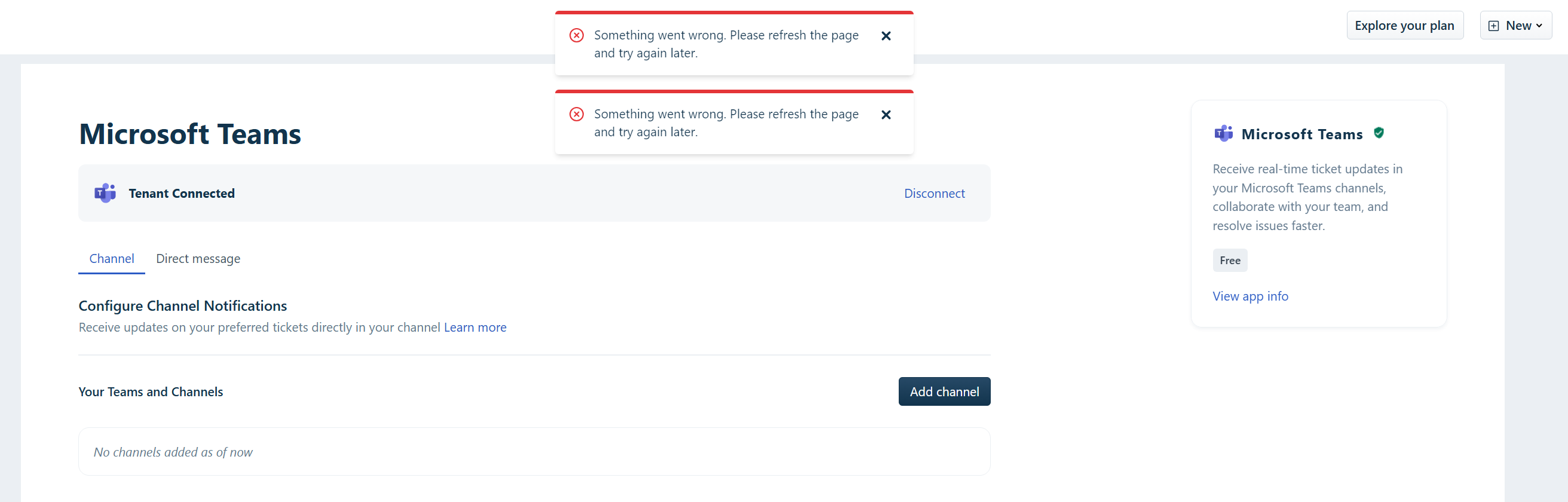When first configuring the Teams app integration, it let me select a team and channel but never let me configure the channel notifications.
I removed the integration, team and channel. I then added the integration back, created a new team and channel and get the same error I was getting before when I couldn’t configure the channel notifications. Attached is the error message I recieve. I’ve been trying to get this working for a couple weeks now with the same errors.
I’ve tried it on multiple PCs, different browsers and all from different locations.
Any information would be greatly appreciated.