Please include the requester details in below endpoint::
/api/v2/search/tickets?query==query]
Please include the requester details in below endpoint::
/api/v2/search/tickets?query==query]
Please include the requester details in below endpoint::
/api/v2/search/tickets?query==query]
Create a Idea for this.
Hi
Greetings From Freshworks Community
Since this is a very valid ask, as mentioned by
Or you can drop an email to support@freshdesk.com and we shall create a tracker for the same internally.
Hope this helps, please let us know incase of any follow up queries.
o include requester details in Custom Ticket Views using an API, you typically need to follow these steps:
API Endpoint: Use the appropriate API endpoint for fetching custom ticket views. This often looks like /api/v1/ticket_views.
Modify Request: When constructing your API request, ensure to specify the fields you want to include in the response. Look for options like include_requester or similar in the API documentation.
Field Mapping: Ensure the fields related to the requester (e.g., requester_id, requester_name, requester_email) are mapped correctly in your request parameters.
Response Handling: In your response handling, extract and display the requester details as needed in your application.
Testing: Test your implementation to verify that requester details are included as expected.
Make sure to refer to the specific API documentation for your platform for exact parameters and structures.
Hi
Looks like Aubrey is suggesting to move the requestor data to custom ticket Field and then use Filter ticket API based on the custom Field.
This could be the workaround but we need to be cautious of the API limit here. So what can be done here is, we can create custom ticket Fields and pass the requestor details to these Fields and then search tickets using the custom Ticket Field.
For example :- You can create a custom Field called Requestor name and then using one ticket update API we can update this ticket Field with Requester details.
API for ticket update :- Ticket Update API
Article for reference :- Automation Using Webhooks
Sample screenshot:-
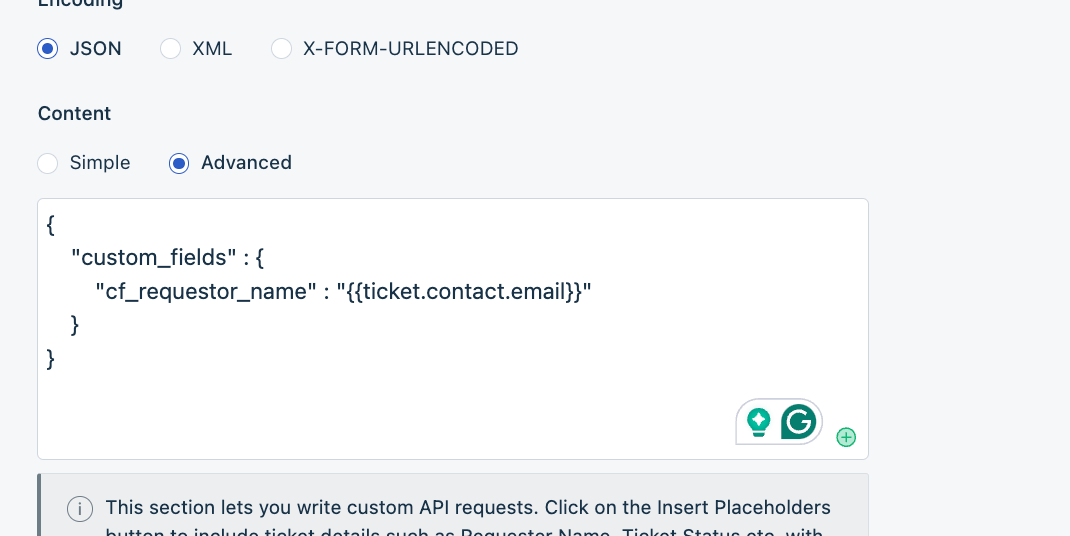
Once this update is done, we can use the search ticket API to search tickets based on this custom Field which will have requester details.
API for Filter ticket :- https://developer.freshdesk.com/api/#filter_tickets
Hope this answers the query.
Hi
Looks like Aubrey is suggesting to move the requestor data to custom ticket Field and then use Filter ticket API based on the custom Field.
This could be the workaround but we need to be cautious of the API limit here. So what can be done here is, we can create custom ticket Fields and pass the requestor details to these Fields and then search tickets using the custom Ticket Field.
For example :- You can create a custom Field called Requestor name and then using one ticket update API we can update this ticket Field with Requester details.
API for ticket update :- Ticket Update API
Article for reference :- Automation Using Webhooks
Sample screenshot:-
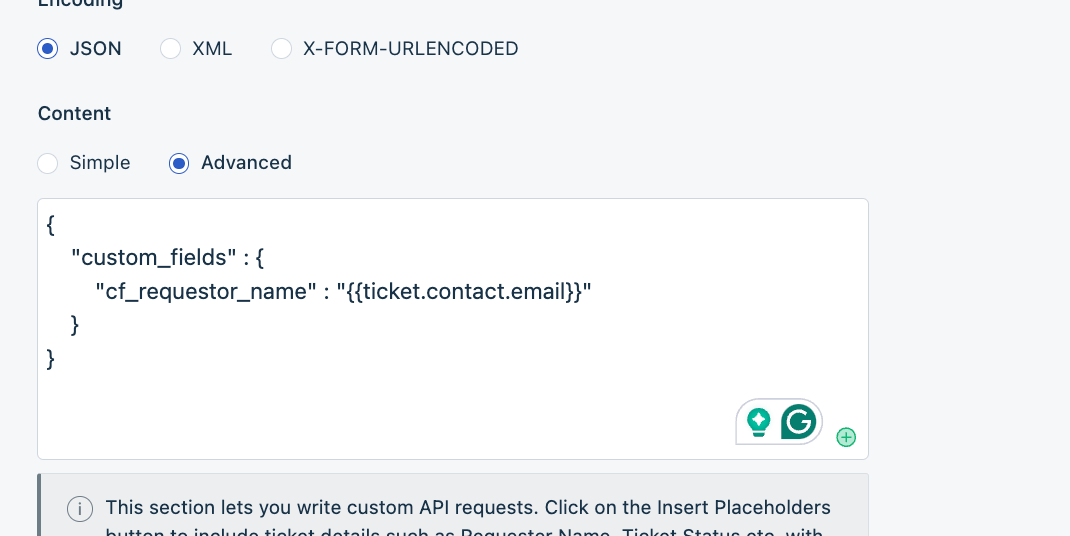
Once this update is done, we can use the search ticket API to search tickets based on this custom Field which will have requester details.
API for Filter ticket :- https://developer.freshdesk.com/api/#filter_tickets
Hope this answers the query.
Hi Madhu, Aubrey, and Daniel,
Thanks for the suggestions! Based on your advice, I will try implementing the custom fields for the requester details using the Ticket Update API. This looks like a great workaround until the feature request is considered. I'll make sure to map the requester fields like requester_name and requester_email to custom fields, and use the Filter Ticket API for searching based on these details.
If I face any issues, I will reach out again.
Thanks again for the help!
Enter your E-mail address. We'll send you an e-mail with instructions to reset your password.