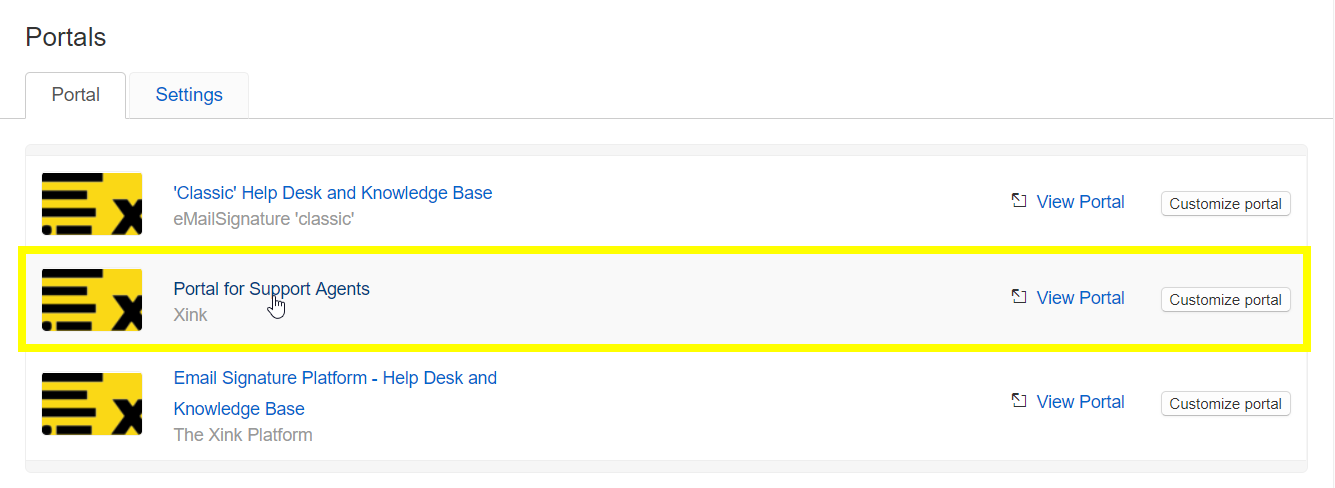We created 3 portals:
- emailsignature.xink.io (soon to be discontinued)
- help.xink.io (agent login for internal use only)
- support@xink.io
- Is help.xink.io required? (It's intended agent internal use only)
- Can agents just log in using support@xink.io?
- How do we change so that {{ticket.url}} show support.xink.io links?