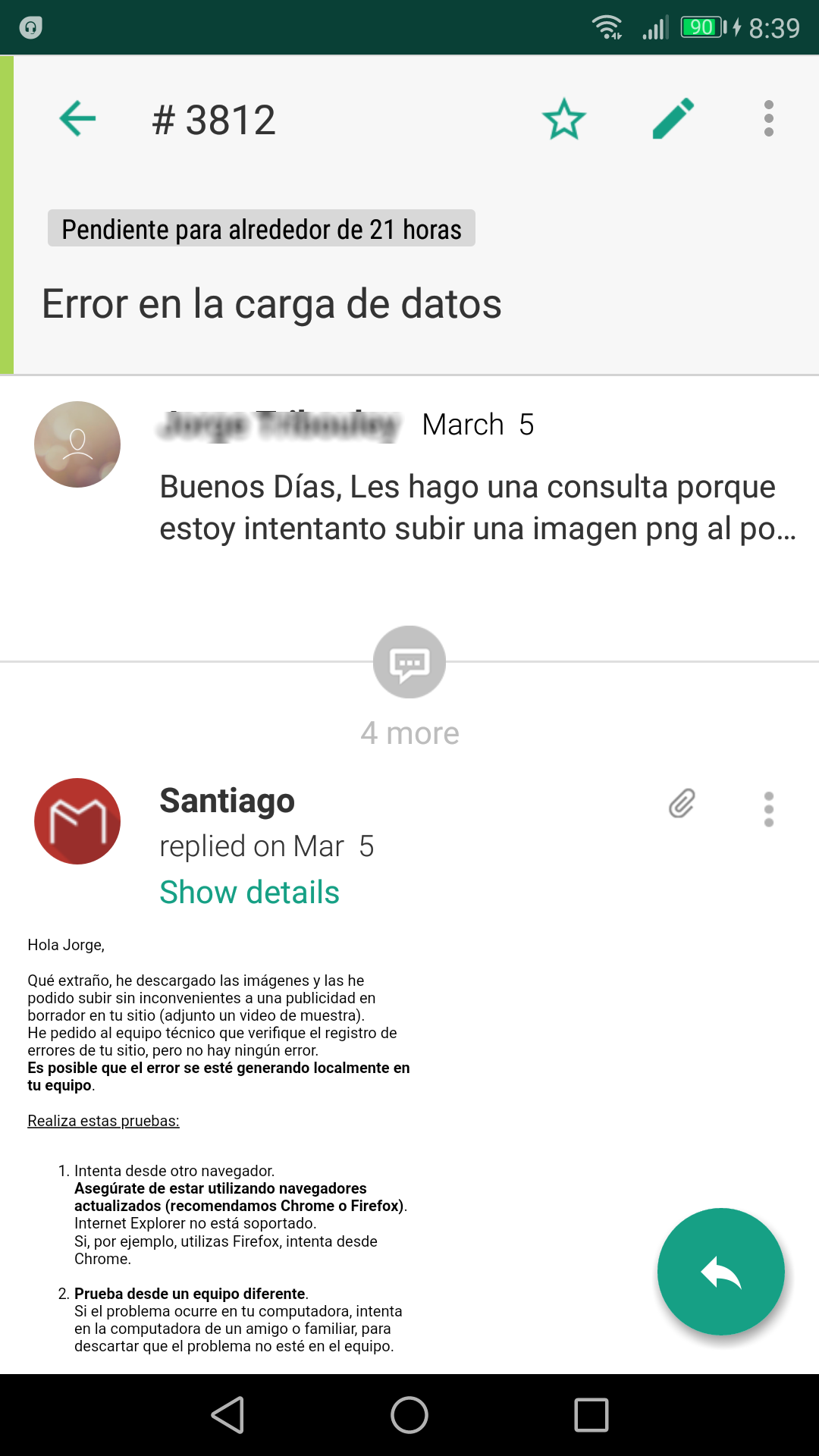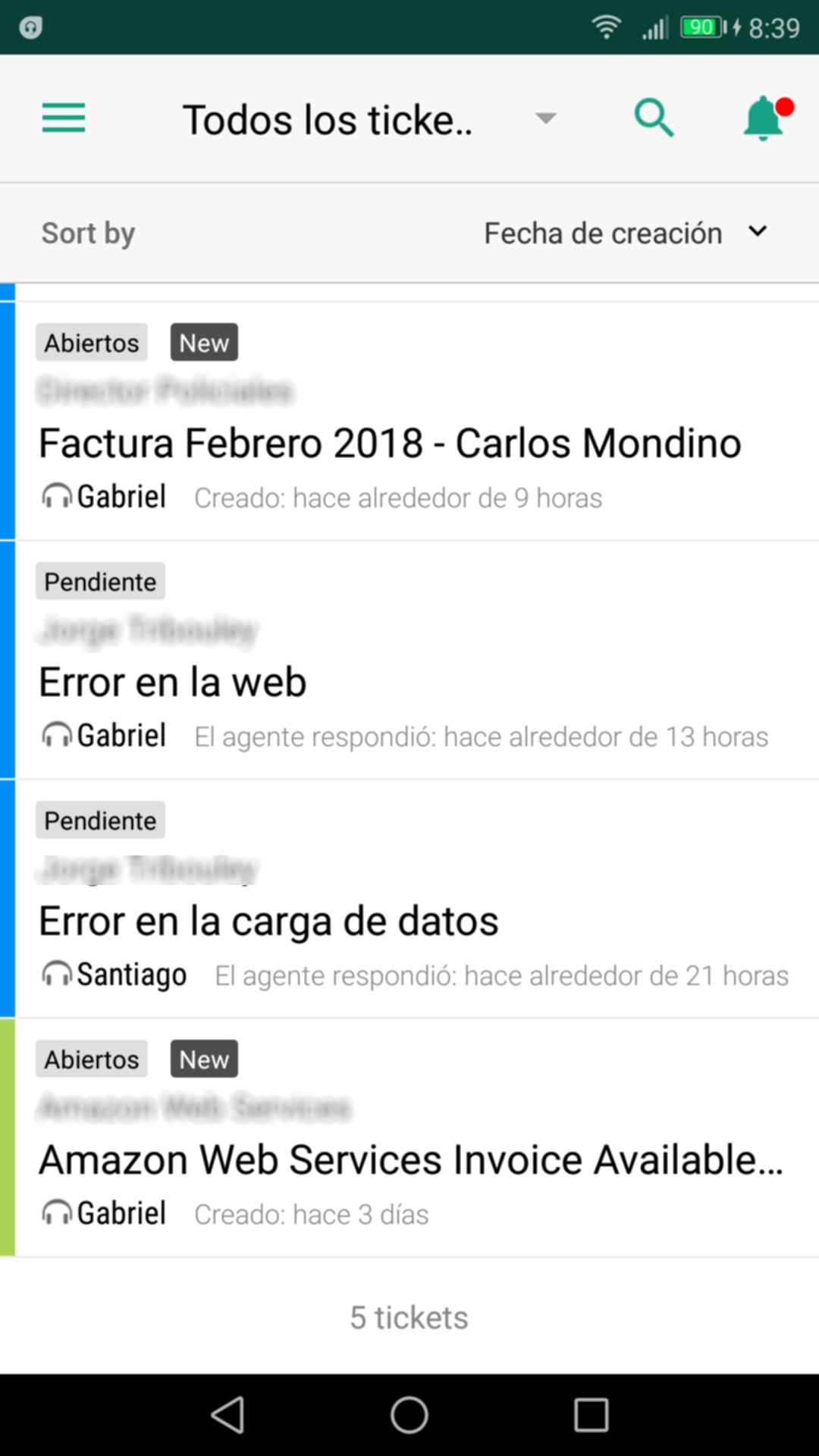We are still having this issue, using version 3.8.4 of the mobile app.
We tried 4 or 5 different smartphones, and the problem is present in every of them.
The issue is with the priority color of the tickets.
In the list view, a thin color bar appears before every ticket, and the color changes depending on the priority of the ticket. However, when we enter to view the details of a ticket, the color shown is always the same (green, low priority), with any ticket, even those with medium or high prority.
I've attached a couple of screenshots to show the problem.
Anyone else noticed this?