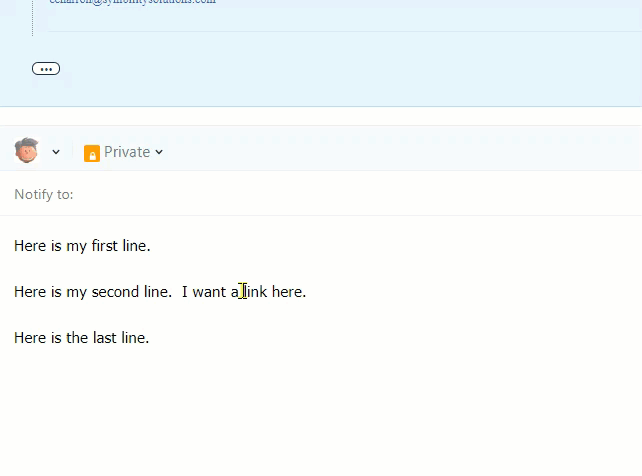Is else anyone having problems using Ctrl-K to insert a link in Mint? It has been many, many weeks that I reported this issue yet it does not seem to be important enough to fix.
If I click on "Insert Link" in the editor it works as expected. The problem is that it takes two clicks to do that (Formatting options ► Insert link) and I prefer to use shortcuts. Why should I have to take my hands off the keyboard and reach for the mouse?
So here are the issues I have when using Ctrl-K:
- Sometimes it just does not do anything. If I press Ctrl-K on the first line of a note or reply it never works.
- If it does work, the cursor does not move to the field in the pop-up. If I start to type, it closes the pop-up and just continues my text. I have to use my mouse to click in the field, which defeats the purpose of the shortcut.
- Once I am actually able to click around and enter my text and URL, it inserts it at the end of the text. Now I need to cut it and paste it where I wanted it to go in the text.
- Text I highlight before pressing Ctrl-K is ignored.
Am I the only one or are others having this issue?