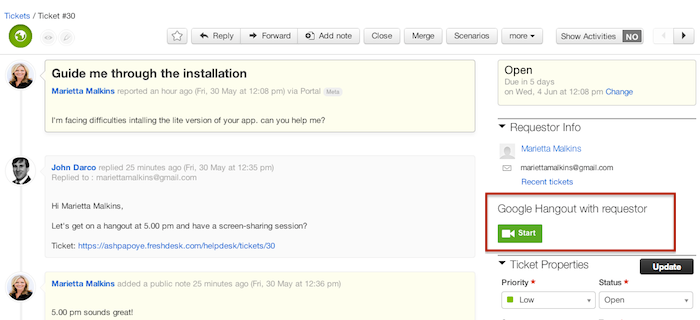The new Google Hangouts app for Freshdesk lets your agents and customers initiate a Hangouts session to easily trouble shoot issues right from their ticket. Your customers can share screens and your agents can provide remote assistance to your customers over the hangouts session and solve complicated issues in a matter of minutes.
With the new App Gallery, installing this app is simpler than ever. Here's how you can install the Google Hangouts app in Freshdesk for your agents:
- Login to your helpdesk. Make sure you have admin rights.
- Go to Admin → Apps → Get More Apps
- Select Google Hangouts and click on Install
Requirements:
The agent and the customer should have logged into your Freshdesk with a Gmail account
If you do not have hangouts installed, you'll be prompted to when you initiate the hangout
The customer should be logged into Gmail when the call is initiated