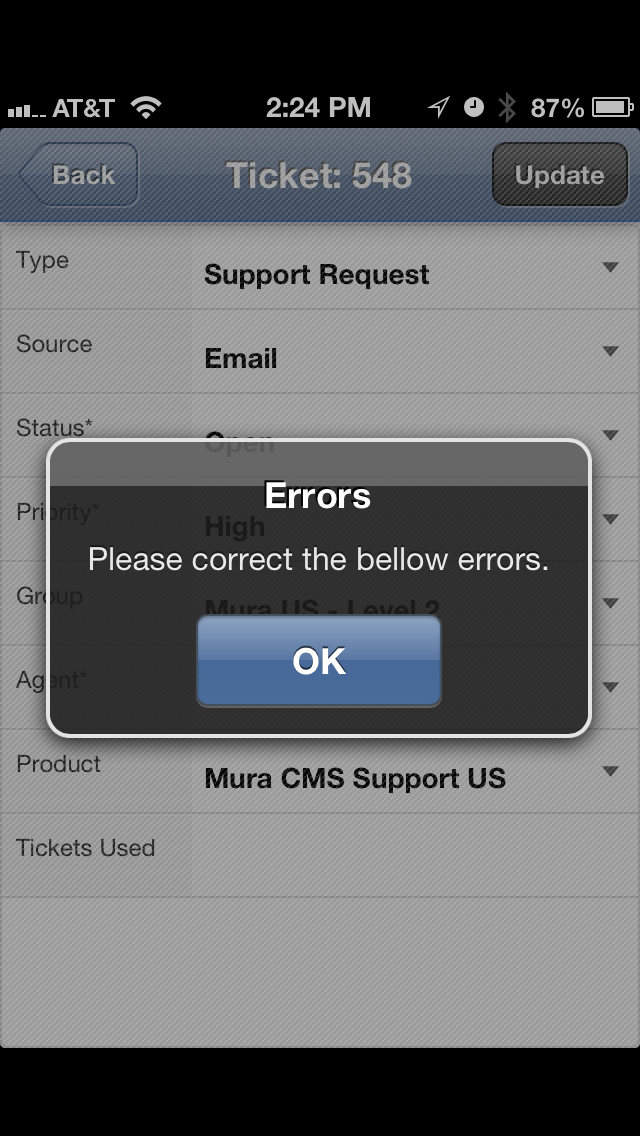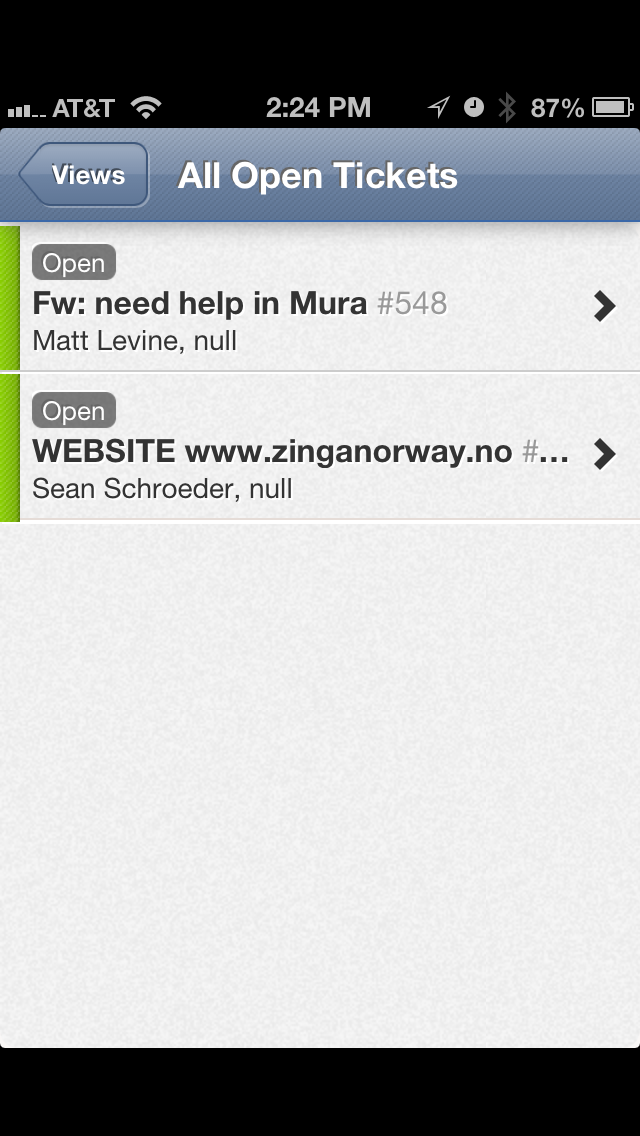We recently started using Freshdesk and it's been working very well for us so far but the mobile interface has been problematic on iOS. The first is very minor, but I was wondering if there is information we are missing for the ticket. Next to the agent name the word "null" appears.
The second one actually makes the mobile interface unusable. Regardless of the interaction on the ticket detail screen, an error message pops up when trying to do *anything* with a ticket. This includes changing the status, assigning the ticket, or closing the ticket.
Screenshots attached.
Thanks!