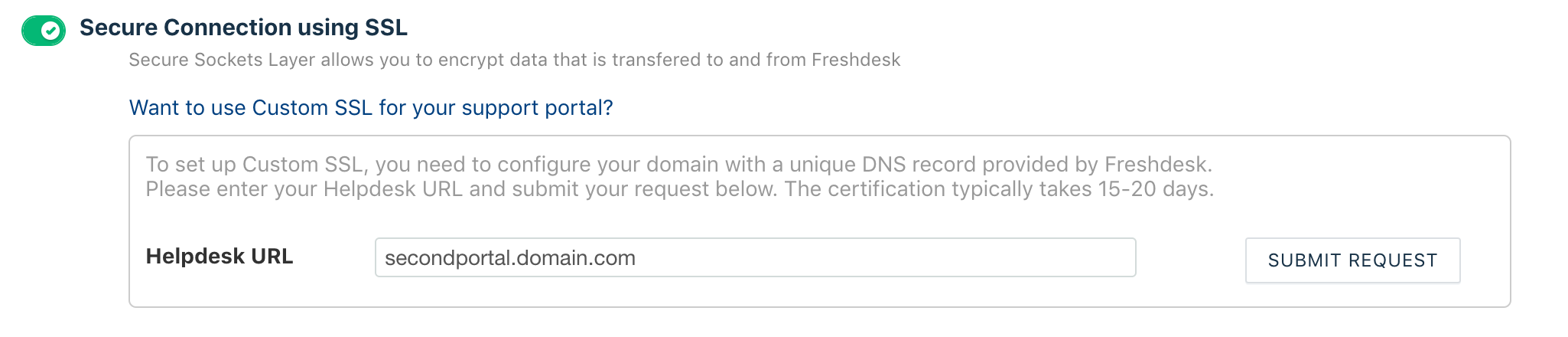Hello,
We are trying to add a second portal to our freshdesk account. However, we are not sure how to configure the SSL certificate for it at this time. When I select the Security settings in Freshdesk, it only allows us to change it for the first portal, not the second one we created. Any thoughts?
Multiple portals with SSL certificates.
Join the Community
Already have an account? Login.
Sign in to the Community
No account yet? Create an account.
Social Login
Login for Freshworks Employees Login with LinkedInor sign up below
Enter your E-mail address. We'll send you an e-mail with instructions to reset your password.