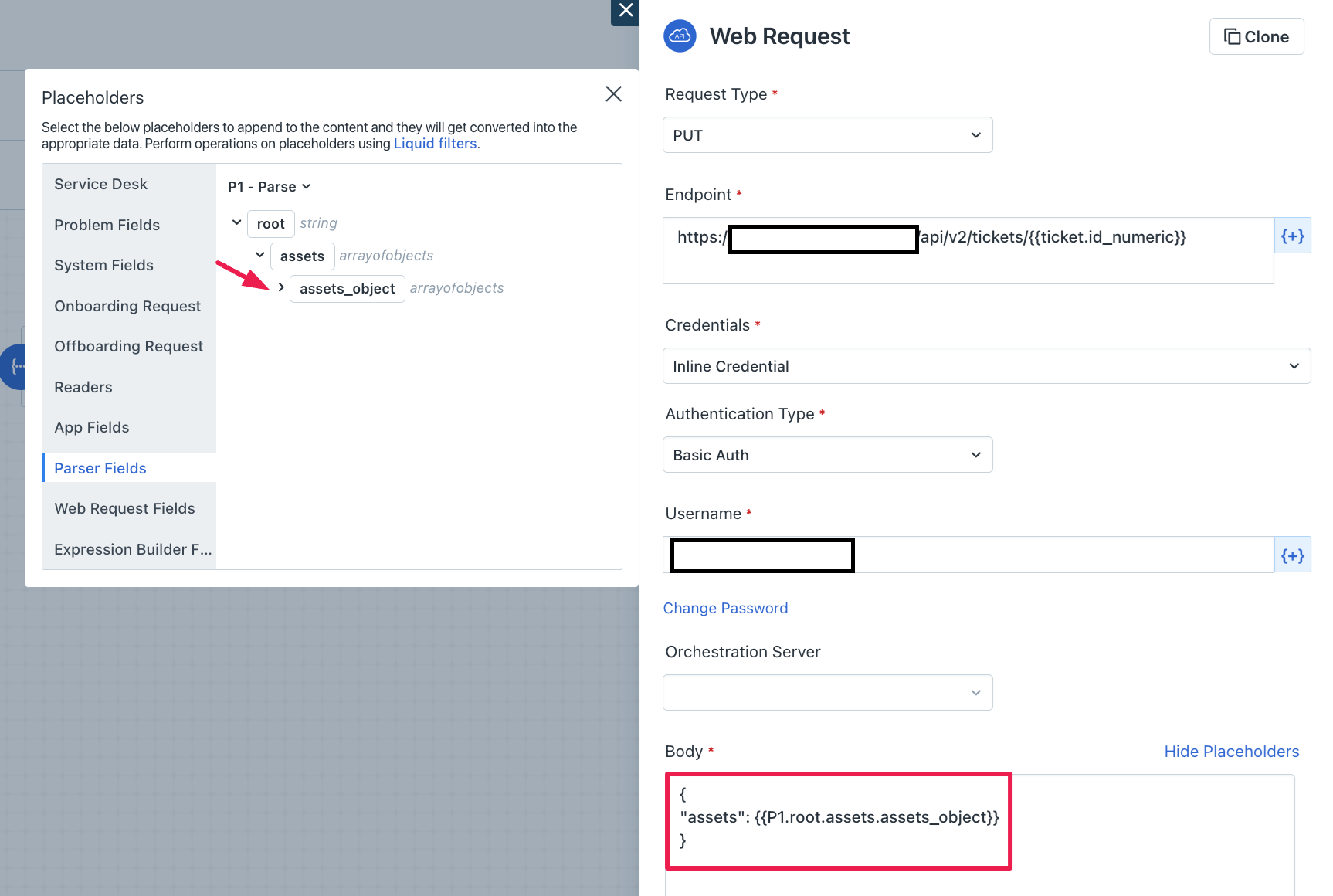I’m not sure if I just didn’t find this when searching, but the method I found from lots of other posts was the add in the display ID of the assets assigned to a user to the ‘assets’ part of the ticket. The problem came when I didn’t know how many assets they had and I didn't’ want to create 10 different dummy fields just to store the information. I was able to parse the data into different fields, but I wasn’t smart enough to figure out how to skip if the field was blank. Luckily I reached out and Rahmath helped me out very fast once he tested it. All you have to do is look up the assets for the user, parse that data, then add the whole “assets_object” field to the “assets” field of the ticket:
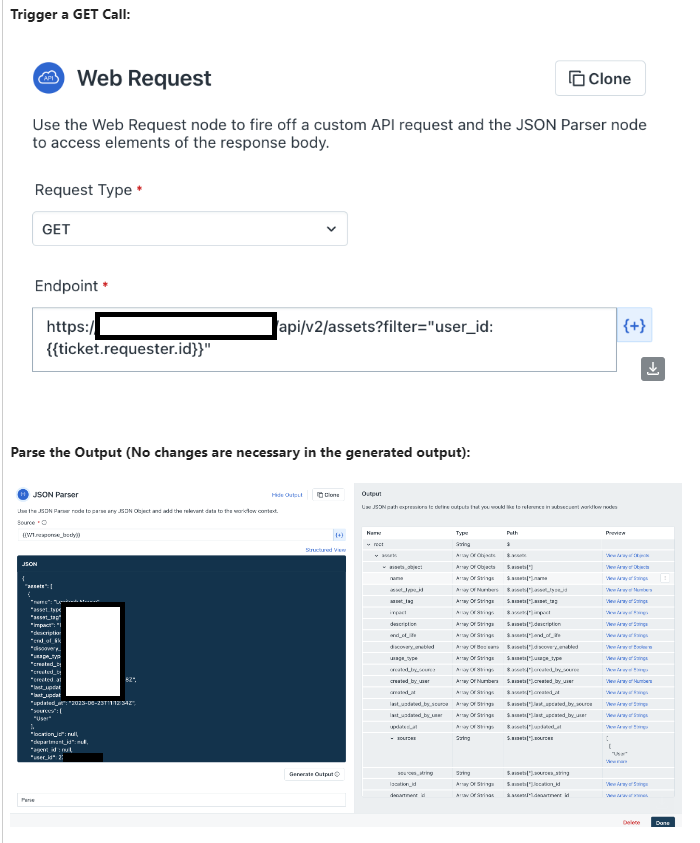
I hope this helps someone else as well!