How are we suppose to track these items? We don’t use ITAM for things like keyboards mice or monitors but we would still like to know who has what. Is there a way to do this?
Ah I am as well. Using the service request feature requires using an asset slot. You can set the asset to a consumable but it does show it was assigned on the requester side.
1)Quick view Requester Assets is one way to see the Assets in the Ticket View Page when a particular Requester raises a concern.
2)The Most reliable one I suggest would to view filter them out as Asset Type and keep a track of.
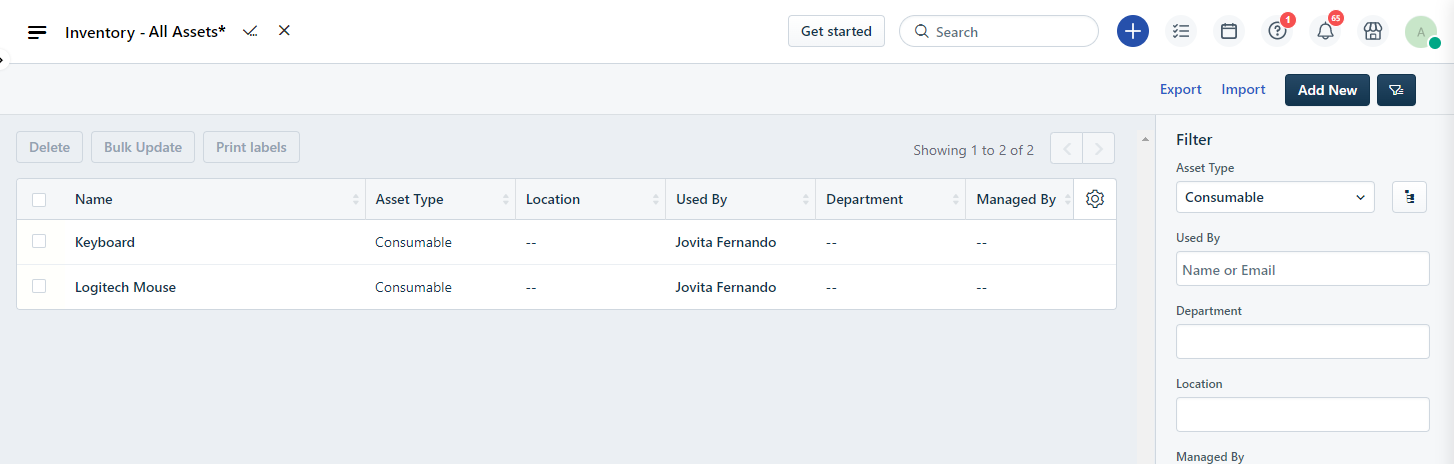
3)The other way would be by going on their profile and viewing them(This would be tedious) as you’d have to manually go to their Profile and view them.
1)Quick view Requester Assets is one way to see the Assets in the Ticket View Page when a particular Requester raises a concern.
2)The Most reliable one I suggest would to view filter them out as Asset Type and keep a track of.
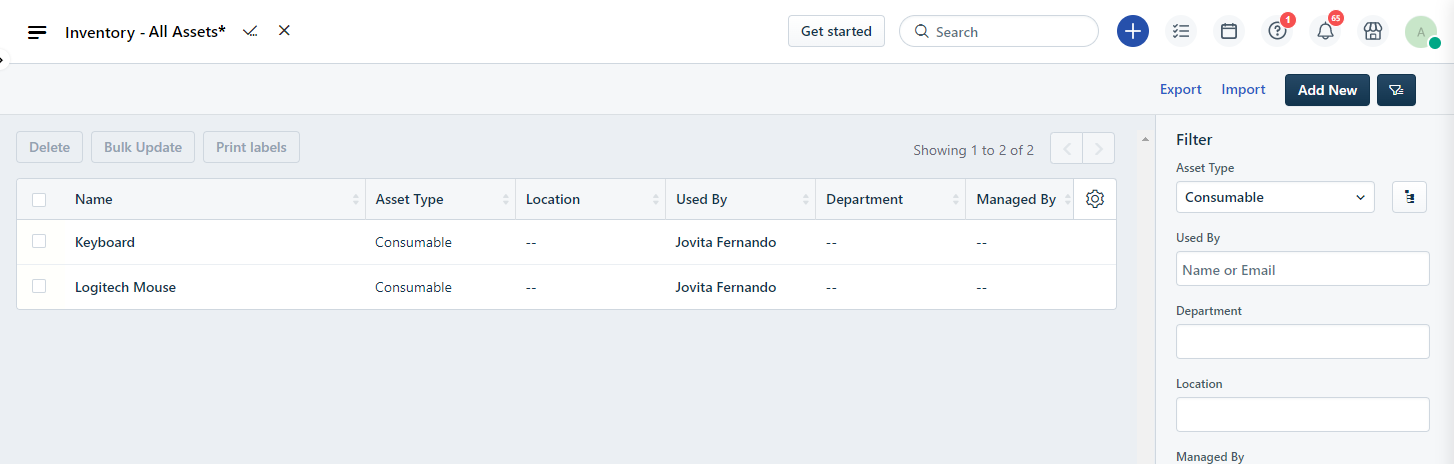
3)The other way would be by going on their profile and viewing them(This would be tedious) as you’d have to manually go to their Profile and view them.
Not having an issue assigning or viewing assets however the issue is with seeing who was given a consumable. As we make one asset with a quantity, mark it as a consumable. When a service request comes in I can fill the request with out issue but the consumable does not show under the assets tab
Trying to understand the best way to handle the issuing of consumables in FreshService. As an example, if I buy 50 keyboards, are you adding them as 50 assets or one asset of 50 quantity?
FreshService only seems to allow you to allocate one user to each asset as the “used by” which mostly makes sense for a laptop / phone etc but I am not sure how is best to handle this for a keyboard or mouse.
Adding them as 50 different assets seems to be the only solution to assignment but this seems to defeat the point of the quantity field?
Looks like you cannot track the consumables usage / distribution in Freshservice. You’d probably have to create some sort of “parent-child” asset type structure under consumables (Consumables - Delivered Consumables - Available In Stock). Use workflow to create new inventory item with the type set to “Delivered Consumables” with the quantity delivered upon fulfillment. This is a crude way, but it may work.
Reply
Join the Community
Sign in to the Community
Social Login
Login for Freshworks Employees Login with LinkedInEnter your E-mail address. We'll send you an e-mail with instructions to reset your password.
